# pages
-
How does the blue # sign works in Layout pages ? Does it mean something special ?? can it be changed ??
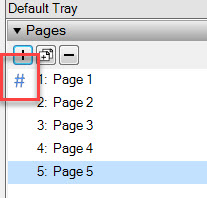
-
The blue hashtag mark indicates the Page where the sheets numbering starts, according to your attachment the numbering begins on Page 1 (Sheet No.1=Page 1).
Yes, this can be changed to a different page: File menu>Document setup>Auto-text>Page number, Start page. -
If you hover over the # you'll see a message telling you what it means.
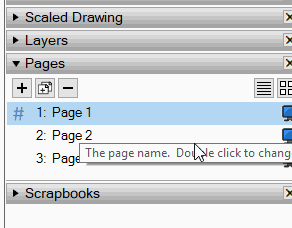
-
OK, I now understand how to change it. What would be an logic example of using it. If i change the names and even can manually move them up and down, i can`t see the bottom concept of using # - I try to compare it to the Layers panel where there is no # mark and works logically. Thanks
-
This allows you to have the page number as Auto text on an "On every page" layer and prevent it from showing on certain pages. For example you might have a cover page and possibly a few intro pages that shouldn't get page numbers and this allows you to start the numbering later.
-
Ok, I get it
Thanks
Advertisement







