Way to make grooves or reveals?
-
I worked on joinery company and most of the time offset or copying lines can outline the groove. and do a joint-push pull all at the same time.
Once one groove is outlined, copy or array to as many as required. quick select by doing a crossing in parallel front or side view. then joint push-pull to give it a uniform recess.
this works with curved faces as well.
-
@unknownuser said:
Seems multiface-offset by Remus + inverse selection by Tig
- Joint PushPull by fredo 6 can make some tricks in 3 clicks

Windowizer would do it with one OK click (bonus: material separation)
- Joint PushPull by fredo 6 can make some tricks in 3 clicks
-
Has this been solved with a plugin yet? If so could someone kindly point me to the download? Thank you!
-
@jmqrsq said:
Has this been solved with a plugin yet? If so could someone kindly point me to the download? Thank you!
If you look back in the thread a few ideas were discussed. Profile builder for one. There's not a one-shot solution, I don't think. What I was imagining was more of line(s) on surface(s) , select,run ruby, default setting box (depth and width), OK, and --boom --grooves in surface(s), no cleanup or other steps to do.
-
IMO The lack of efficient rock solid groove maker is one of the narrowest bottle necks (in SU-ArchViz field). I requested it over 9000 times here and there but no luck. Would gladly buy it for sure.
-
Maybe the Inverse of Lattice Maker http://sketchucation.com/forums/viewtopic.php?p=244981#p244981
...and with boolean tools you make groovs

-
And there is also Bevel Maker https://youtu.be/ye4mcp0TPy8
-
None of mentioned above work with preselected edges (THE only edges I want to be grooved).
The only combo that more or less 'holds the water' is S4U Frame Maker+ Booltools 2,
but still, there's a lot of space for improvement. -
Maybe this can help you...
Sdmitch has made an X,Y "Inflator" component(s)
Ask him!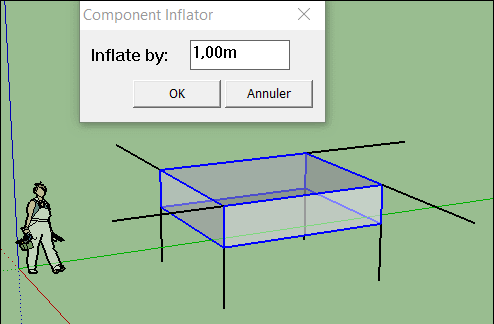
-
How does this relate to groove making?
-
@unknownuser said:
How does this relate to groove making?
About the first post #1
If you copy the original component, launch the plug Inflator, Copy in Place then explode...
Seems you must have the result asked ?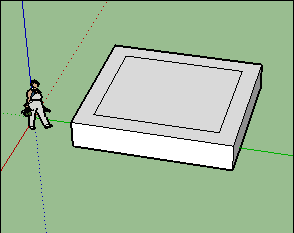
-
@srx said:
And there is also Bevel Maker https://youtu.be/ye4mcp0TPy8
Do you have any idea where to find this plugin!?
Advertisement







