Depth of field in Layout?
-
Hi All, still trying to grasp as much Layout knowledge as I can for my project due next week.....
When I have a plan view of a Space that has a loft on each end... Is there someway to lighten the lower level a bit so the upper level pops a little better? The only work around I can come up with would be to make a shape that traces the lower area form and drop the color (White) opacity down to "20 %" +/- ?
Thanks Mattee -
In the SU file I often use fog to lighten the backgroud elements, works pretty well, though the fog controls are a bit rough. Play with the sliders to get a level and contrast you want. Save this with your scene to show up consistently in LayOut.
Here I've done it to this roof:
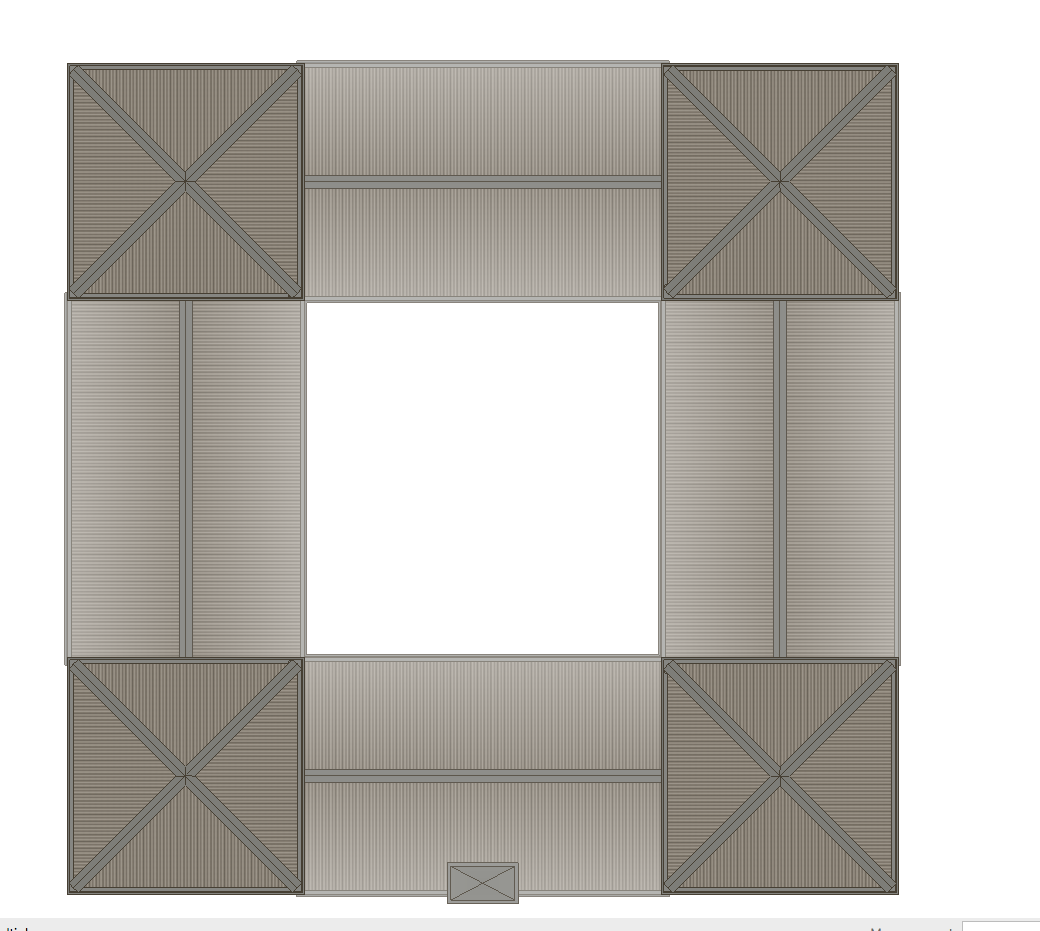
-
Your option and Peter's fog are good options. A third would involve stacking viewports which are separate by a shape with a transparent color applied. The shape could be a rectangle or other appropriate shape but you wouldn't need to trace the visible lower area and so you wouldn't need to worry about the shape changing if you move objects in the foreground. I would use three layers for this with the background on the lowest layer, the rectangle on the middle layer and the foreground on the top layer.
Advertisement







