Notification to update Trimble connect.
-
Hello,
I keep getting a notification to update the Trimble Connect extension.
After the update it says in the left below corner One extension updated succesfully, but
just when i look in the extension manager it tells me "failed to update Trimble Connect.
Unable to compleet download."Every time i open an excisting or a new file, the message pups up that i should update this extension.
Is ther a way i can solve this problem ?
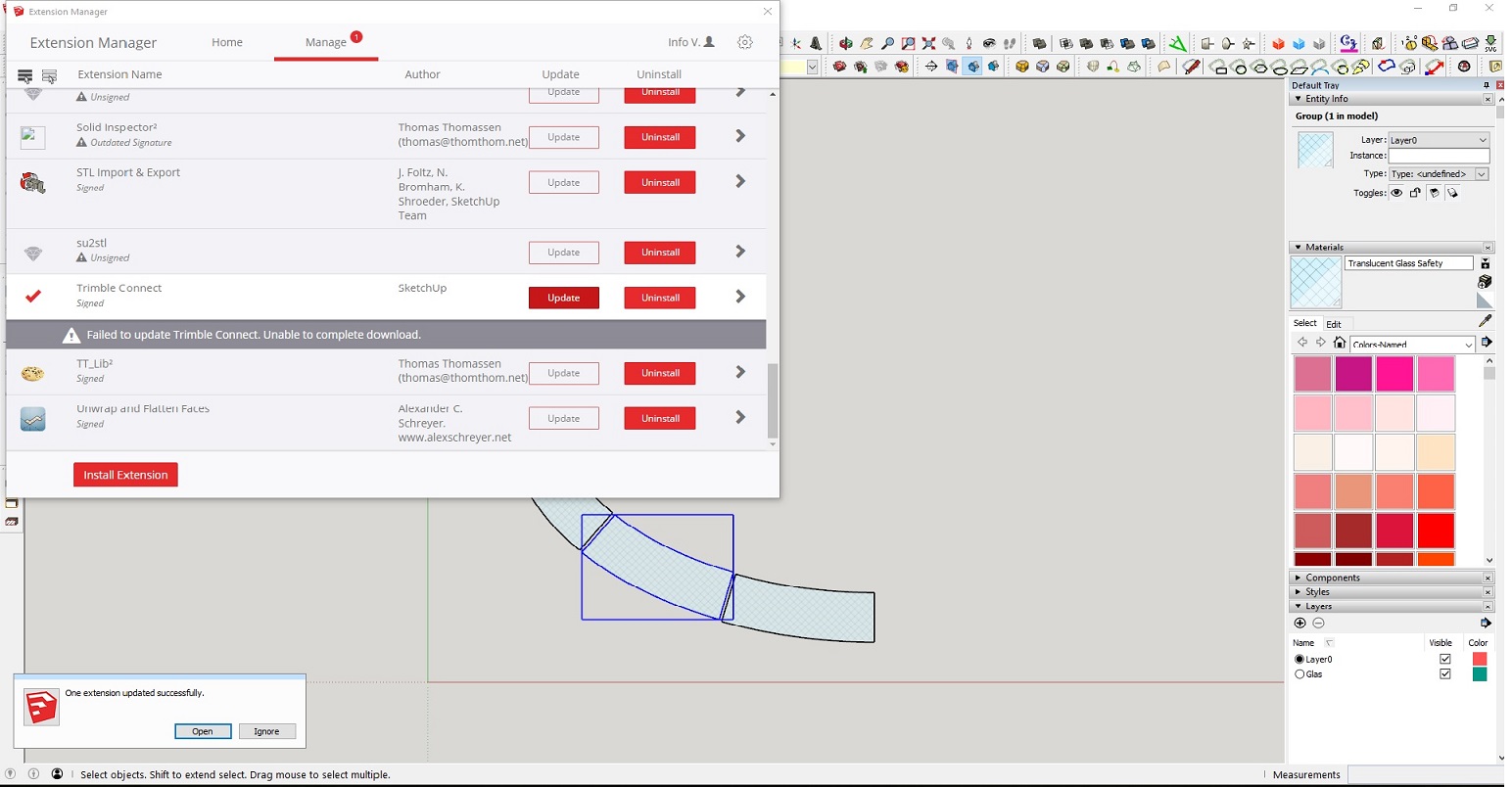
-
Go to the Extension warehouse in a browser and download it and install it manually using the Install Extension button.
Once you have done that it next time it wants to update it should be successful. -
I've never been able to disable it either and find it a problem to update.
I find logging out/in can help updating it but have had to use Box's method above when it's really stubborn.
-
This extension is also giving me trouble, it keeps on wanting to update even though I have disabled it.
*** EDIT ***
Following Box's advice above did sort it out. -
Since I am not able to uninstall this nuisance, I set up another app to watch the plugin folder and remove it and it seems to work well.
-
Thank you Box, problem solved.

-
Yes Thank you Box for that, it seems to have worked for me too. How did you discover that fix? Annoying that Trimble haven't sorted this from SU2017
-
@nickchun said:
Annoying that Trimble haven't sorted this from SU2017
The fix is in the updated file. So without the update there is no fix.
-
Is that a chicken or egg situation? If you can't update through SU then we have to start thinking for ourselves to find solutions

-
-
Ow!
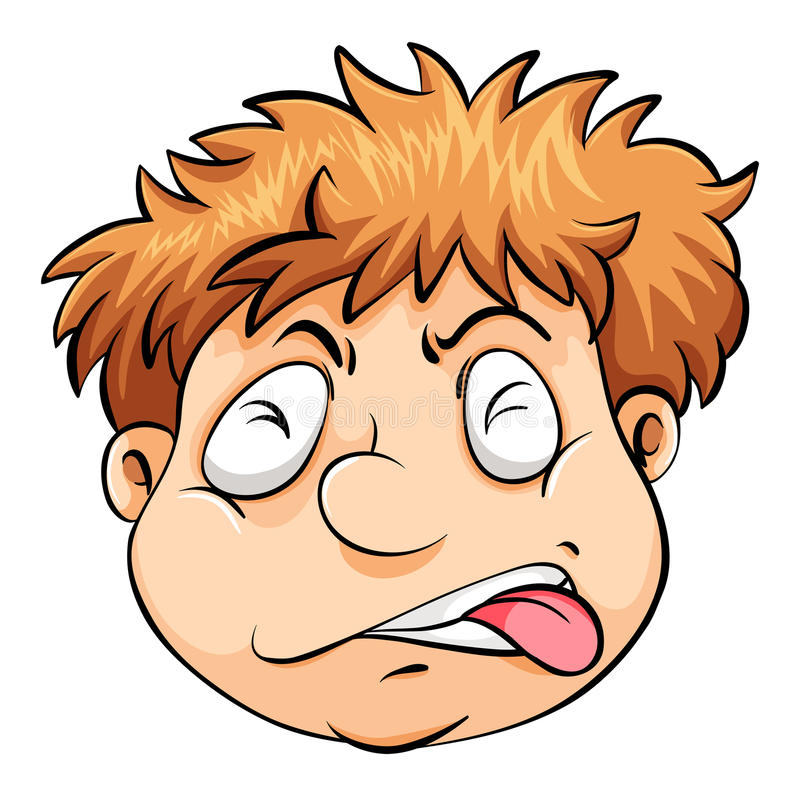
Advertisement








