[Plugin] ClothWorks v1.8.0 - 28 Apr 2024
-
@rv1974 said:
Anton, all examples I've seen so far looks like made of 2mm steel sheet. Is there a trick in settings to get much more sharper corners in bending areas (is creasing a good term for this)?
I don't know actually. Perhaps increasing cloth resolution (applying a grid with smaller spacing), could do the trick with forming sharp corners. I will need to test this around a bit and see if there is a way to achieve the sharp corners.
-
@rv1974 said:
Can you implement a loop of edges as "linear pin"? Could be useful for long curtains and waterfalls. And maybe for sharp corners too.
Can you provide more detail with that?
-
@rv1974 said:
Can you implement a loop of edges as "linear pin"? Could be useful for long curtains and waterfalls. And maybe for sharp corners too.
+1
-
Mood. First image using ClothWorks


-
@anton_s said:
@rv1974 said:
Can you implement a loop of edges as "linear pin"? Could be useful for long curtains and waterfalls. And maybe for sharp corners too.
Can you provide more detail with that?
it's a simple idea: you'd select a loop (or set of edges, even unconnected) and order it to stay fixed. instead of point pin you get a linear holder. What important is an easy access to those linear holders (for selecting\editing).
-
If you look up Vertex Groups in Blender you can get an idea what RV is asking.
Maybe you could add a feature that allows the user to make any object behave like a pin.
So selected edge/s behave the same as a collection of pins.
-
-
@rv1974 said:
it's a simple idea: you'd select a loop (or set of edges, even unconnected) and order it to stay fixed. instead of point pin you get a linear holder. What important is an easy access to those linear holders (for selecting\editing).
For now, if you assign a pin type to the pole, and if the edges along the pole overlap the bounding box of the pole, they will be locked in place.
@rich o brien said:
If you look up Vertex Groups in Blender you can get an idea what RV is asking.
Maybe you could add a feature that allows the user to make any object behave like a pin.
So selected edge/s behave the same as a collection of pins.
I checked the blenders group pins video: https://www.youtube.com/watch?v=yzRS2cCiBnc
It seems like it would be useful. Added to my TODO list (it would be an easy feature to implement).
@jiminy-billy-bob said:
@rv1974 said:
- The buying process should be reworked.
I agree!
Yeah... The buying process is not so user friendly. It's not the worst start though

-
How sharp and linear do you want it?

-
in order to get a sharp edge I doubled the mesh in the area of the edge with artisan.
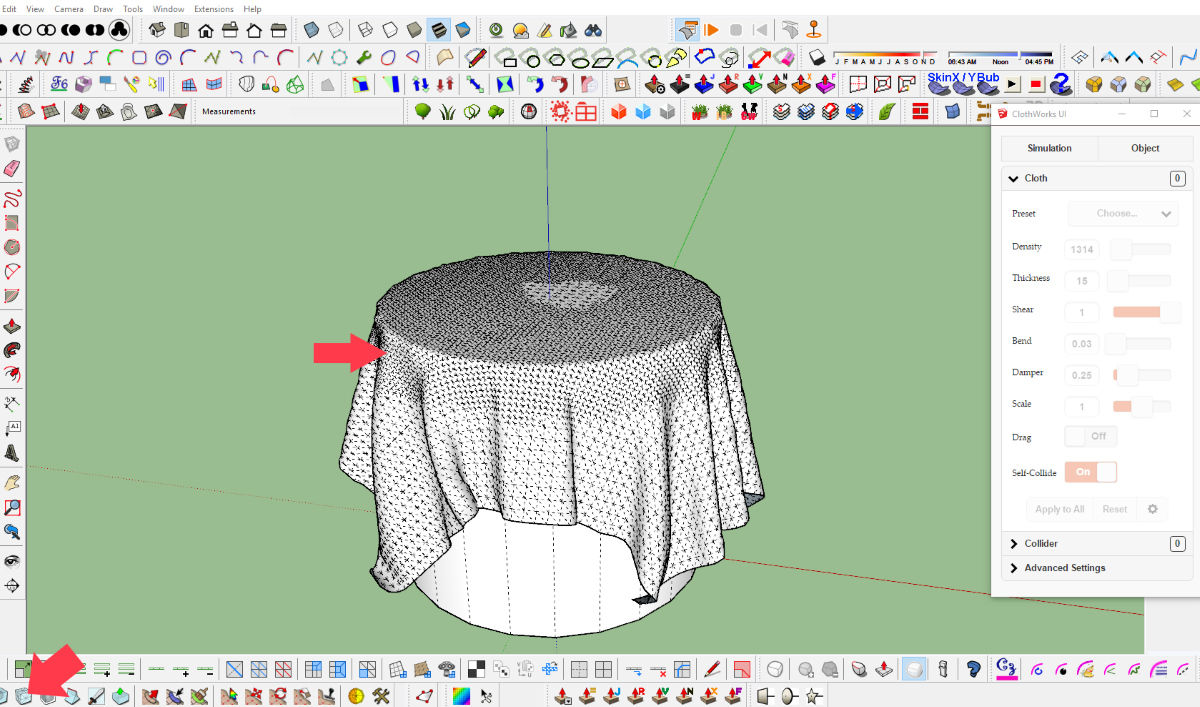
-
Hi have 3.04.2018 the plugin ClothWork via PayPal, so far no license has been received. Have had the experience to send it immediately. Ask for info Thank you
-
@cas45 said:
Hi have 3.04.2018 the plugin ClothWork via PayPal, so far no license has been received. Have had the experience to send it immediately. Ask for info Thank you
Sent you a PM regarding this.
-
A feature request of sorts, more of a think about this and see if it is possible.
Can you make the shape of the geometry of the pin the thing that does the pinning rather than the bounding box of the pin/pin object.
I know we can point pin, multi point pin and linear pin, but the ability to pin along a curve would be great.
As you see here the pin itself is a curve but the bounding box makes it a rectangle.
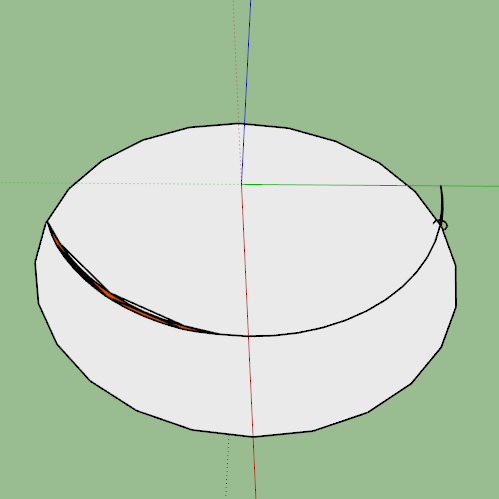
Whereas an array of small pins gives you a curve but it can be tricky to set up, gives you bumps and is less predictable than if you could use a specific edge.I know you could use a shaped collider in this instance, but I can see uses for curved pins.
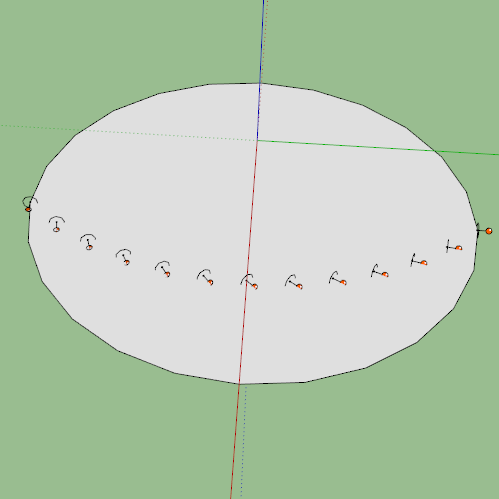
-
Hey Anton, I was wondering today: what's the performance bottleneck? Is it the physics simulation itself, or moving the whole geometry at each frame?
-
I saw today some crazy project:
https://architizer.com/projects/cluster-h-the-backyard/
Notice those sail shades. In this case linear pins could be useful -
Hi Anton, thanks so much for your quick replies to my questions! Looking forward to seeing what else you can do! Dave Harned
-
@jiminy-billy-bob said:
Hey Anton, I was wondering today: what's the performance bottleneck? Is it the physics simulation itself, or moving the whole geometry at each frame?
There are three components to simulation:
- Physics computation
- Vertex transformations via transform_by_vectors
- Dynamic texture UV updating for faces with texture (which can be disabled)
The
transform_by_vectorstakes quite a reasonable amount of performance out of this (and I do wrap every frame in its own operation with second parameter set to true). On a draping cylinder sample (with no textures), withtransform_by_vectorsenabled, the performance is 17 FPS; withtransform_by_vectorsdisabled, the performance is 32 FPS.However, the physics computation also takes its chunk out of performance. Assuming
transform_by_vectorsis off, with physics enabled, the performance is 32 FPS; with physics disabled, the performance 60 FPS.The physics computation aspect can and will be improved, if not so much algorithm and optimization-wise, then with multithreading. At the moment, the part of physics that consumes most performance is collision detection and contact processing.
Thus at the moment there are no bottlenecks but as physics computation performance is improved,
transform_by_vectors(and rendering) might become the bottleneck. I would be interested in finding out if SU could optimize this, say avoid updating edge lengths (in case they do) or other things that occur. -
@anton_s said:
The
transform_by_vectorstakes quite a reasonable amount of performance out of this (and I do wrap every frame in its own operation with second parameter set to true). On a draping cylinder sample (with no textures), withtransform_by_vectorsenabled, the performance is 17 FPS; withtransform_by_vectorsdisabled, the performance is 32 FPS.That's what I was suspecting.
Have you considered displaying an openGL preview during the simulation, instead of the full geometry? Like a wireframe of the cloth, or even a fully shaded preview using Christina's FaceShader.Considering it would instantly double the performance, and more orders of magnitude once you implement multi threading, you should seriously consider it.
Or am I missing something? Is there a particular reason why you need to transform the whole SU geometry at each frame?
-
Personally I prefer the full preview during simulation, especially when it comes to live dragging to create a little randomness. I can’t say that I’ve noticed a performance issue unless using super dense grids (which generally aren’t necessary).
-
Well, this would look identical as the full geometry:
@jiminy-billy-bob said:
or even a fully shaded preview using Christina's FaceShader.
EDIT: Without textures, actually.
Advertisement







