Vertical toolbars
-
Just now installing SU 2018 and setting it up to my preferences. Can the toolbars no longer be arranged vertically on the left edge of the screen?
-
You can arrange them on either side or top and bottom.
Do you have a monitor to the left, it can be a little tricky to get them to attach between monitors but generally if you move it to the side near the top. -
Daniel, one thing to note is that the only toolbar that is a two-column thing is the Large Toolset. You can place single columns of toolbars side by side but you can't make them two columns wide. Instead of using the Large Toolset on the side, I created a pair of custom toolbars and omitted buttons for tools such as Dimensions, Text, 3D Text, Orbit, and Pan. I rarely use the first three and the last two would never be used so I don't waste space on them.
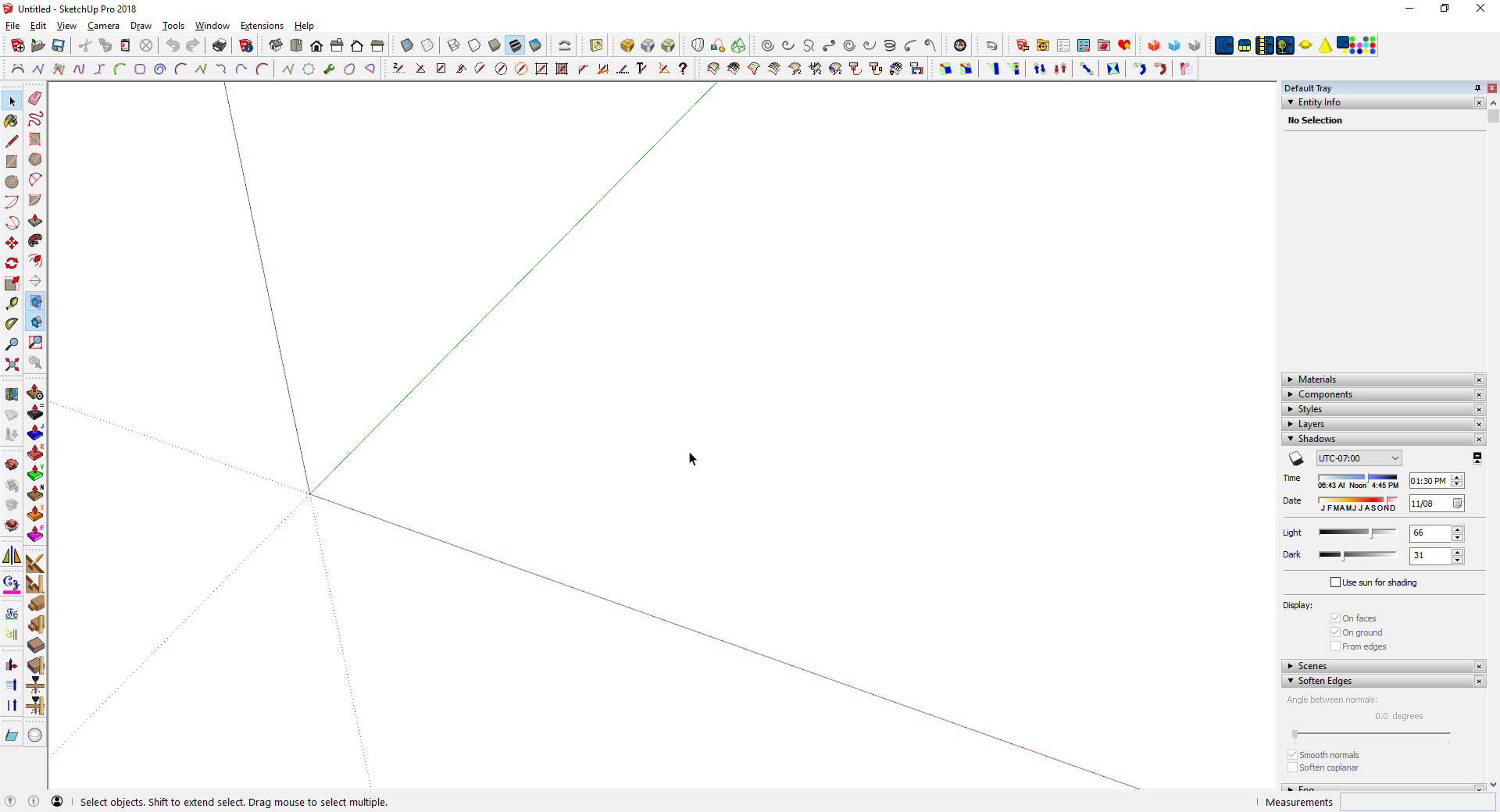
-
Thanks for the responses. I finally got the toolbars to arrange vertically, after I installed my license. Apparently you cannot arrange them vertically while in the trial mode.
-
@daniel said:
Apparently you cannot arrange them vertically while in the trial mode.
I have to call that nonsense. I have various computers in various states of pro, make and trial, all using the same toolbar layout.
-
@box said:
@daniel said:
Apparently you cannot arrange them vertically while in the trial mode.
I have to call that nonsense. I have various computers in various states of pro, make and trial, all using the same toolbar layout.
Maybe it's just this latest version of 18. All I know is it wasn't working before I entered in my license info, hence my post.
-
Ok Daniel, fair enough.
But I'll just add this for the benefit of anyone coming after.
This is an unlicensed copy of 2018 3 days into its trial and as you see by moving the toolbar to the edge of the workspace it snaps to vertical.
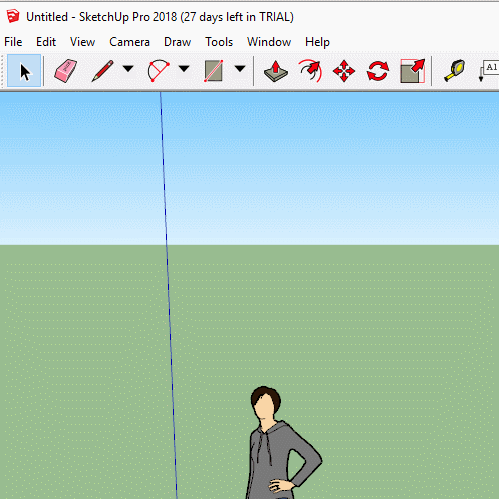
Advertisement







