Possible to change units yet? - If not, feature request!
-
In Sketchup 2018, is it possible to change the default template working units, rather than creating a new model?
I mainly work in mm as I'm modelling, but when I click on a face to see it's area, mm is a useless measurement as no-one uses mm2, they always use metres squared (m2). E.g. A typical area will be shown as "99118806 mm²"
Ideally, it would be great to have a unit selector for the entity info box??
Alternatively, is it possible yet (or if not, could it be requested?), that the default template units could be changed after a file has been created.
The landscape templates show m2, but then I have to manually add "mm" to every measurement I type in, which adds a lot of time to my workflow.
-
In the Model info window you can change back and forth between Meters and mm. You can leave that window open when you are dealing with the need to switch a lot.
When you change the model units the dimensions will change units, and you want to leave it in the mm when you are not checking areas, so if you print the dimensions will be mm. On the other hand if you use the text tool to show an area, that will not change back and forth. if you have meter setting and tag an area, then change to mm units, the text will still say m2 square meters.
-
If you wish to control units for areas independently from the model unit, and use 2D Label to assign the text to faces, then you can have a look at FredoTools::ReportLabelArea.
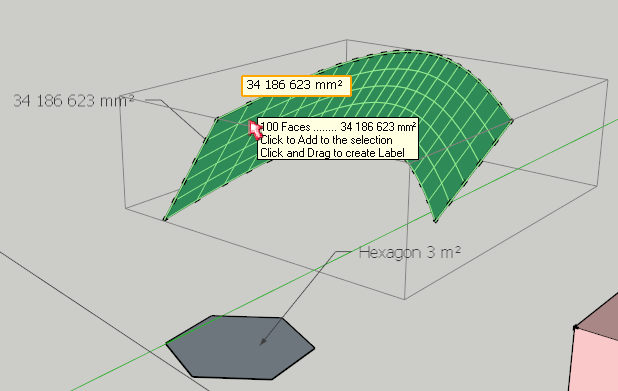
Advertisement







