Models from 3dsky
-
Hello,
i think models on 3dsky are really great, but are only in fbx or obj files. Does anyone know how to import them into SU, so that they have high quality an materials on them? -
Do you have Simlab Composer? It may be able to convert.
If you can upload an obj model I could try it for you. -
The model on their site looks like this https://3dsky.org/3dmodels/show/gessi_cono_1
I downloaded it, and imported fbx with simlab.
And it looks like this: !!!
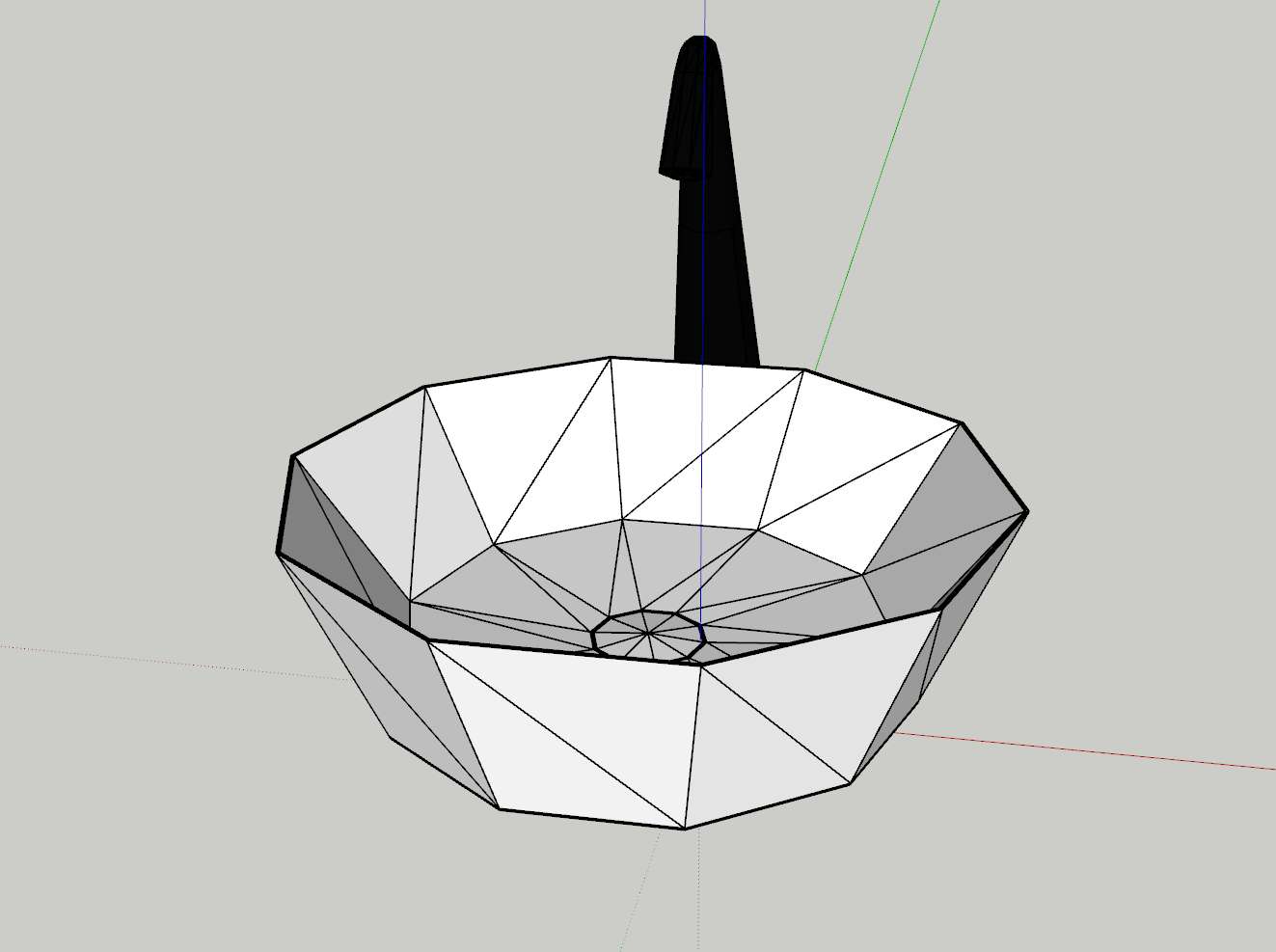
-
yeah....I imported the 3DS but the export needed to be edited in SU. There was no material file to apply to it in Composer so material added in SU. Certainly not as smooth as the original.
Perhaps someone with more Composer skills will be able to help.
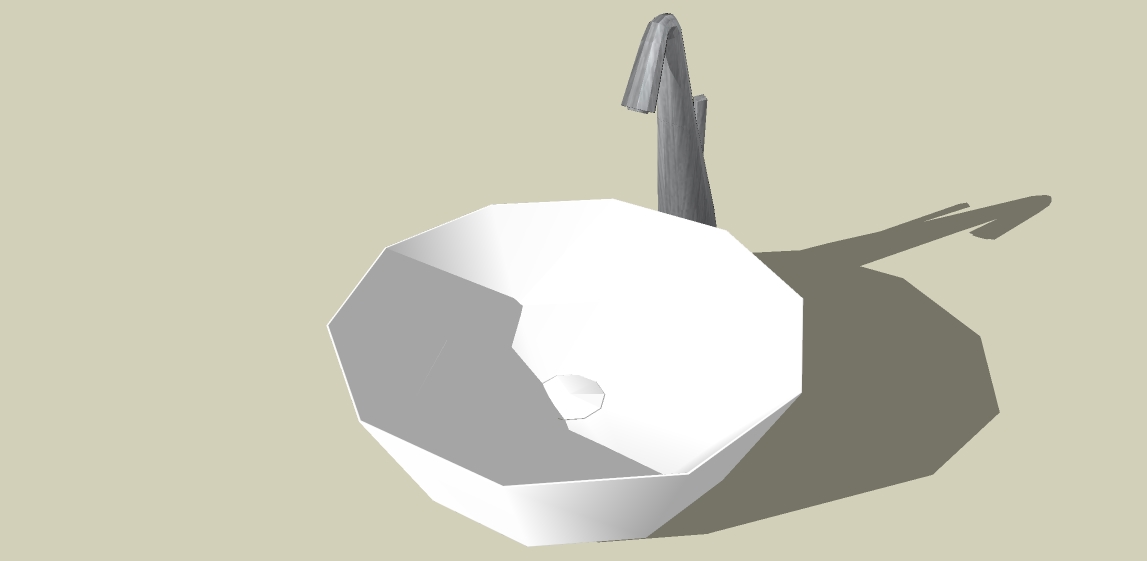
-
@measuredmove said:
yeah....I imported the 3DS but the export needed to be edited in SU. There was no material file to apply to it in Composer so material added in SU. Certainly not as smooth as the original.
Perhaps someone with more Composer skills will be able to help.I am not a Composer expert but:
- Composer does not have any tools to smooth out the model* Composer has a fairly extensive material library that you should be albe to use. Just click on the part you want to apply a material to, then click on the Material tab of the dialog box for the object and select the material fom the Material panel below the viewport for the model.
-
Install 3ds max rrial.
Open max file
Convert vray/corona materials to standard ones
Export to fbx
Convert fbx to skp WITH textures -
@rv1974 said:
Install 3ds max rrial.
Open max file
Convert vray/corona materials to standard ones
Export to fbx
Convert fbx to skp WITH texturesDo you advice to convert all the models from 3dsky in this way? I would like to learn a way before i pay for the models.
Advertisement







