Looking for a plugin to make studs
-
Are there any plugins that can turn a face to a series of evenly spaced studs?
(Not shure of the correct english name.)
It should keep the contours of the face like in the example image below.
I have tried TIGs Slicer but it does a lot of things I dont need/want so I'm just wondering if there are any other plugins to do this?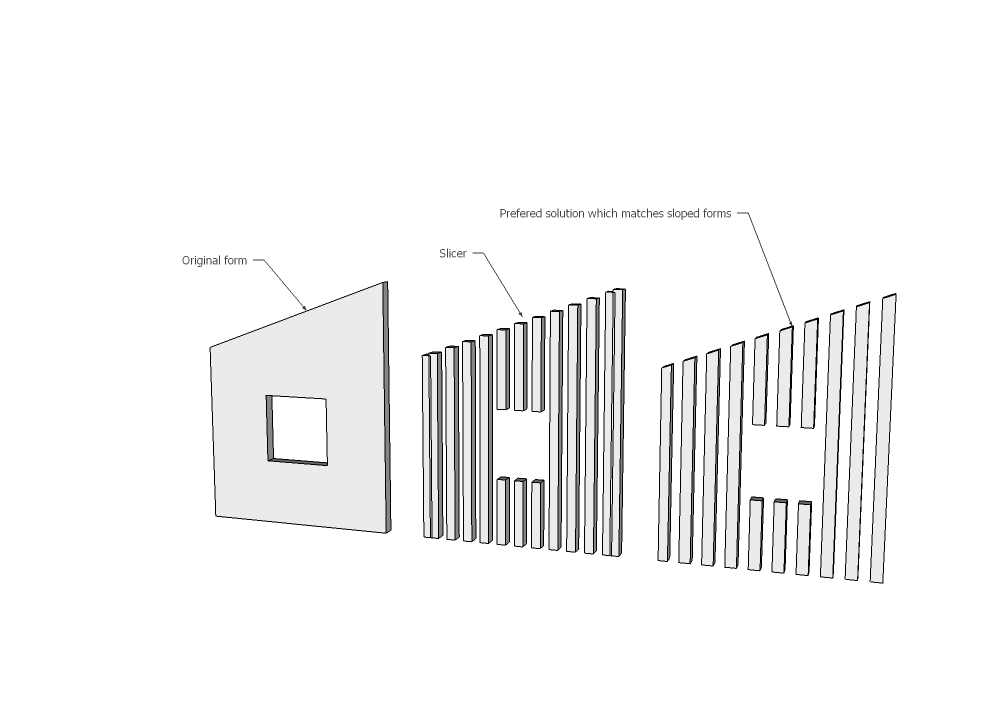
-
http://www.1001bit.com/ - the Joist option in the 1001 bit tools plugin. Not exactly what you are looking for but may be useful... see video attached
-
Slice by SU4You ?
Objects can be Groups, "grouped", "Components" (will be separed) or "nothing" !

In fact it takes anything!
Trick : for erase the "Bottom" Just start from the left!

Video start from the right so "Top" is erased!
Many possibilities of parameters! A true gem!
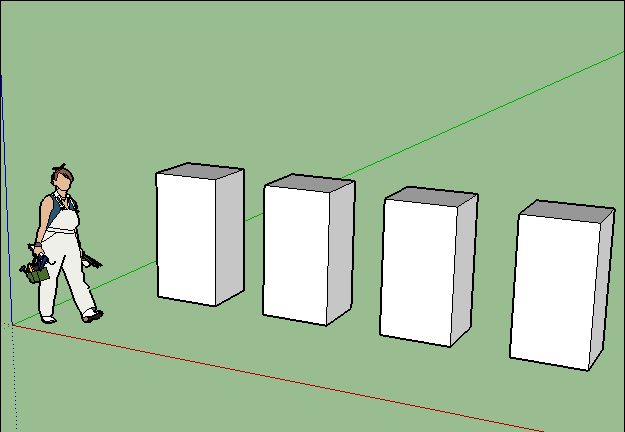
-
@rodman100: The 1001 tools works pretty well but dont take holes (windows) into the calculation.
@Pilou: Meedek truss is not quite what I'm after and the S4U slice is a great cutter but it's the part of creating the "studs" that I'm interested in.Keep them coming...surely there must already exist a plugin for this?
-
I believe The Medeek Truss plugin makes that!
But you must cut yourself with one click + line!Minute 4.40
-
Have a look at Face to frame.
https://sketchucation.com/pluginstore?pln=Face_to_Frame -
Edge tools by Thomthom ?
-
Not sure that Face to Frame makes the "trapezoïd" ?
A possible workflow can be
Edges Tools by Thomthom
Keep the vertical lines
S4u to Components (maybe a resize vertical + rotation
(here the right module is a Goup ! )
Then s4u slice because each stud is not "troncated" (see video above)
(see video above)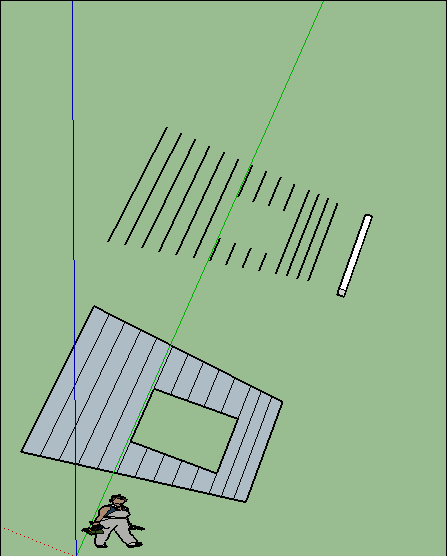
-
Maybe better!
It's truncated from a rectangular box !
Just now find a trick for resize!
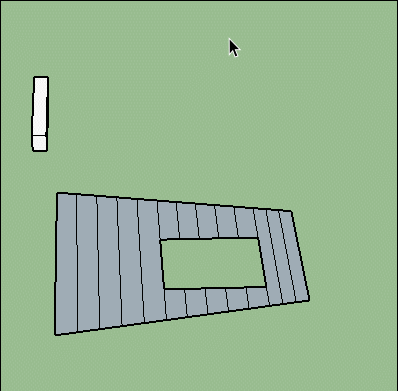
-
s4u has the gift to answer the real (3D monkeys) needs in most effectiveway.
Love almost all hiss stuff -
Make a Component of 2 Components red & white (name the white one "bub")
Select All
S4u to components "Face to component Arrange"
Explode one time
Select by Name bub on the Onliner
Erase them
et voilà
All studs are troncated (here Up and down) as wanted if start surface with hole(s) is very trapezoïdal!

Click image for animation!

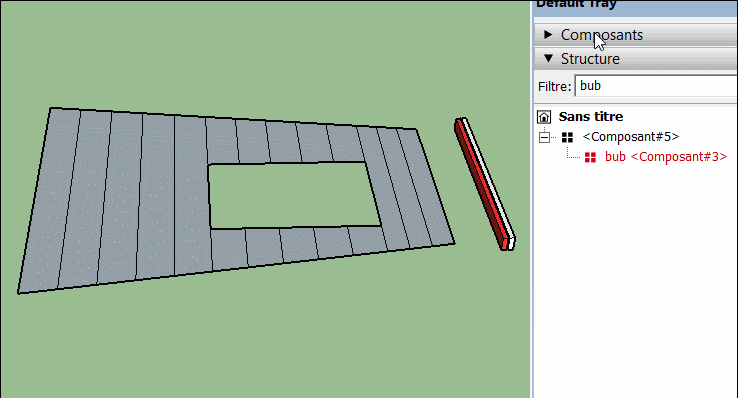
-
You could maybe try 2dBoolean for this. To me it looks exactly what you want.
A Picture might explain better.
Note that the Component instances are flat (2d).
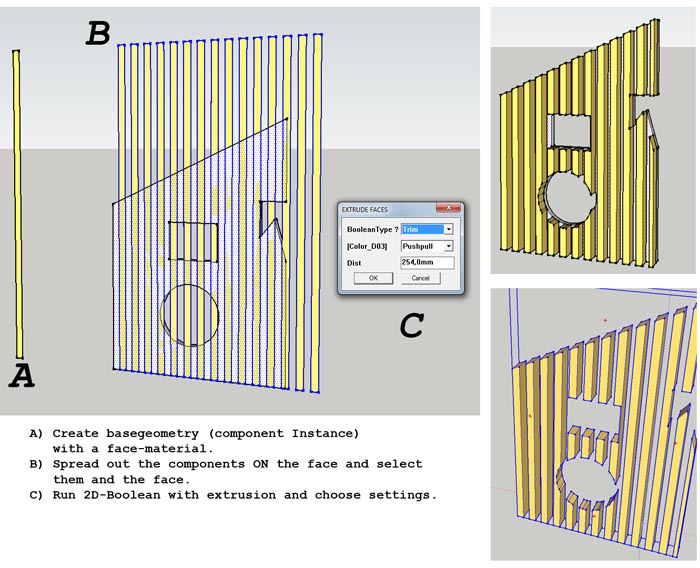
-
You could use the Solid Tools to do this, too.
-
Thats quite a lot of suggestions.
Will have to try them out but at a glance the 2d boolean looks promising.
Advertisement







