Batch Image Output
-
Thanks, juju
Looks like it would be the opposite-creates a component from an image file.
Thanks for your help though. I hadn't looked on the current plugins list just the older sites that are compatible with SU8. I shall look thru the later ones. -
since v6, SU has had a method #Sketchup.save_thumbnail("skp_filename", "image_filename")...
with it there is no need to open each skp file, it extracts the one that's already in the file...
so look for a batch extension that uses that, or write your own...
john
-
Thanks, John
The preview of each skp file that is shown in Windows Explorer is exactly what I need as individual images.
Is there a way to save them as stand alone image files?
Sorry I'm not very tech-savvy. I see what I want to do just don't know how to accomplish it.
Even if it wasn't a batch process just cutting out the time required to open each skp file and output the 2d image would be huge.
This may be more of a Windows solution than a Sketchup solution, I think.
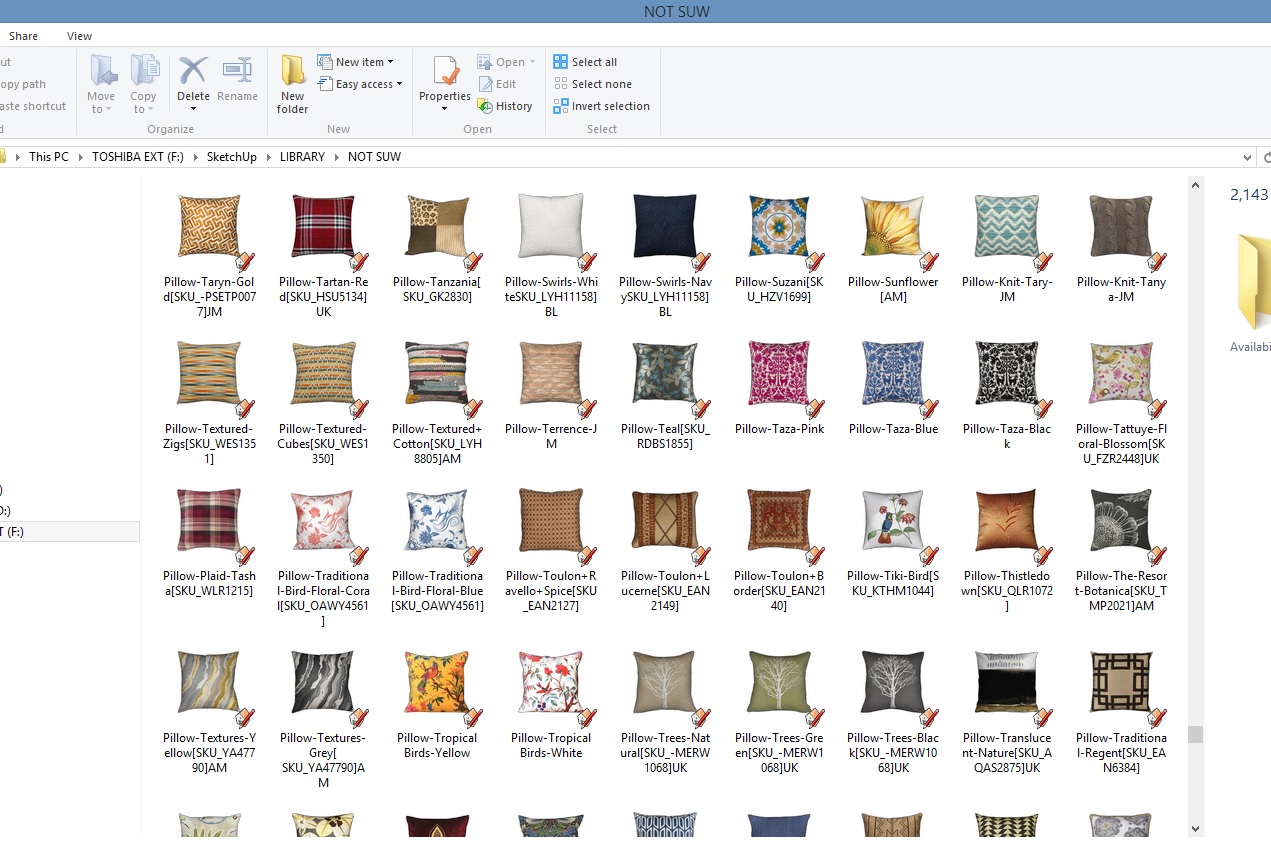
-
-
I no longer have v8, but this code may work if run from Ruby Console...
find where it gets downloaded too...
open Window >> Ruby Console >> add the following line with that path...
load "<path to the download>"john
-
Thanks,John
I'll try to figure it out.
There seem to be a number of Window solutions also-thanks for opening up that possibility also as a method. -
Take a look at XnView, it used to be able to do that with SKP files a while back when I used it (I have MooTools 3D Viewer & Polygon Cruncher now), it probably still does...
@unknownuser said:
XnView is an efficient multimedia viewer, browser and converter.
Really simple to use! Support of more than 500 image formats.
No Adware, No Spyware. -
Nice..looks promising.
I have the Mootools set also but couldn't figure out how to create a Catalog or a slideshow that could be opened by someone without a 3DS viewer or Mootools itself.
Are you able to save the image to jpg or png from 3D Viewer? -
Sorry I should have looked on their website (Mootools) first. If I don't immediately see something in the drop down menus I figure it can't be done.
Thanks for pointing me in this direction.... -
An update for anyone wanting to create a ’Catalogue’ of skp thumbnails using Mootools 3d Browser.
It may not be the best process but it works just great for my requirements.- Open directory of thumbnails in Mootools
- Print to OneNote
- Save resulting Print file as a PDF
Thanks to JuJu for reminding me that I have Mootools.
CATALOGUE-DECORATIVE OBJECTS.pdf
Advertisement







