Little help?
-
Hi all,
Pretty new to SketchUp and trying to model a bench with multiple curves in Make - I think the solid tools would make this pretty easy but since I don't have access to most of those, I'm looking for a work around. I'm trying to get the seat boards (slats) kind of into a boat shape (see intersecting shape) but I can't figure out how to do it. Appreciate any suggestions - thanks!
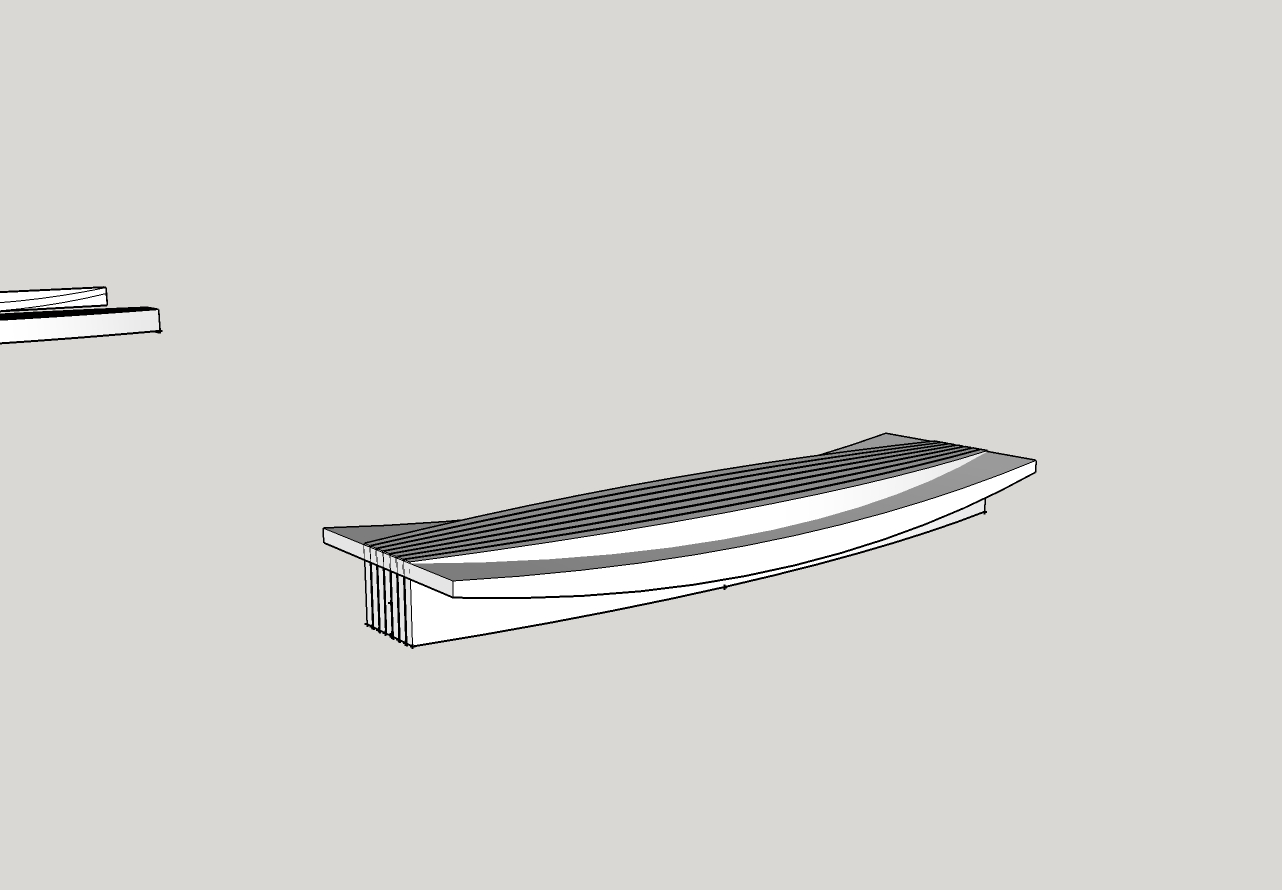
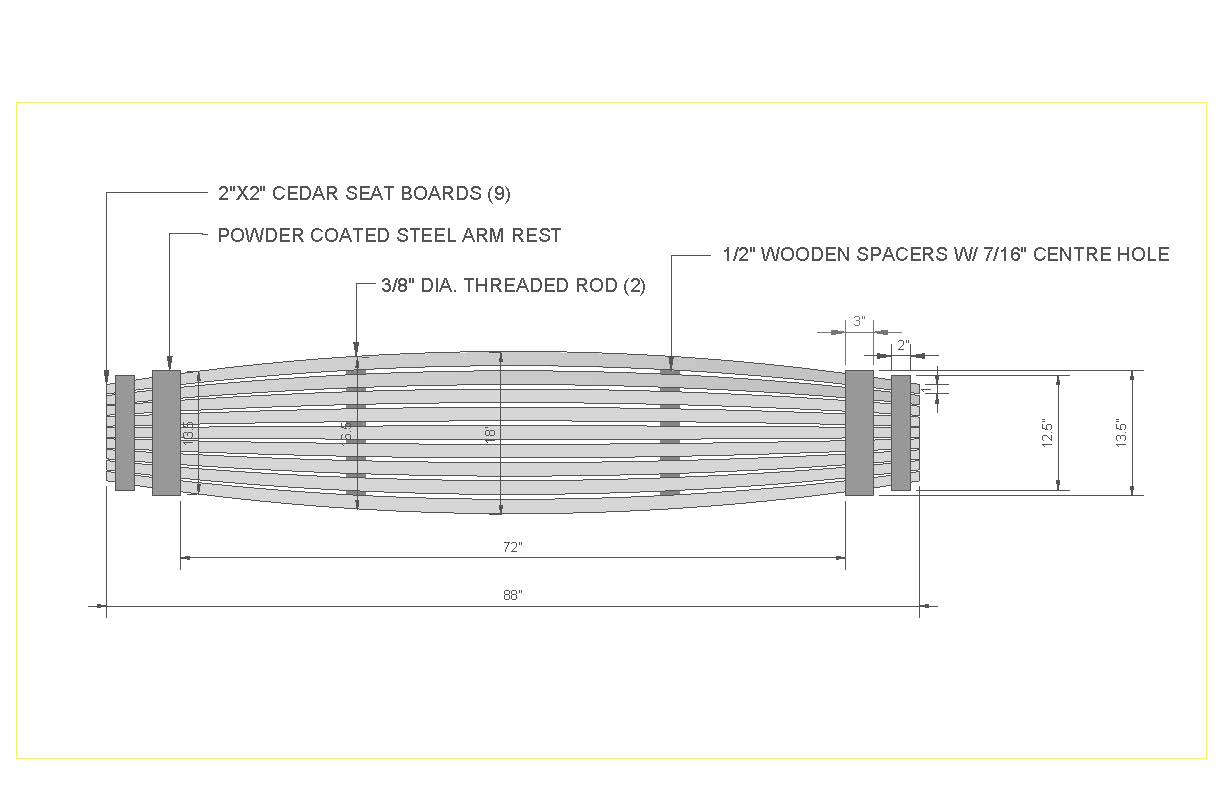
-
It would help if you attached your model.
But basically you need to 'Intersect Faces with' in the correct context and delete what you don't need.
Are the slats grouped or is it all raw geometry?
If it is all raw geometry select all of it, right click and select Intersect faces with selection. Then remove what you don't want.
If it is groups or components then you need to open the relevant slat group/component and Intersect Faces with Model.
It is easier to do than it is to type. -
I think you are on the right track. You will need to right click intersect faces then remove bits you do not need. I suggest you scale up the "Cutting bits" so the edges go beyond the faces of the bits you will need to avoid any confusion when sketchup intersects.
-
Ok! Thank you for the responses - I am going to try intersecting faces - here is the model! You will see it is cluttered with my process

-
Ok thanks I think that worked! Can I create a face along the curved edge? Thanks again!

-
In this case you would be better off exploding both groups, then select all of it and intersect faces with selection. Then remove all you don't want and you can retain the curved faces.
-
Oh! I exploded both shapes and got the missing faces - thanks to you both!
Advertisement







