Drop GC
-
Hi All-
I have a group of components that I would like to 'drop' onto some geometry below. I am using the Drop GC extension to do this. I can get it to work if I create individual components, but if won't work for this group of components, even if I do it individually. I tried creating simpler shapes within each component (which are already pretty simple) dropping them, and 'respawning' the desired shape. No luck. All Drop GC does is incrementally drop all components the same amount, as if I were manually moving them as a group along the Z axis.
Obviously this could be done manually here--there are only 16 instances-- but, I would like to know that this extension works for its purported purpose.
Any Ideas? Or better extensions?
See screenshot and file

All the best,
-Revel
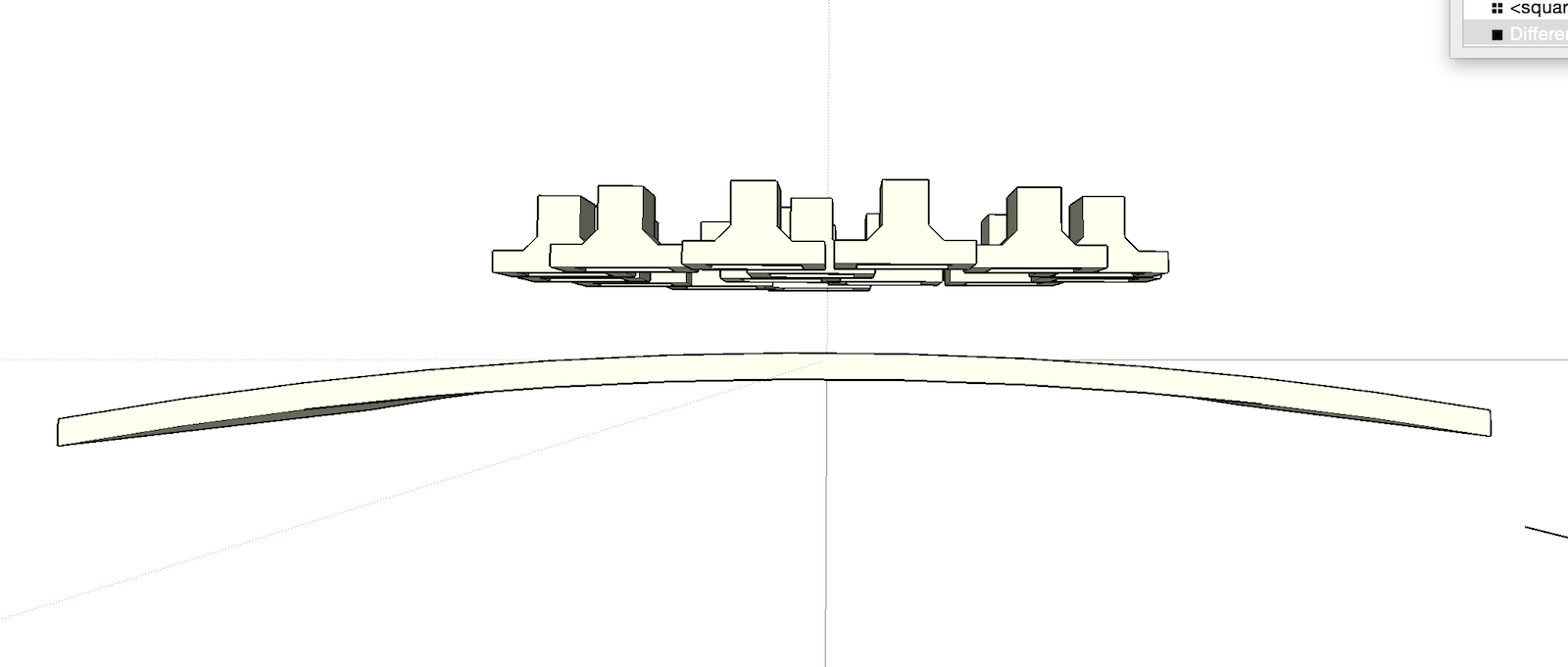
-
Would Flowify do what you want?
I have not used it but in looking at some other posts, I was wondering if it would accomplish your task.
-
update I got it to work. But it is unsatisfactory for my purpose here. It would be really great if you could select which point on the geometry that you are dropping hits the surface of the curved substrate. As you can see from this screenshot (maybe), here, it is the left side of the squares that defined the drop point. this results on half of the object being nested into the geometry, and half of them just touching a corner.
@ntx dave Hmm, I'll give it a shot.
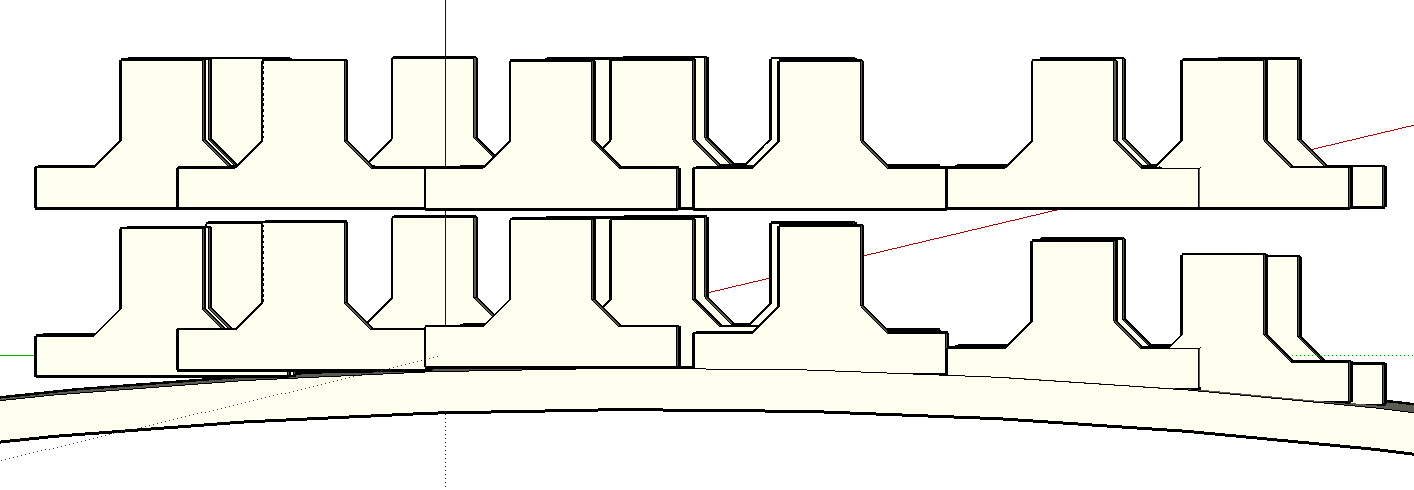
-
You could also try using the Shape Bender plugin.......
I have attached a quick sample of what I did with it.........
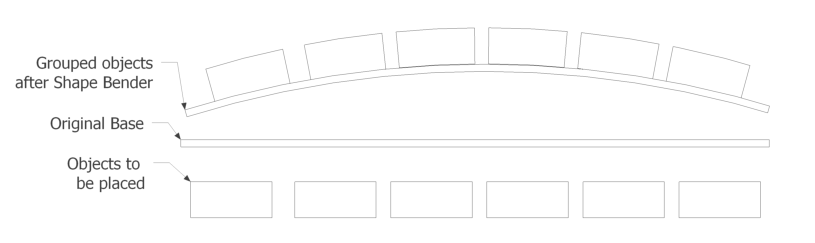
-
Use Smart drop
-
Yes, as emkay said, smart drop would work fine.
Chris
Advertisement







