3D Connexion
-
I just downloaded / installed SU 2018. As is usual, my SpaceMouse didn't work. Usually, as in every time before, downloading and installing the latest 3D Connexion driver solves this. It didn't this time. Space Mouse no work.
Anyone else encounter this and come up with a solution? I have emailed 3DC support, not sure how long that will take.
I'm on MacOS Sierra.
Thanks!
Bob
-
Copy the space mouse plugin files from 2017 to 2018.
-
that did the trick!
Thanks, Box!
-
Hi guys, admittedly a bit of a newbie here. I have the same issue, and was relieved to see there's a fix, but was wondering if you can elaborate on the exact process of copying the plugins from 2017 to 2018? Thanks!
-
You haven't filled in your profile so don't know what your OS is.
On win the files can be found at C:\ProgramData\SketchUp\SketchUp 2017\SketchUp\Plugins
You need to copy them to the same location in 2018.
You may need to create the folder.It's different for Mac.
-
@box said:
It's different for Mac.
The filepath for MacOS is shown in the screengrab below. (copy the 3DxSketchUp.rb loader file and corresponding folder from SU 2017 to the equivalent SU 2018 folder).
Important thing to note is that the proper location is the 'Macintosh HD/Library/Application Support' folder at the root level of the boot drive, NOT the 'User/Library/Application Support' folder where other SU plugins are normally installed. (Make sure that you don't have a duplicate copy in the User Plugins folder — it can cause issues)
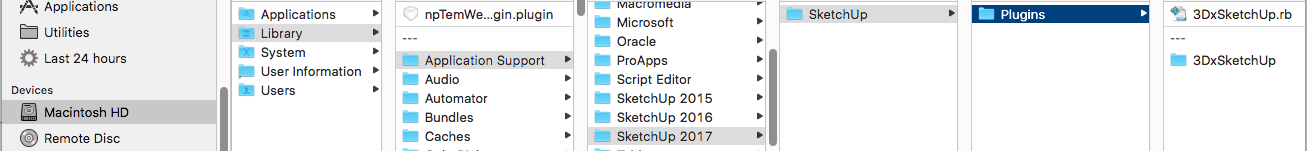
-
Hate to bring this back up but I'm at wits end trying to get SU18 to work with my SM. I've tried copying the files as suggested and upgraded the driver today to 10.5, which 3DC claims to support SU18. I'm now getting following error msg when starting SU18. Any suggestions greatly appreciated.
Error Loading File C:/Users/Sam/AppData/Roaming/SketchUp/SketchUp 2018/SketchUp/Plugins/3DxSketchUp/3DxSketchUpExt.rb
Error: #<NoMethodError: undefined methodAttachSkpExtension' for TDx:Module> C:/Users/Sam/AppData/Roaming/SketchUp/SketchUp 2018/SketchUp/Plugins/3DxSketchUp/3DxSketchUpExt.rb:24:inmodule:TDx'
C:/Users/Sam/AppData/Roaming/SketchUp/SketchUp 2018/SketchUp/Plugins/3DxSketchUp/3DxSketchUpExt.rb:10:in<top (required)>' C:/Program Files/SketchUp/SketchUp 2018/Tools/extensions.rb:197:inrequire'
C:/Program Files/SketchUp/SketchUp 2018/Tools/extensions.rb:197:inload' C:/Users/Sam/AppData/Roaming/SketchUp/SketchUp 2018/SketchUp/Plugins/3DxSketchUp.rb:22:inregister_extension'
C:/Users/Sam/AppData/Roaming/SketchUp/SketchUp 2018/SketchUp/Plugins/3DxSketchUp.rb:22:in<module:TDx>' C:/Users/Sam/AppData/Roaming/SketchUp/SketchUp 2018/SketchUp/Plugins/3DxSketchUp.rb:11:in<top (required)>'
Advertisement







