3D Truss Models
-
@medeek said:
Post or send me a sketch of the D-Style and I can add it in.
trade information on this one seems to be terrible. See attached PDF, page 11/12 has a diagram of sorts...
DPI Plastics plumbing & drainage fittings Aug 2011 - low resolution.pdf
-
The D-style profile is very interesting mathematically. Its not quite an ellipse but it really has no flats so it is actually more than a rectangle with fillets since the curvature is continous. I'm going to say it can best be approximated by a superellipse with n = 2.5:

For modeling purposes though it is probably easiest just to model it as a rectangle with fillets. As such it can be defined with five dimensions, four linear and one radius.
-
D-Style Gutter:
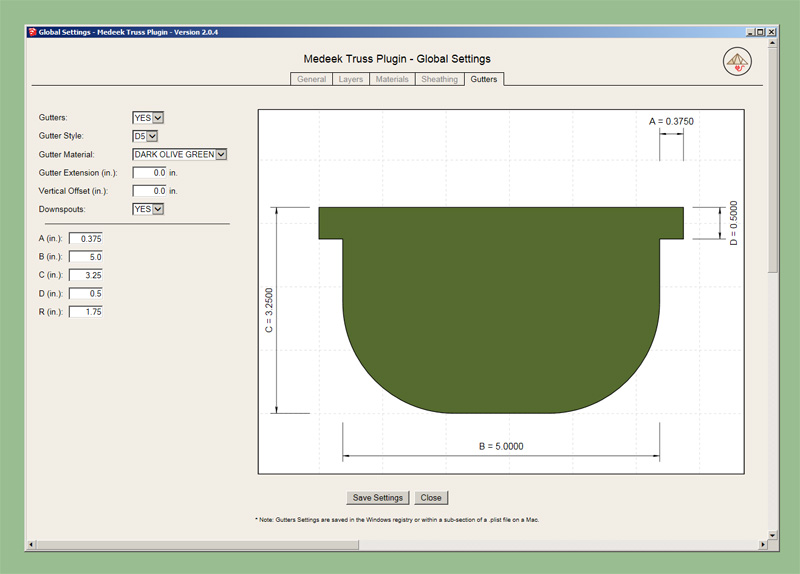
-
Looks good, how about a radius field to control the curvature?
-
@juju said:
Looks good, how about a radius field to control the curvature?
The field with the "R" is the radius, I've uploaded version 2.0.4d so you can test it out. Let me know if there are more appropriate default values to use for the dimensions.
I just noticed the units are missing from the screenshot of the D-style gutter, I'll fix that.
-
Since I'm adding in gutters I should probably add in fascia and soffits, yet another tab in the global settings.
-
Gutters, downspouts, and other pieces of your trusses/roof plugin will be of value to us, of course.
But since you are now widening the use and scope of the plugin to roofs and entablatures themselves, can I suggest a close look at GET YOUR HOUSE RIGHT--architectural elements to use & avoid-- by MARIANNE CUSATO?
I believe studying the parameters she highlights as historically correct can only be of real help to how you precisely lay out new plugin parameters (for example, how the half-round gutter fits on the entablature, or how 'poor man's greek return' could be done easily and accurately. And so on....).
All best.
-
@dpaul said:
Gutters, downspouts, and other pieces of your trusses/roof plugin will be of value to us, of course.
But since you are now widening the use and scope of the plugin to roofs and entablatures themselves, can I suggest a close look at GET YOUR HOUSE RIGHT--architectural elements to use & avoid-- by MARIANNE CUSATO?
I believe studying the parameters she highlights as historically correct can only be of real help to how you precisely lay out new plugin parameters (for example, how the half-round gutter fits on the entablature, or how 'poor man's greek return' could be done easily and accurately. And so on....).
All best.
Bought it and a couple others for good measure. I'm still working on the straight skeleton but I'm also wanting to add in some of the finishing touches to a roof so that the plugin can actually be utilized by architects and designers.
The roof, and the entire structure for that matter, is similar to the human body. The trusses and framing is only the skeleton. We need all of the other components to make the assembly whole.
-
Preview of the E-Style or "Box Gutter":
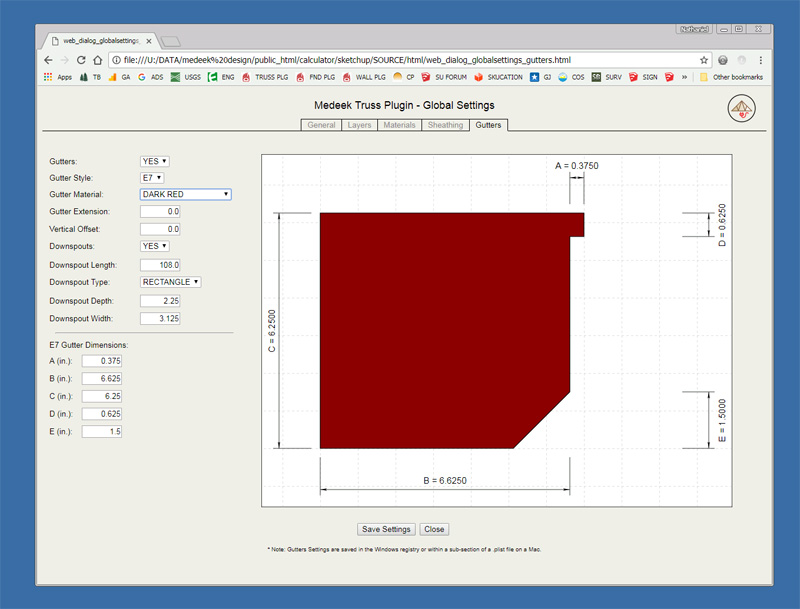
Note that I've also added the downspout options and parameters. The units don't show in this screen shot but they will within the plugin.
This type of gutter is probably more common in commercial applications.
-
Attached ZIP file with some PDF's and DWG's of frequently used system, at least in South Africa. The files may be relatively old, but they are still current.
I think the profiles relate closely to some of the various style variants you refer to.
-
Version 2.0.5 - 11.05.2017
- Added gutters and downspouts for rafter and truss hip roofs.
- Gutter menu added to the global settings.
- Custom roof layer added for gutters in the layer menu within the global settings.
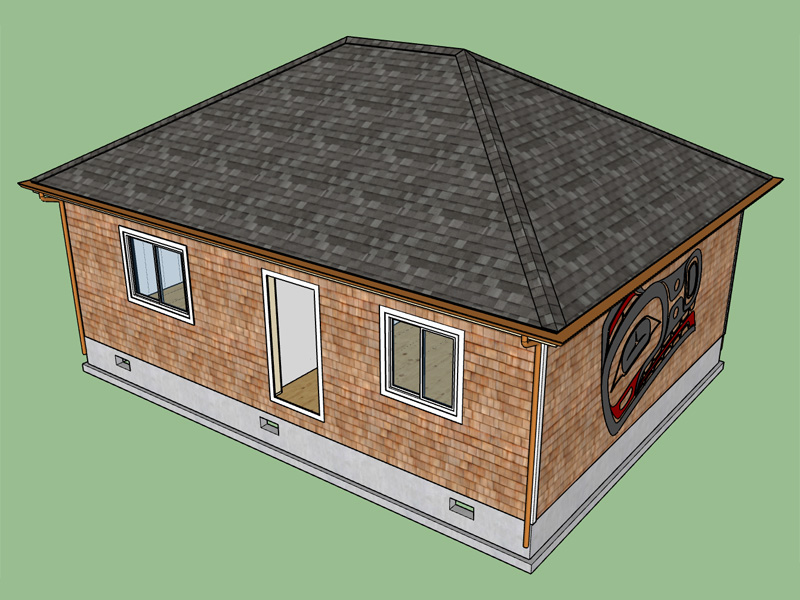

I still need to add gutters and downspouts to the gable roofs (truss and rafter).
Four gutter types with two different downspout types.
This is a new feature so please send me your feedback and I will try to address all of the issues.
The gutter shown is a 6" half round with a 2.75" round downspout. The gutter and downspouts are separate solids so that one can easily adjust the placement of the downspouts after the fact.
The downspout angle is 15 degrees, with a 3" drop out of the gutter and a downspout center line radius of 3".
View model here:
3D Warehouse
3D Warehouse is a website of searchable, pre-made 3D models that works seamlessly with SketchUp.
(3dwarehouse.sketchup.com)
-

K-Style gutter with "2x3" downspouts.
I may need to add a few more user configurable variables:
- offset from bldg. corner (currently I have it offset 0" from the framing)
- offset from framed wall (currently I have it offset 1" from the framing)
- downspout radius (currently set at 3" @ CL)
- downspout drop (currently set at 3" before the first bend)
Right now these values are all hard coded into the plugin.
-
Version 2.0.5b - 11.06.2017
- Fixed a minor bug with the downspout module, downspout solid is now a uniform extrusion with no unnecessary seams or edges.
-
Version 2.0.5c - 11.07.2017
- Fixed a minor bug with the gutter layer for installation upgrades of the plugin.
If you have version 2.0.5b please upgrade to this version or be sure to open up the global settings and click on the layers tab, this will create the default gutter layer setting.
-
Version 2.0.6 - 11.10.2017
- Added gutters and downspouts for rafter and truss gable roofs.
- Added gutters and downspouts for dutch gable rafter roofs.
I still need to add gutters to monoslope truss roofs, shed roofs and some other specialized truss roofs. Adding the gutters to the common truss roof became slightly more complicated when I realized I also had to deal with roof returns and their various configurations.

This gable roof has a hip return with fully wrapped gutter, you can also choose to half wrap or no wrap (linear gutter only at eaves, does not wrap around corner).

The dutch gable is really no different than the regular hip roof, when it comes to the gutter and its configuration, but internally it is a completely different set of advanced options.
-
Very nice looking models!
-
Half wrap of a hip roof return:
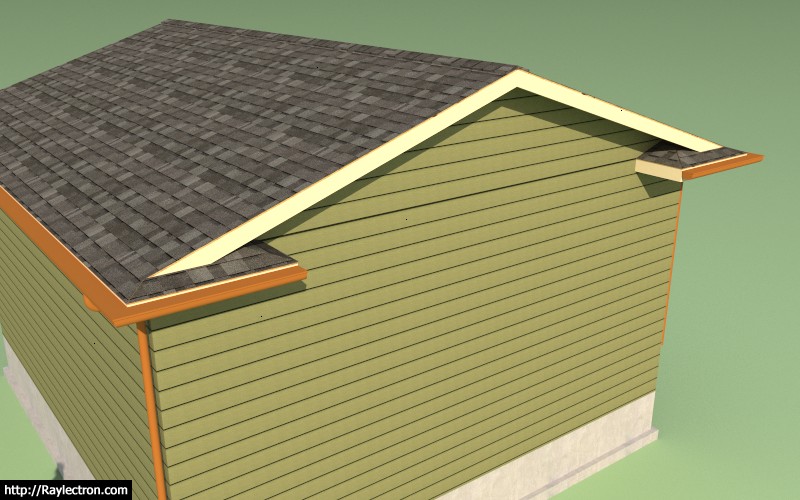

All of the gutters and downspouts are constructed as solids so that it is easy to manipulate them with Pro's boolean tools or other third party solid tools.
-
Version 2.0.6b - 2017.11.11
I've added a text file in the materials sub-folder that allows one to modify the available materials (colors) for the gutters within the global settings menu.
The default values are:
8B4513:BROWN
B87333:COPPER
C0C0C0:SILVER
FFD700:GOLD
8B0000:DARK RED
0000CD:MEDIUM BLUE
006400:DARK GREEN
556B2F:DARK OLIVE GREEN
FFFFF0:IVORYIf all of these custom materials are deleted then only "white" will be available "FFFFFF" in the global settings.
The first six letters is the RGB value for the color, the description after the colon is the color name.
-
The Medeek Seal of Authenticity:

This will be shown in the new license tab of the plugin global settings when the copy is fully registered.
-
Had a little fun with AutoCAD and SketchUp yesterday. I created the arc aligned text in AutoCAD first and then imported the DXF, then completed the solid model in SketchUp:

I can't believe I used to solid model in AutoCAD, what a clunky interface for that sort of thing. I will say though that AutoCAD is still king when it comes to 2D drawings though, SketchUp has a ways to go in that regard.
Even solid modeling in SolidWorks seems really slow and awkward now, and that used to be my goto for anything 3D.
Advertisement









