Double dose
-
Make ver 17.1.174 64 bit
When the default tray is setup to include materials and materials are selected, two sets appear. The first set allows editing, the 2nd does not.
This is not a problem for me......I just wondered if this is normal for make 2017. -
Yes. And it's not new to SketchUp 2017. That's been a feature for years and years. You have the secondary pane displayed. You can hide the second one by clicking on the up arrow in the upper right corner of the window.
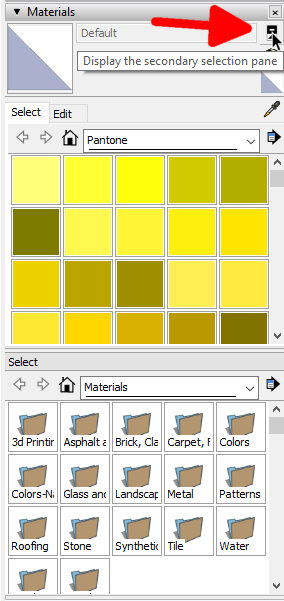
You can set one to the In Model collection and the other to another collection. The In Model materials are the ones that can be edited and the tab is displayed only in the primary pane.
You can also use the second pane to save new In Model materials. Set the top one to In Model and the other to your desired custom collection. Then drag thumbnails from the top to the bottom.
Advertisement







