Having trouble making upholstery piping for cushion
-
Lately I have been trying to up my modeling game and find myself creating a lot of chairs. And I have run into a problem trying to get a small 1/8" pipe to run along a 1/4" 90 degree curve.
I am have tried:
-
using the follow me tool and a 1/4" circle. Result = no tube on edges. Tube runs fine along straight lines, but when it gets to the curve it just stops.
-
Lines2Tube extension. This extension got me closer, but it bugged out at the curve. The curve had a whole bunch of open areas. Not a smooth turn. I played with the "precision" number but that didn't work. Surprisingly reducing the precision made it worse. Increasing it didn't do much in terms of fixing the openings.
-
I also tried the extensions "pipe along path" and 3skeng 2017 pipe" none of which worked for what I need.
Obviously this is possible, I have seen it done before. Anyone have any tips they can throw my way as to a fix to this problem.
Here is a screenshot of what is happening when I run the "Lines2Tube" extension.
I will also include the .skp file in case anyone wants to take a look at it.
Chair Piping.skp
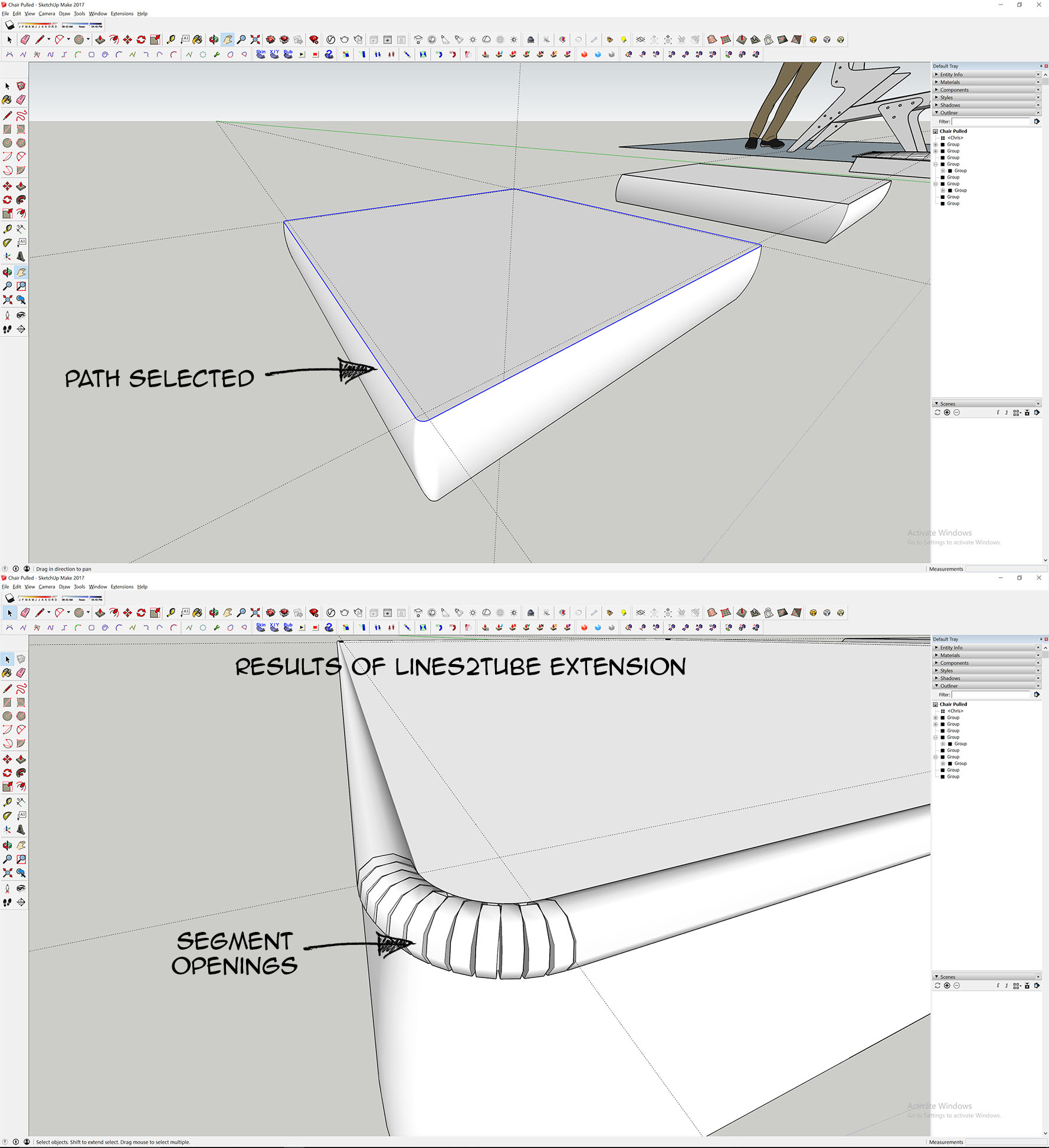
-
-
Scale it up then scale it back down. It will fill in the small polys
-
@techdave02 said:
Scale it up then scale it back down. It will fill in the small polys
I had to increase the size X100, but it worked! Thanks a ton mate.
Very odd though that you have to work with such large sizes. You'd think a polygon is a polygon.
-
See this for another way.
https://sketchucation.com/forums/viewtopic.php?f=18%26amp;t=68150Due to internal tolerance settings, points that are closer together than about 1/1000 of an inch are considered coincident. That can sometimes create gaps.
Advertisement







