Vray Noisy Rendering
-
Hi, Everyone.
I am new to 3d modeling rendering stuff.Vray settings, at first sight, makes me wondering there is no way I will be able to understand it,but as time pass and I try and try again,I am starting to understanding it ( lil bit ).And I am getting average results, but want to improve.And you guys are awesome.Guruz of vray... giving free tips and struggling with newbies and trying to stand them up, that's very nice.
).And I am getting average results, but want to improve.And you guys are awesome.Guruz of vray... giving free tips and struggling with newbies and trying to stand them up, that's very nice.
Vray is beast which I want to control and I will (someday ).its has lots of setting which seems overwhelming to newbies.I try it for exterior renderings
).its has lots of setting which seems overwhelming to newbies.I try it for exterior renderings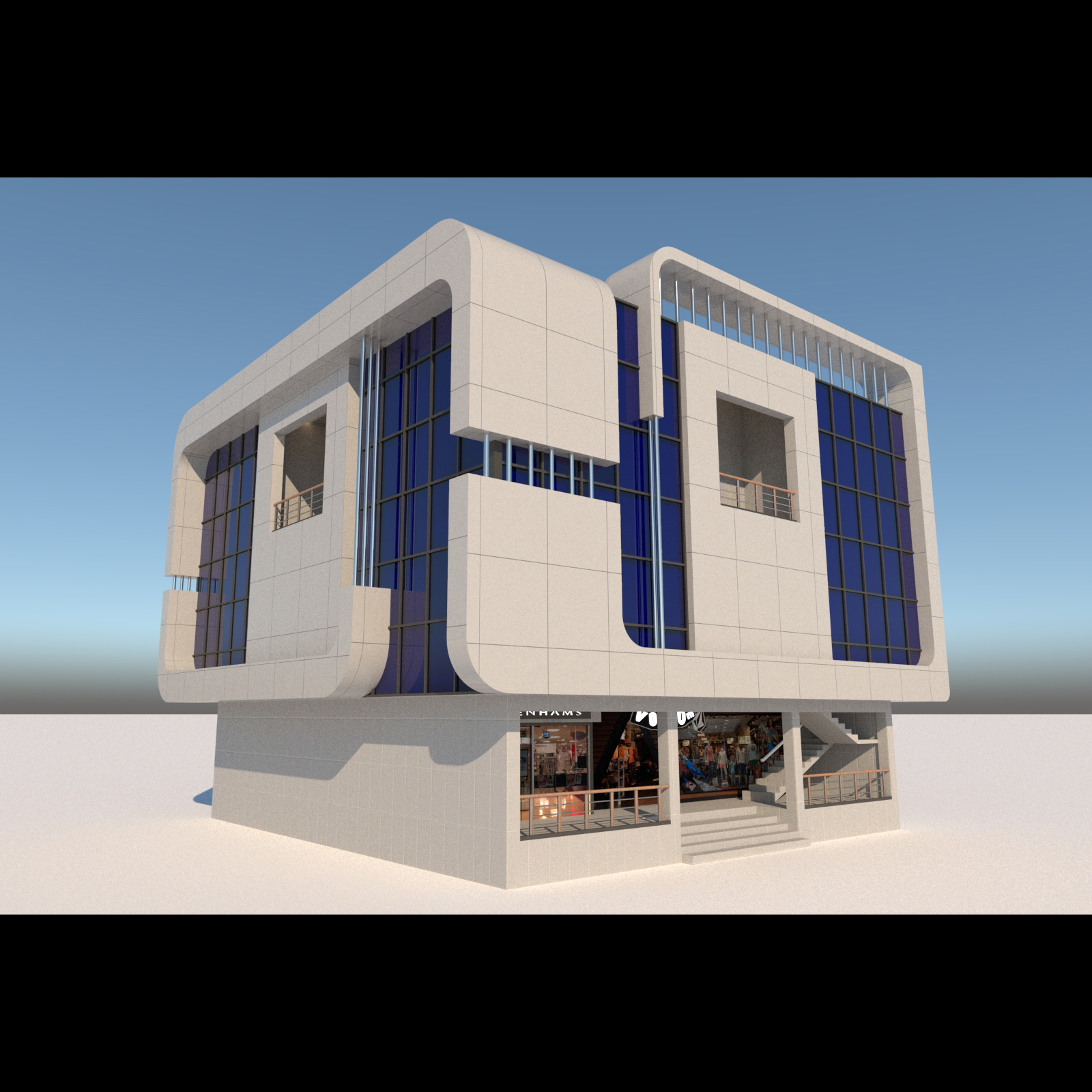 but won't able to get good results. I am using lumion for exteriors,
but won't able to get good results. I am using lumion for exteriors, and I think it would be better to start interior rendering with vray.
and I think it would be better to start interior rendering with vray.
I get a reference, model it in SketchUp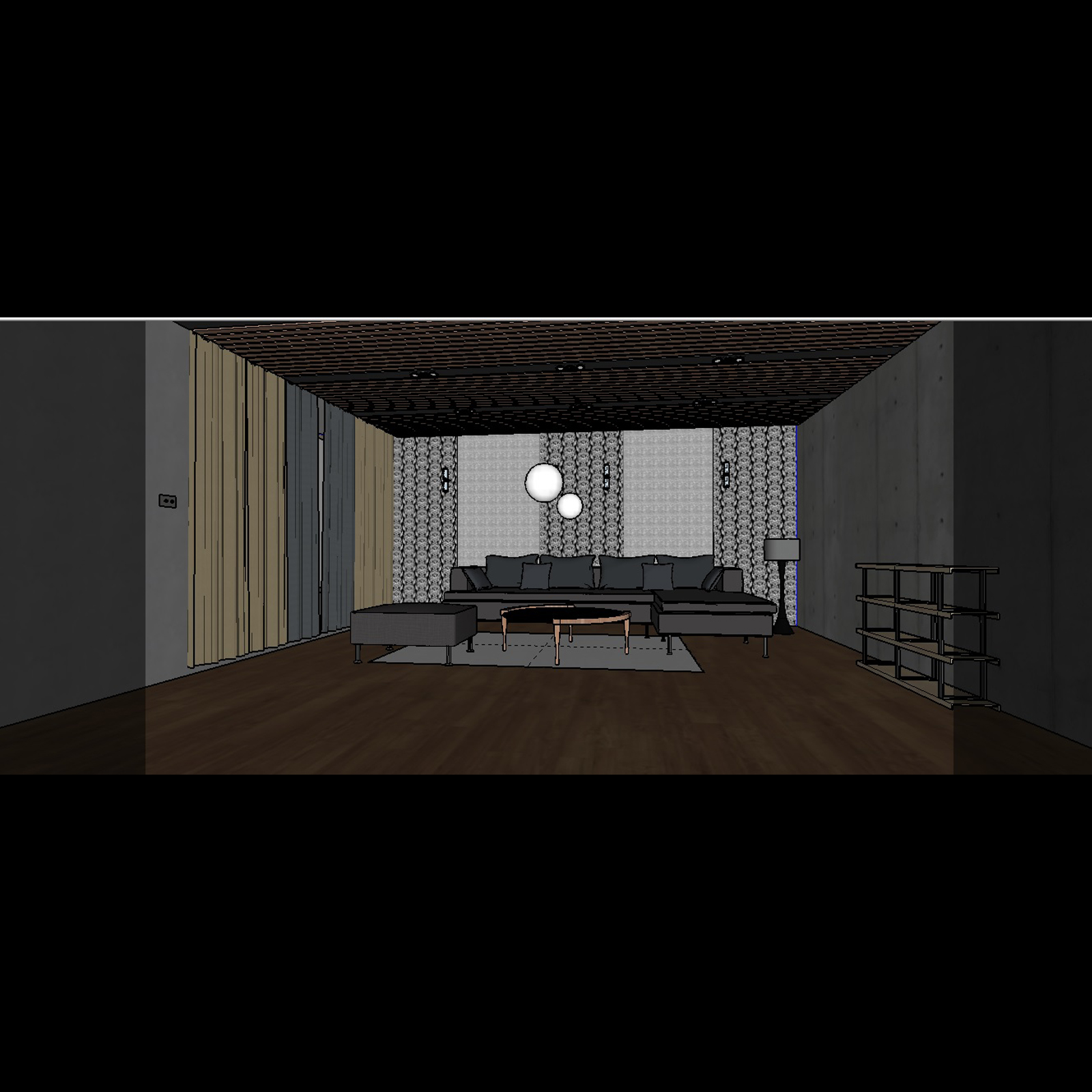 and render it.1920*1080 Pic took 15 hours
and render it.1920*1080 Pic took 15 hours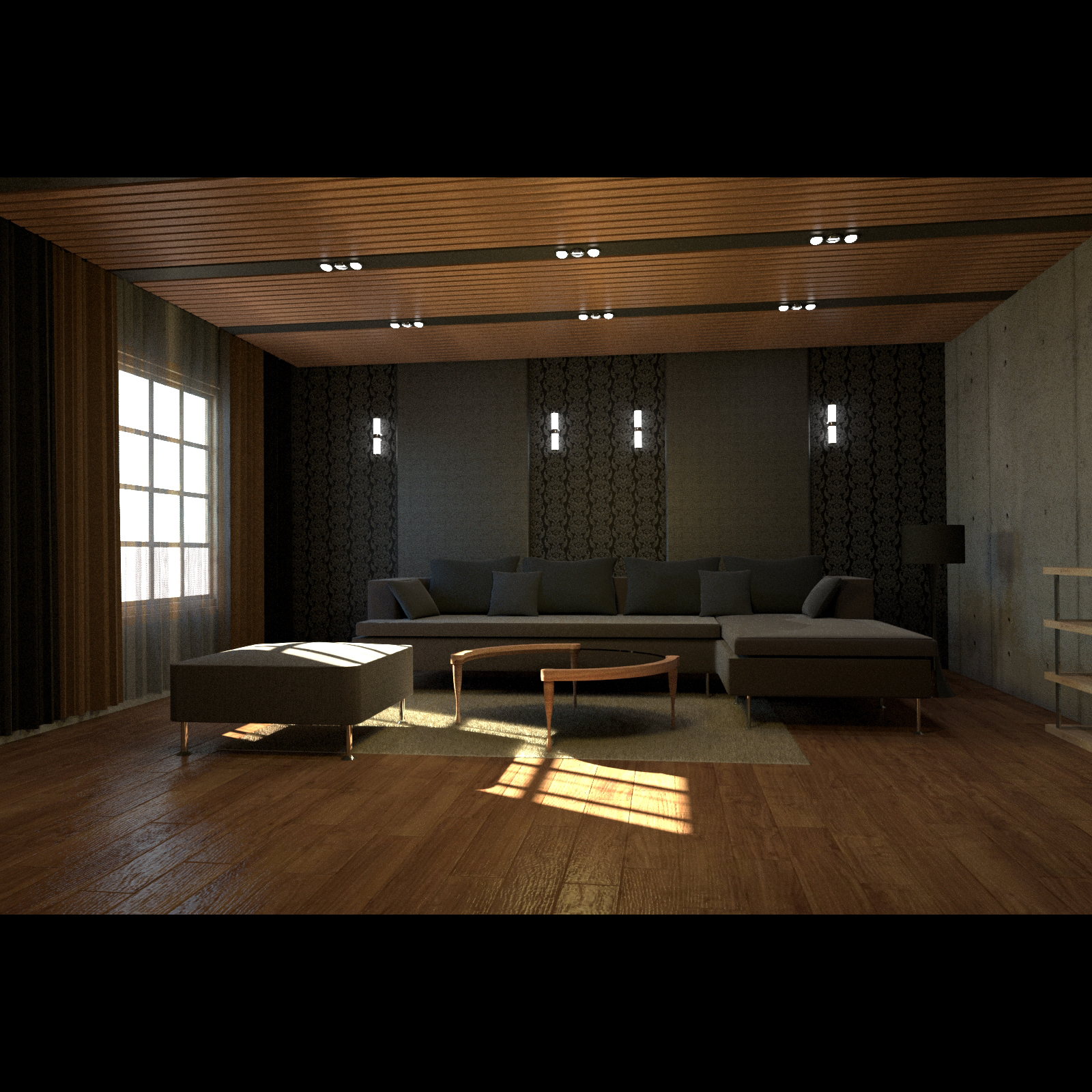 but I think it is not looking realistic.
but I think it is not looking realistic.
Render image is still grainy.I also render the denoiser pass which I think result losing texture quality and make them flat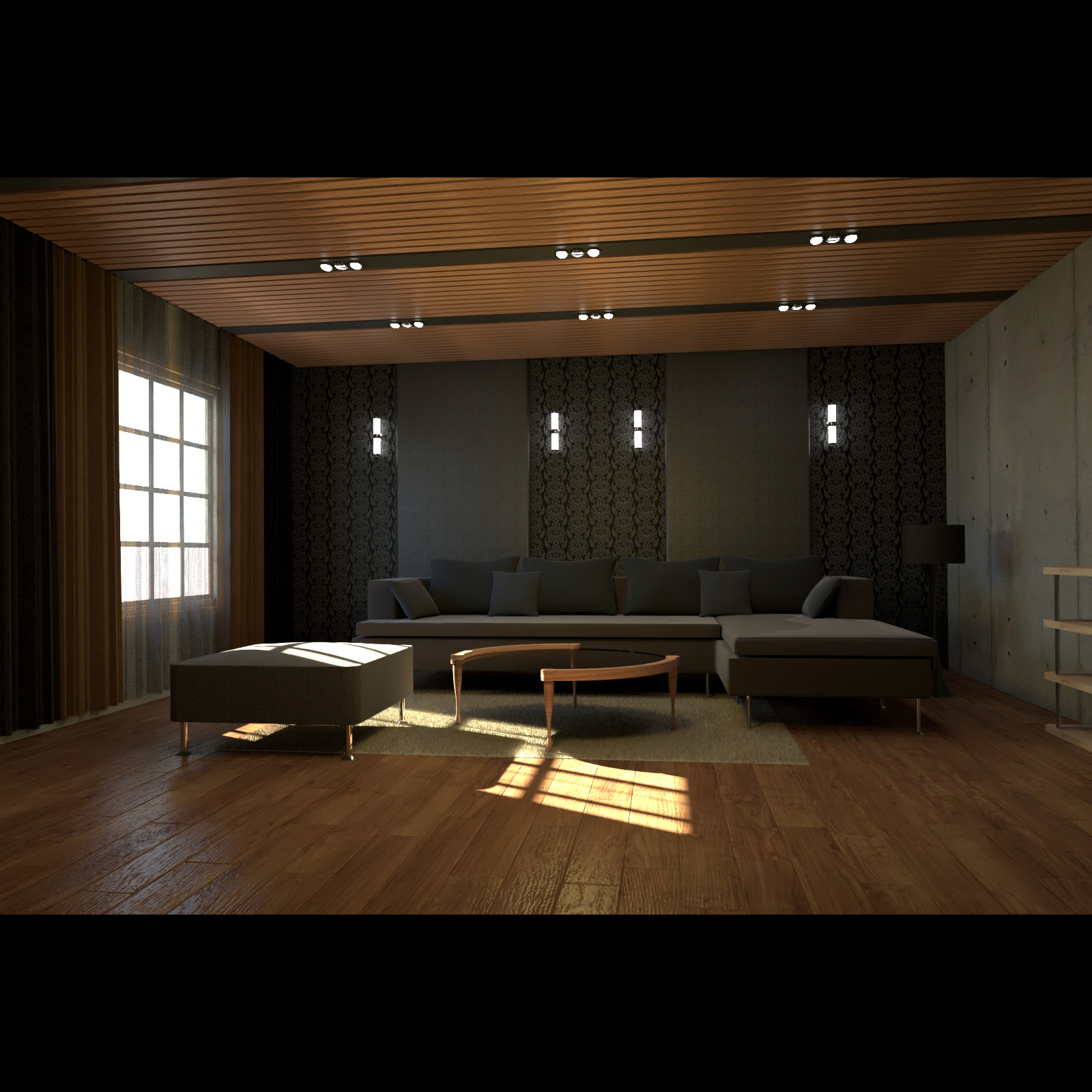 noiseLevel
noiseLevel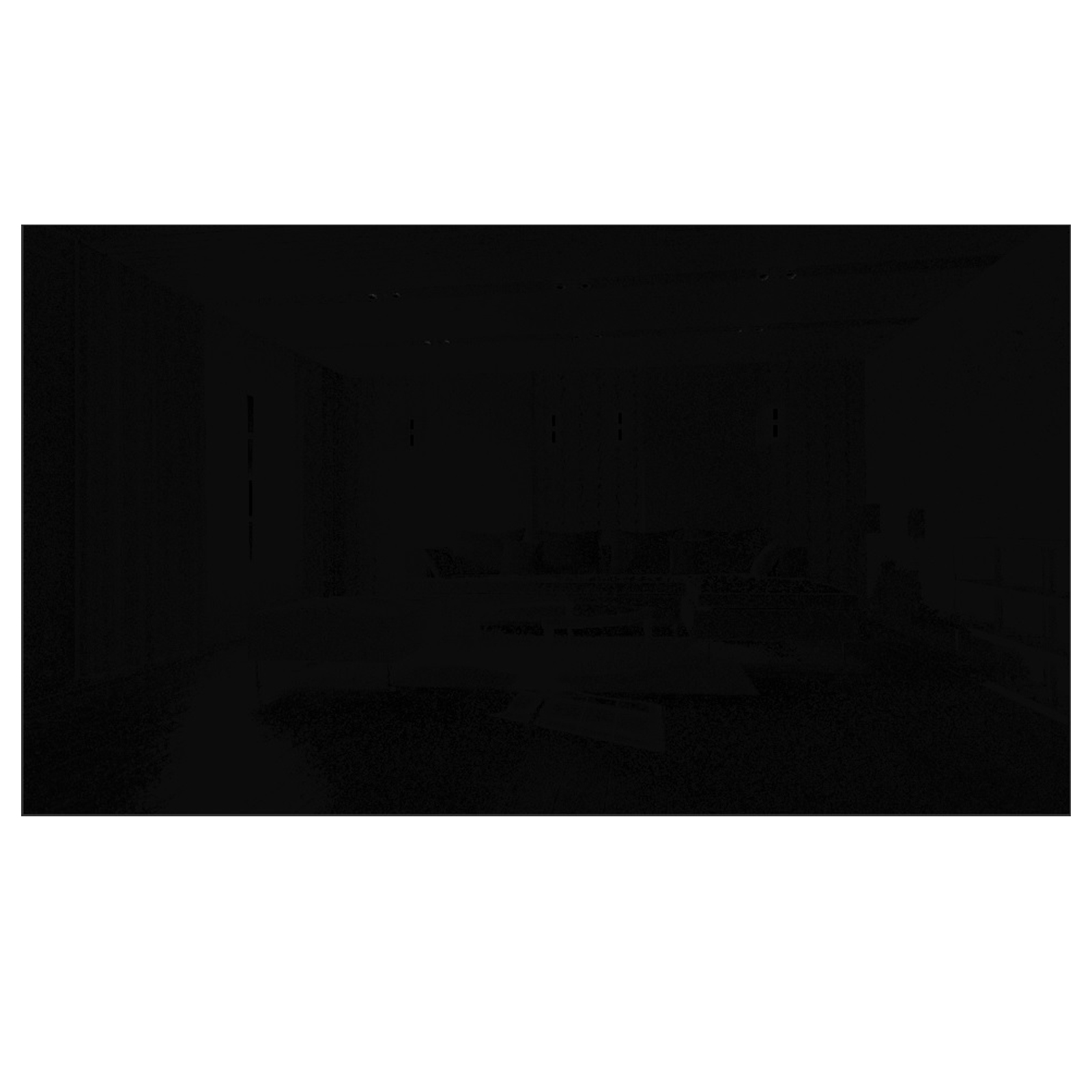 ( or maybe I am doing it wrong ).
( or maybe I am doing it wrong ).
You guys can help me what is wrong with my model, material, lighting or rendering settings.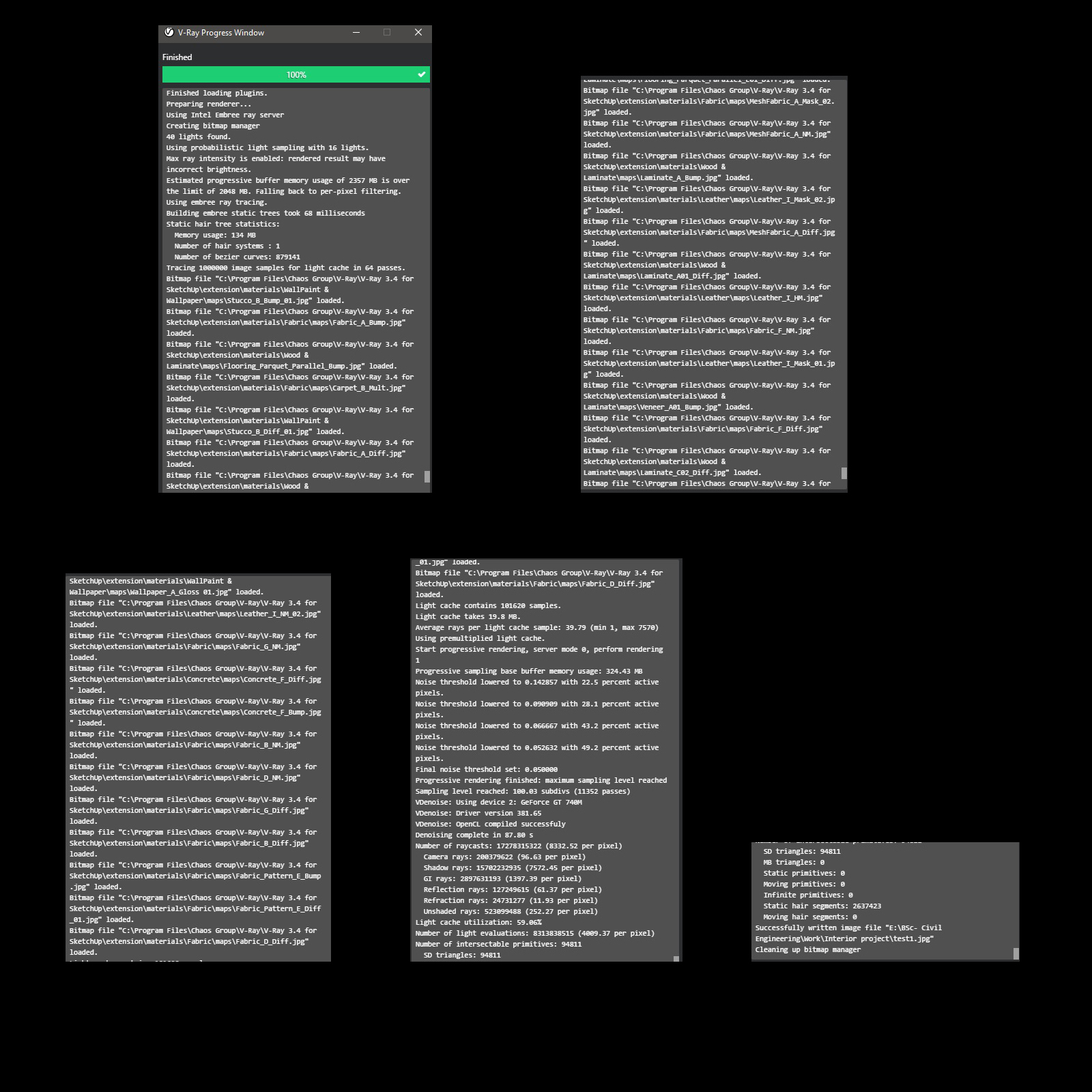
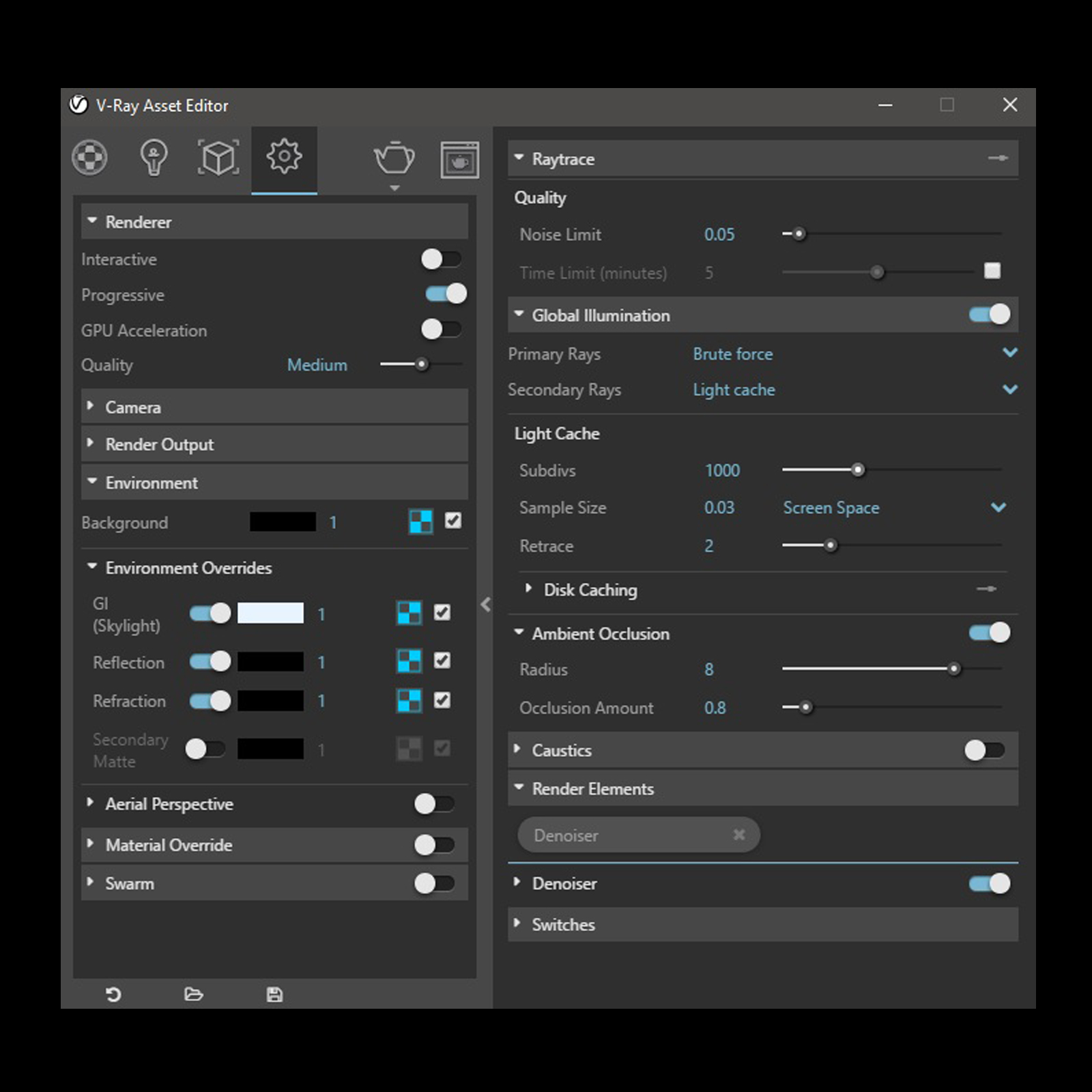
I am using hp pavilion laptop
Intel Core i5-4200U @ 1.60GHz Max 2.30 GHz
Ram 8 GB DDR3
Nvidia gt 740m 2 GB
64-bit win 10
SketchUp 2017 pro
Vray 3.40.04Let me know if you want the model or materials which I use in this scene, to better understand my problem.
-
There are useful tutorial on lighting up a scene.. The basic ones are from Chaos group itself. I suggest you take time to go through it.
Put a rectangular light (portal) on the window. Never use emmisive layer as a source of light, use rectangular light or IES from lighting fixture... Your render is grainy because there's not much light in your scene.. but not too bad for somebody who's just starting... vray 3.4 is much simplified than the previous.Another way to learn is to download a render ready scene, then you can study how it works...
-
@cuttingedge said:
Never use emmisive layer as a source of light, use rectangular light or IES from lighting fixture... Your render is grainy because there's not much light in your scene
I forget to add my lighting details i will add it when i reached home.I am using vray sun, Rectangular light on the window, IES lighting on led lights, and vray mesh lights on wall.I am not using emmisive material in my render.
But thanks for your reply i will again go through these videos.
Cheers -
Hide window glass and curtains and then calculate IM+LC with 'don't render final image' option ON.
then unhide glass and curtains, switch to resulted lighting maps and render final image.
In new Vray generally only 2 settings should be touched: Max subdivs and Noise threshhold.
Plus maybe IM and LC settings.. -
@rv1974 said:
calculate IM+LC with 'don't render final image' option ON.
In Vray for SketchUp, there is no such option.
Advertisement







