Oops, your profile's looking a bit empty! To help us tailor your experience, please fill in key details like your SketchUp version, skill level, operating system, and more. Update and save your info on your profile page today!
🔌 Smart Spline | Fluid way to handle splines for furniture design and complex structures. Download
Adding chamfers to rounded material
-
I have a circle here and I am trying to get a small radius to go all the way across on both sides and then round the top off as well. How do I go about doing this?
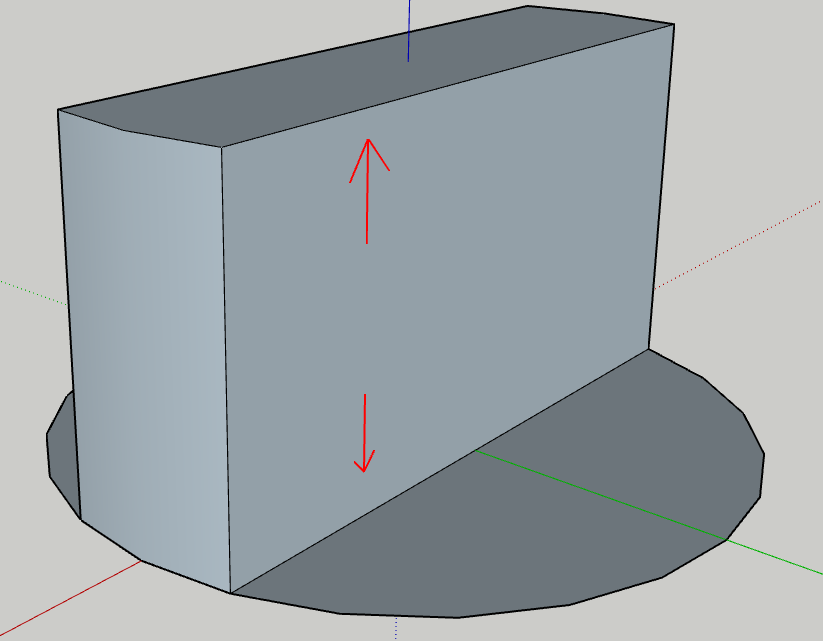
-
Is this like what you want to end up with?
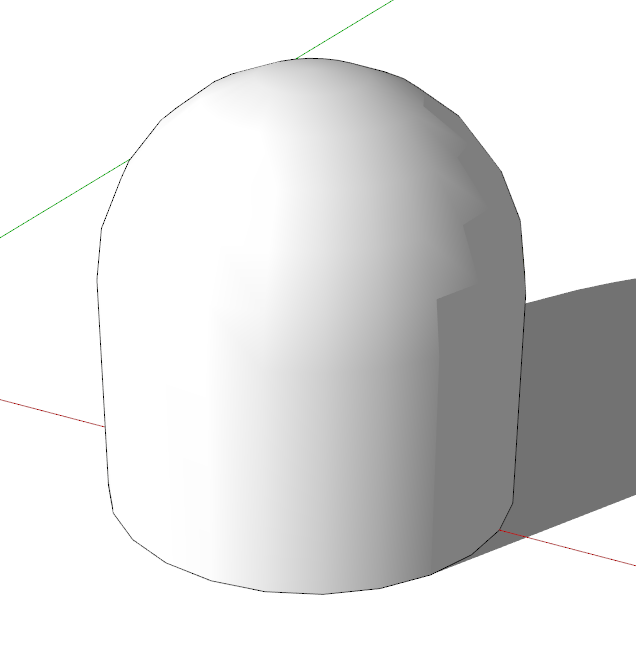
If so, you need a different approach. Start with this. Select the edge of the circle, get Follow Me and click on the vertical face.
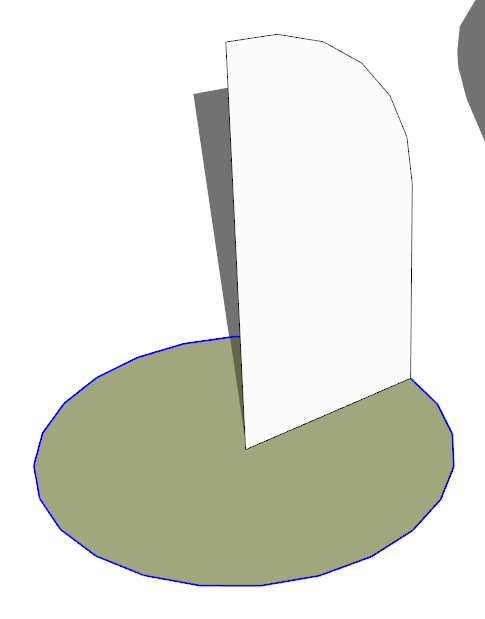
-
Dave Thanks for the reply. I still need the middle area as is, i just want to put a small radius on the top and bottom edges so its not such a hard line
-
Oh. You can use Fredo's Round Corner for that.
Advertisement







