[Plugin] Sketchup Ivy
-
Do you get this error all of the time?
Or is it related to particular settings ? -
Have the same problem as jorgensen three posts before. I want to render ivy with indigo RT.
It seems it depends where the ivy leave components are placed in relation to the world origin.
Nothing works - only to explode the ivy leave components. But that can not be the goal. Never had such stubborn components in use ... here an example SKP2016 file, if someone has indigo and can help.
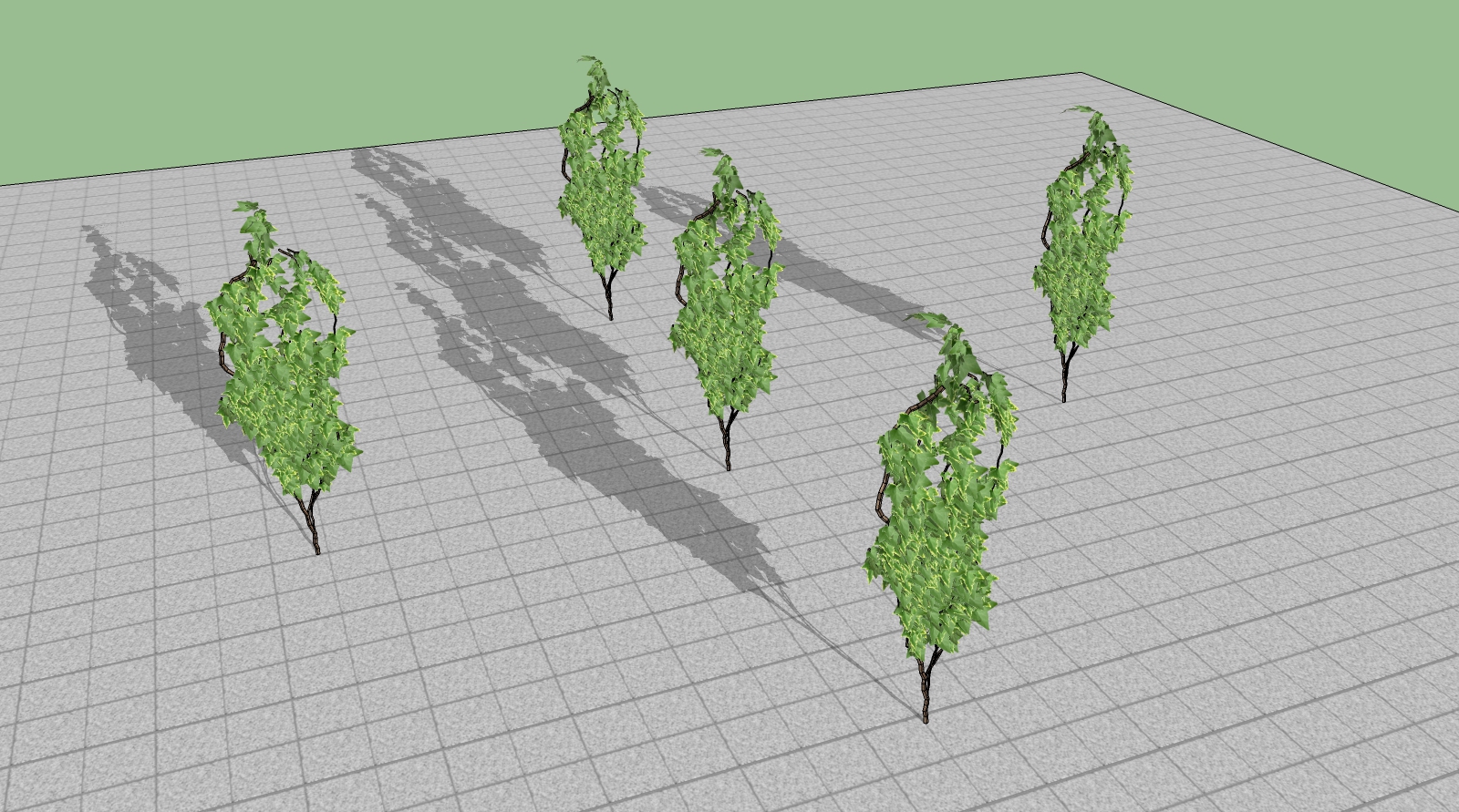
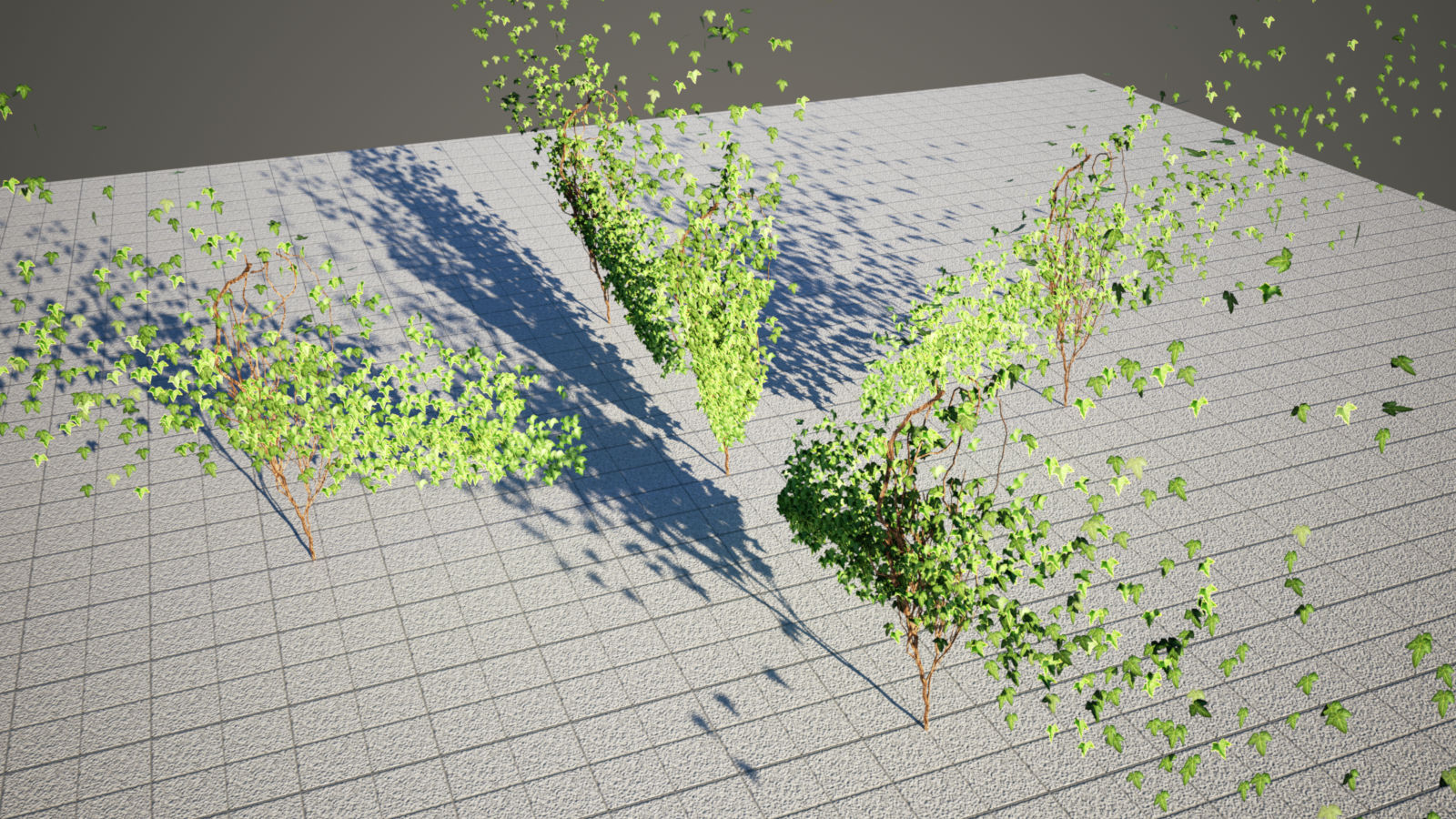
-
There have been some weird reports about some renderers and distorted results.
The only fix I can see is to work on a copy model.
Then use the Outliner to select all of the components involved and 'explode' them.
It might take a while to process ?
Then the renderer will probably cope OK ?? -
I have the same problem; "When I use Vray to render geometry generated with Sketchup Ivy, the leaves don't render the same size as they appear in sketchup."
Do you have a solution?
Thank you for all.José Manuel Lopes
-
My name: José Manuel Lopes
My email address: lopesjosemanuel @ yahoo.fr -
has anyone tried this with sketchup 2017!??
-
Yes works fine for me.
Some of the problems users have relate to extreme option settings causing failures - read up earlier in this thread to see the recommended defaults to reset things...An accented character in your windows-user file-path might cause issues ?
What's yours ? -
Is there a plugin that resets the scaling of several components selected at the same time? The native SketchUp function for a bunch of "extremely" scaled ivy leaves, for example. If you reset the scaling of the ivy leaves, the render program (e.g. Indigo) can calculate the positions correctly. However, resetting the scaling individually for thousands of sheets is very laborious.
-
Have found a solution for my problems rendering ivy instances with indigo/indigoRT.
The reason is, Indigo cannot place this instances correctly if the last element in the transformation matrix is not equal to 1.0.
The code replaces leave component instances generatet with the "LiveIvy" plugin with there definition.
The trick is to position the definition at exactly the same place with the same transformations like the original instance but with a scale factor of 1.0.
The code is a modification of "scale_reinit" by Matt666 under use of "Scale Reset", "Reset Scale Rotation" by sdmitch and code lines of "Scale Definition" by TIG.
It's use is the same like scale_reinit. With selected instances you find Replace_CI_Definition in the context menu.
If someone uses indigo to render LiveIvy models, he can test it with the model in a previous post.
But don't worry - after using the plugin the model looks exactly the same as before..

-
Keep updating this thing...its the best thing ever!..Do It NOWWWWWWW
-
Hi guys,
I'm hoping somebody could repost the beautiful extra leaf presets that were created for this sweet plugin. There is some bougainvillea and rose vines that are particularly beautiful, but the links are all dead

Thanks in particular to TIG for this beautiful plugin



-
We owe TIG a lot of fantastic plugins, but not this one.
This is Pierreden´s plugin, and it´s based on an ivy generator script by Thomas Luft.
Advertisement







