DC multiple different OnClick movements
-
Hi guys,
I've been using DC for my arch projects for long. Nowadays just so I can manipulate some elements of my projects with the onclick function.
I can easily animate a component and that is very handy for showing off some of my stuff to clients or even simply test if some special details are working right.
However I have the need to animate a component in 2 different ways and can't figure out how.
Let's say I have a 1m cube. I want to onClick on it:
1 - once and move it .5m to on the Y axis;
2 - Click twice and move it 1mSo far so good. I can do this and revert to the initial position with: AnimateSlow("Movement",0,.5,1) and then set postion with Y=100*Movement
However I cannot:
3 - Click the third time and rotate it on the Z axis.
4 - Click the forth time and it rotates back on the Z axis.
5 - Click a fifth time and it's back at where it started.Is there a easy way to do 3, 4 and then 5?
If there is a hard way I also don't mind...

Thanks in advance,
João
-
this is probably the clearest and most simple, rather than use a load of conditional statements
source: Jack de Moel
https://forums.sketchup.com/t/multiple-dynamic-components-w-n-a-dynamic-component/48035/6
I made a cube as required based on his technique
-
Thank you very much Philip!
I will try and give you feedback.
-
Philip,
Here's a simple result (click gif):
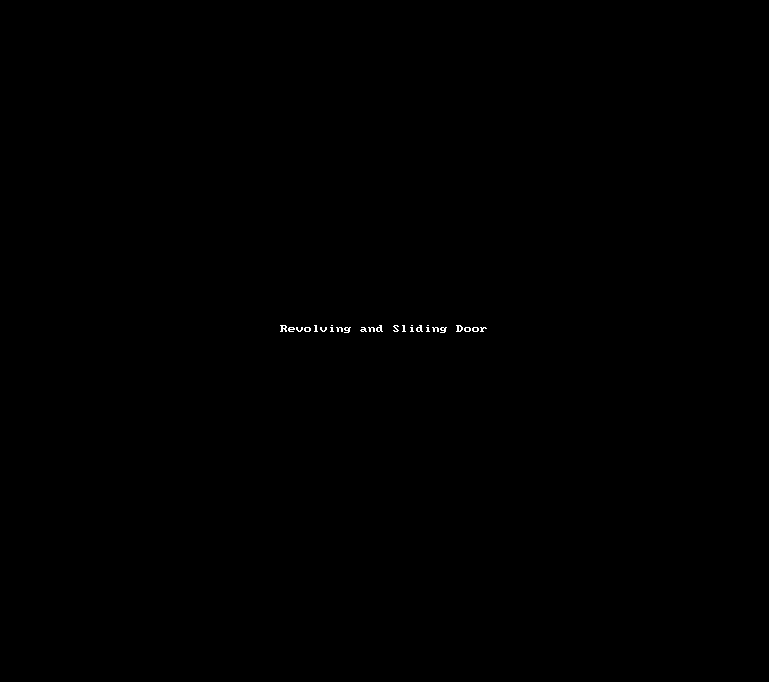
You were very helpful! Thank you very much!
-
Philip, I tried the solution you posted above, but ended up using 2 AnimateSlow on a single onClick. I didn't know one could use the semicolon to have double results from one onClick function:
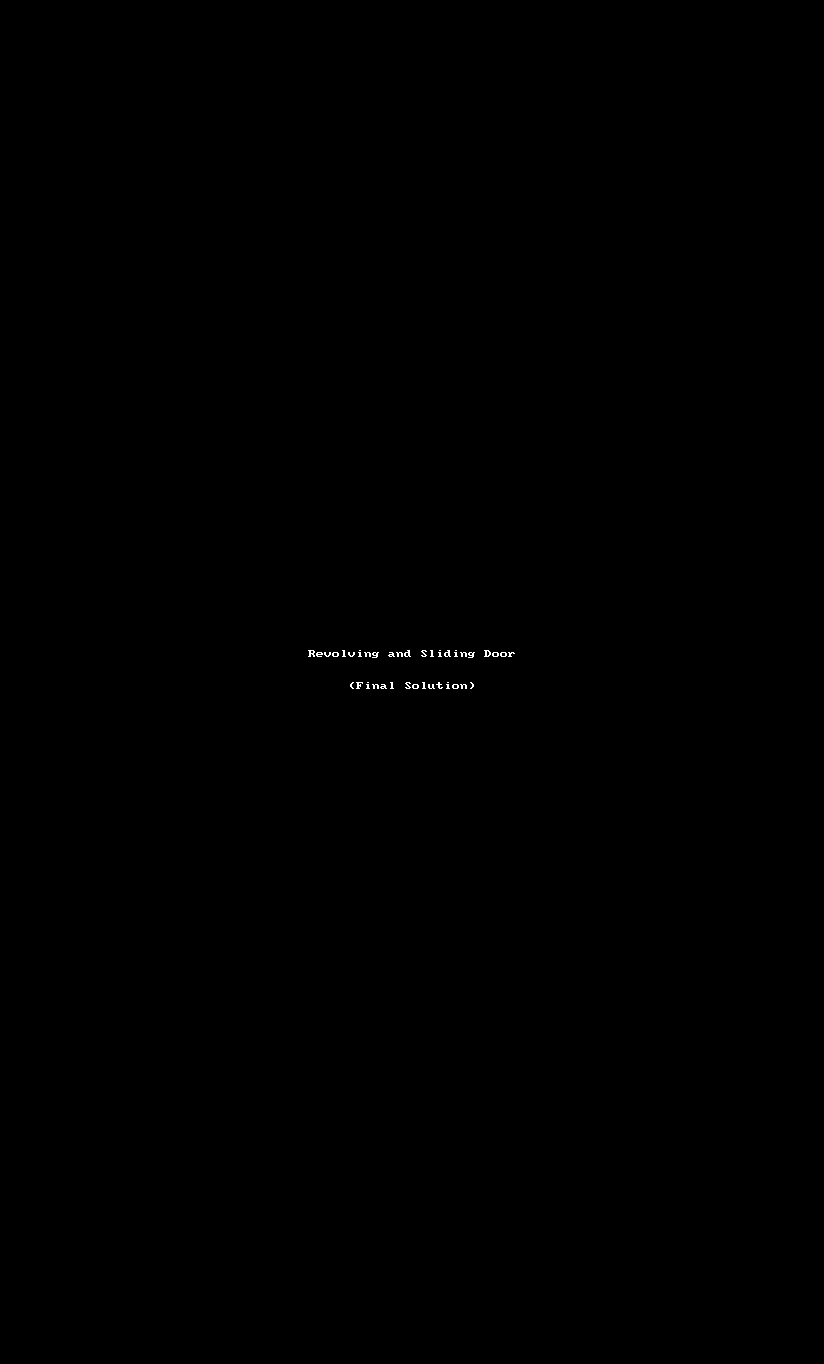
Advertisement







