Oops, your profile's looking a bit empty! To help us tailor your experience, please fill in key details like your SketchUp version, skill level, operating system, and more. Update and save your info on your profile page today!
🔌 Smart Spline | Fluid way to handle splines for furniture design and complex structures. Download
Curviloft 92% popup won't go away
-
Hi! I have image below right after I hit curvilof button. (92% and no more processing...)
I had this popup before but I luckly escaped somehow at that moment.
I tried 'esc', restart sketchup, 'click viewport' as it says, click 'selection' and reselect
but it didn't go away. So I can't use curviloft options.
How do I get my option bar back?
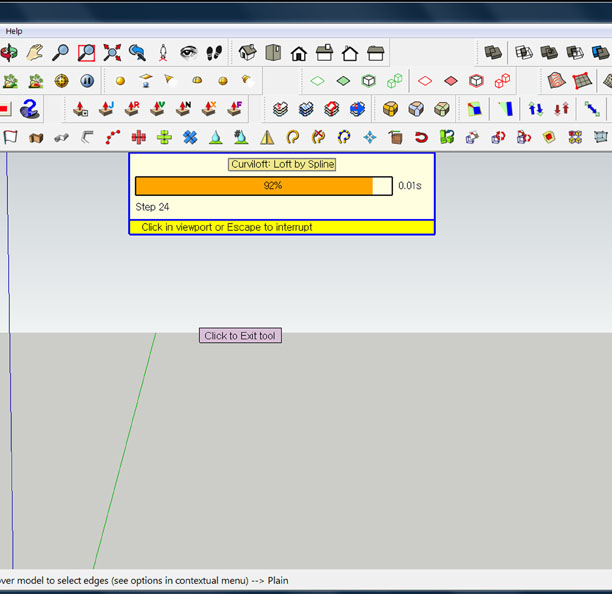
-
sometimes it may take longer than you think for the process. unfortunately, you did not attach your image and so this is just a guess.
Advertisement







