What am i doing wrong? Flowify question
-
I attached my file.
I'm practicing flowify but It says
error while parsing the target grid
a cell consists of exactly four edges. blahblah
Could I get some advice from you guys??
and also I'd like to know insert image on this post.
thanx guys!
oh...by the way I was watchin this youtube tutorial
sketchup flowify plugin hicheel 2 by davsaadaa davsaa
-
redraw your hexagonal facade!
It's a nightmare!
no straight lines / rectangular surface, holes, all faces have not same orientation etc...Redraw also your curvated surface!
it is in some parts!Else I see nothing more that can't works!

Make maybe also before some trainings with "little objects" !

Put also your objects projection in natural position
that can help to understand how the plugin works...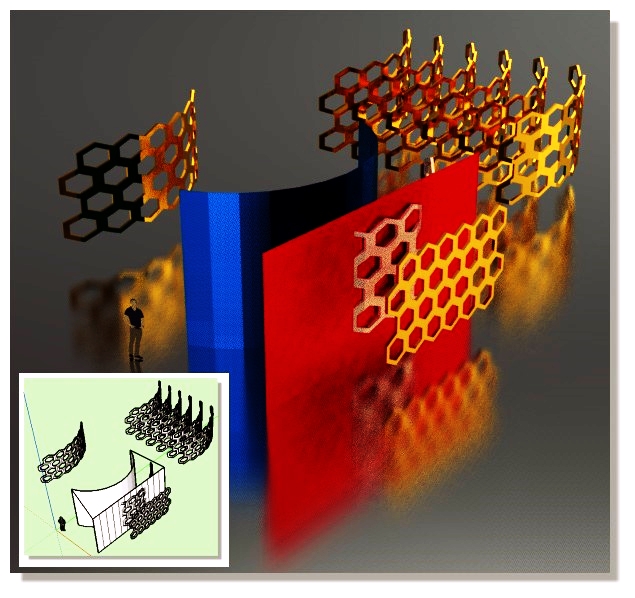
Ps About image when you have few posts on the forum
upoload in some hosting sites then make a direct links...
try the free ttps://www.imageupload.co.uk/ (but press only buttons upside screen) -
@pilou said:
redraw your hexagonal facade!
It's a nightmare!
no straight lines / rectangular surface, holes, all faces have not same orientation etc...Redraw also your curvated surface!
it is in some parts!Else I see nothing more that can't works!

Make maybe also before some trainings with "little objects" !

Put also your objects projection in natural position
that can help to understand how the plugin works...[attachment=0:1f31g4rc]<!-- ia0 -->vrac2.jpg<!-- ia0 -->[/attachment:1f31g4rc]
Ps About image when you have few posts on the forum
upoload in some hosting sites then make a direct links...
try the free ttps://www.imageupload.co.uk/ (but press only buttons upside screen)Thanx for your time and effort, pilou!
I just copy/paste one hex and move it side by side...wondering why it's not workable.
curvated surface is from curve push/pull plugin. not sure what's wrong with it.
Anyway I will do some training with tiny stuff as you say.
thanx again!
-
for some ideas!

-
@unknownuser said:
I just copy/paste one hex and move it side by side...wondering why it's not workable.
Better use the native Push Pull on an hexagonal surface!
Maybe not very precise Copy Past! on "hot point" !
As you can see with my above example no problem!
@unknownuser said:
curvated surface is from curve push/pull plugin. not sure what's wrong with it.
Better draw an arc circle then extrude it with the famous Projections by Didier Bur
(last icone) Indispensable for extrude line(s), curve(s)!
-
@pilou said:
@unknownuser said:
I just copy/paste one hex and move it side by side...wondering why it's not workable.
Better use the native Push Pull on an hexagonal surface!
Maybe not very precise Copy Past! on "hot point" !
As you can see with my above example no problem!
@unknownuser said:
curvated surface is from curve push/pull plugin. not sure what's wrong with it.
Better draw an arc circle then extrude it with the famous Projections by Didier Bur
(last icone) Indispensable for extrude line(s), curve(s)!
thanx for crystal clear youtube comparison demo! really helpful.
you are a life saver to newbies like me out there!
Thanx for good tip Pilou!
Advertisement







