Importing Bulk Attribute Values from CSV
-
Hello All,
I have worked up the script below in an attempt to allow myself to input a large number of annoyingly long attributes from a CSV file into a Dynamic Component's attribute dictionary. Yes, yes, I read several places that this has been covered extensively and that TIG had written a few scripts to accomplish this. That was not really my experience and I had trouble finding this exact function. I used TIG's script as a starting point but the documentation on dictionaries seemed thin and not all that helpful.
I also understand that there are a number of extensions out there but I wanted to try and understand what was going on under the hood with dictionaries so I could possibly take advantage of them and hopefully help others do the same.
Here it is:
require 'sketchup.rb' def set_attribute(key_in, value_in) model = Sketchup.active_model target_dictionary = model.attribute_dictionaries['dynamic_attributes'] new_key = target_dictionary[key_in] = value_in #puts key_in end def load_attributes() list = [] $option_string = "please select an attribute" model = Sketchup.active_model attrdicts = model.attribute_dictionaries attrdict = attrdicts["dynamic_attributes"] attrdict.each{|key,value| #puts "key; #{key} | value; #{value}" $option_string += "|#{key}" } list << $option_string prompts = ["What attribute would you like to input values for?"] defaults = ["_leny_options"] $input = UI.inputbox(prompts, defaults, list, "Select Attribute Target") #puts $input $att_string = "" csv=UI.openpanel("Choose CSV File...") lines=IO.readlines(csv) lines.each{|line| line.chomp! next if line.empty? new_line = line.gsub(",", " ") #replace commas new_line = new_line.gsub(" ", "") #replace double spaces new_line = new_line.gsub(" ", "") #replace double spaces (again) new_line = new_line.gsub("& ", "&") #replace double spaces (again) new_line = new_line.gsub("= ", "=") #replace double spaces (again) $att_string += new_line.to_s } #puts $att_string set_attribute('_wall_thickness_options',$att_string) #set_attribute($input,$att_string) end def report_attributes() model = Sketchup.active_model attrdicts = model.attribute_dictionaries attrdict = attrdicts["dynamic_attributes"] attrdict.each{|key,value| puts "key; #{key} | value; #{value}" } endNow for my dilemma...
You can see that I added a drop-down prompt for a user to select a particular key that is already in the model (I'm only focusing on the 'dynamic_attributes' library though there are others). Well, the input I get from the user prompt ends up adding a key to the dictionary like so...
If I wanted to overwrite the key _lenx_options for example, it comes in as a NEW key called ["_lenx_options"] which is not in fact setting the existing key but creating a new one.
How can I pass the input argument correctly to the set_attribute def?
Thanks for any help!
-
Perhaps if you would share a sample model containing the dynamic component and a sample .csv file.
-
Sure! Here is a simple wall DC that I wanted to bring in a large list of wall assemblies:
A basic wall dynamic component
and here is the list of assemblies I put together in a spreadsheet - you will see that I added the "&" separator and "=" value indicator right in the spreadsheet because I was being lazy about the string cleanup...
A list of assemblies for commercial construction
And for convenience, here is the ruby file too!
-
A few somewhat random comments...
Please enclose your Ruby code inside your own module.
Do not use 'global' variables [$xxx].
Using instance-variables [@xxx] will work within your module across its various methods...
Although as far as I can see the $xxx ones you've made are only used in one method anyway, so they are unnecessary.The various DC attributes belong to each component's definition - not to the model - UNLESS that entire model is itself a DC...
-
Thanks TIG... will do. Any idea about the problem I mentioned?
-
The DC dictionary attached to the model reports as this:
` Sketchup.active_model.attribute_dictionaries['dynamic_attributes'].each_pair{|k,v| puts "#{k} = #{v}" }_formatversion = 1.0
_has_movetool_behaviors = 0.0
_hasbehaviors = 1.0
_lastmodified = 2017-06-04 23:49
_lengthunits = INCHES
_lenx_label = LenX
_lenx_nominal = 766.4475123076386
_leny_access = LIST
_leny_formlabel = THICKNESS
_leny_label = LenY
_leny_nominal = 6.500000000000207
_leny_options = &--------------INTERIOR--------------=0&1.500 : 0.625 GWB | 0.875 METAL FRAMING=1.500&3.125 : 0.625 GWB | 2.500 METAL FRAMING=3.125&4.250 : 0.625 GWB | 3.625 METAL FRAMING=4.250&6.625 : 0.625 GWB | 6.000 METAL FRAMING=6.625&8.625 : 0.625 GWB | 8.000 METAL FRAMING=8.625&4.875 : 0.625 GWB | 3.625 METAL FRAMING | 0.625 GWB =4.875&7.250 : 0.625 GWB | 6.000 METAL FRAMING | 0.625 GWB =7.250&9.250 : 0.625 GWB | 8.000 METAL FRAMING | 0.625 GWB =9.250&5.250 : 0.625 GWB | 3.625 METAL FRAMING | 0.500 CBB | 0.500 TILE=5.250&7.625 : 0.625 GWB | 6.000 METAL FRAMING | 0.500 CBB | 0.500 TILE=7.625&9.625 : 0.625 GWB | 8.000 METAL FRAMING | 0.500 CBB | 0.500 TILE=9.625&6.125 : 0.625 GWB | 0.625 GWB | 3.625 METAL FRAMING | 0.625 GWB | 0.625 GWB =6.125&8.500 : 0.625 GWB | 0.625 GWB | 6.000 METAL FRAMING | 0.625 GWB | 0.625 GWB =8.500&10.500 : 0.625 GWB | 0.625 GWB | 8.000 METAL FRAMING | 0.625 GWB | 0.625 GWB =10.500&7.625 : 7.625 CMU =7.625&11.625 : 11.625 CMU =11.625&8.875 : 0.625 GWB | 7.625 CMU | 0.625 GWB =8.875&12.875 : 0.625 GWB | 11.625 CMU | 0.625 GWB =12.875&--------------EXTERIOR--------------=0&5.875 : 0.625 GWB | 3.625 METAL FRAMING | 0.625 FRGWB | 1.000 FIN=5.875&8.250 : 0.625 GWB | 6.000 METAL FRAMING | 0.625 FRGWB | 1.000 FIN=8.250&10.250 : 0.625 GWB | 8.000 METAL FRAMING | 0.625 FRGWB | 1.000 FIN=10.250&6.625 : 0.625 GWB | 3.625 METAL FRAMING | 0.750 PLYWOOD | 0.625 FRGWB | 1.000 FIN =6.625&9.000 : 0.625 GWB | 6.000 METAL FRAMING | 0.750 PLYWOOD | 0.625 FRGWB | 1.000 FIN =9.000&11.000 : 0.625 GWB | 8.000 METAL FRAMING | 0.750 PLYWOOD | 0.625 FRGWB | 1.000 FIN =11.000&9.500 : 0.625 GWB | 3.625 METAL FRAMING | 0.625 FRGWB | 1.000 AIR | 3.625 BRICK =9.500&11.875 : 0.625 GWB | 6.000 METAL FRAMING | 0.625 FRGWB | 1.000 AIR | 3.625 BRICK =11.875&13.875 : 0.625 GWB | 8.000 METAL FRAMING | 0.625 FRGWB | 1.000 AIR | 3.625 BRICK =13.875&9.875 : 0.625 GWB | 7.625 CMU | 0.625 FRGWB | 1.000 FIN=9.875&13.875 : 0.625 GWB | 11.625 CMU | 0.625 FRGWB | 1.000 FIN=13.875&13.500 : 0.625 GWB | 7.625 CMU | 0.625 FRGWB | 1.000 AIR | 3.625 BRICK =13.500&17.500 : 0.625 GWB | 11.625 CMU | 0.625 FRGWB | 1.000 AIR | 3.625 BRICK =17.500&13.875 : 0.625 GWB | 8.000 CMU | 0.625 FRGWB | 1.000 AIR | 3.625 BRICK =13.875&10.250 : 0.625 GWB | 8.000 TILT WALL | 0.625 FRGWB | 1.000 FIN=10.250&10.250 : 0.625 GWB | 8.000 TILT WALL | 0.625 FRGWB | 1.000 FIN=10.250&13.875 : 0.625 GWB | 8.000 TILT WALL | 0.625 FRGWB | 1.000 AIR | 3.625 BRICK =13.875&13.875 : 0.625 GWB | 8.000 TILT WALL | 0.625 FRGWB | 1.000 AIR | 3.625 BRICK =13.875
_leny_units = DEFAULT
_lenz_access = TEXTBOX
_lenz_formlabel = WALL_HEIGHT
_lenz_label = LenZ
_lenz_nominal = 120.0
_lenz_units = DEFAULT
_name = WALL_COMMERCIAL
_scaletool_formlabel = ScaleTool
_scaletool_label = ScaleTool
_scaletool_units = STRING
lenx = 174.3749999999994
leny = 7.625
lenz = 120
scaletool = 124`I assume that you don't want this block of text associated with one 'key' ??
You need to construct your CSV in a way that gives what you want.
When you read it to make 'lines' you can iterate each 'line', using chomp! to snip off the \n carriage-return.
You can then use split at ',' to access various key/value pairs ??At the moment I am unclear about what it is you want to end up with after running your code...
Perhaps trying a very simple version first will help ??? -
That key is actually EXACTLY what I want. I just had to do it by hard coding the $input argument in set_attribute($input,$att_string) to read "_leny_options" (a string) in order to get it to work. When I feed in $input from UI.inputbox it comes creates a separate new key called ["_leny_options"] with brackets and quotes around it. That is the problem - somehow I need to format $input so this does not happen.
The reason I want that key to be so long is because this is what I want the drop-down to look like:
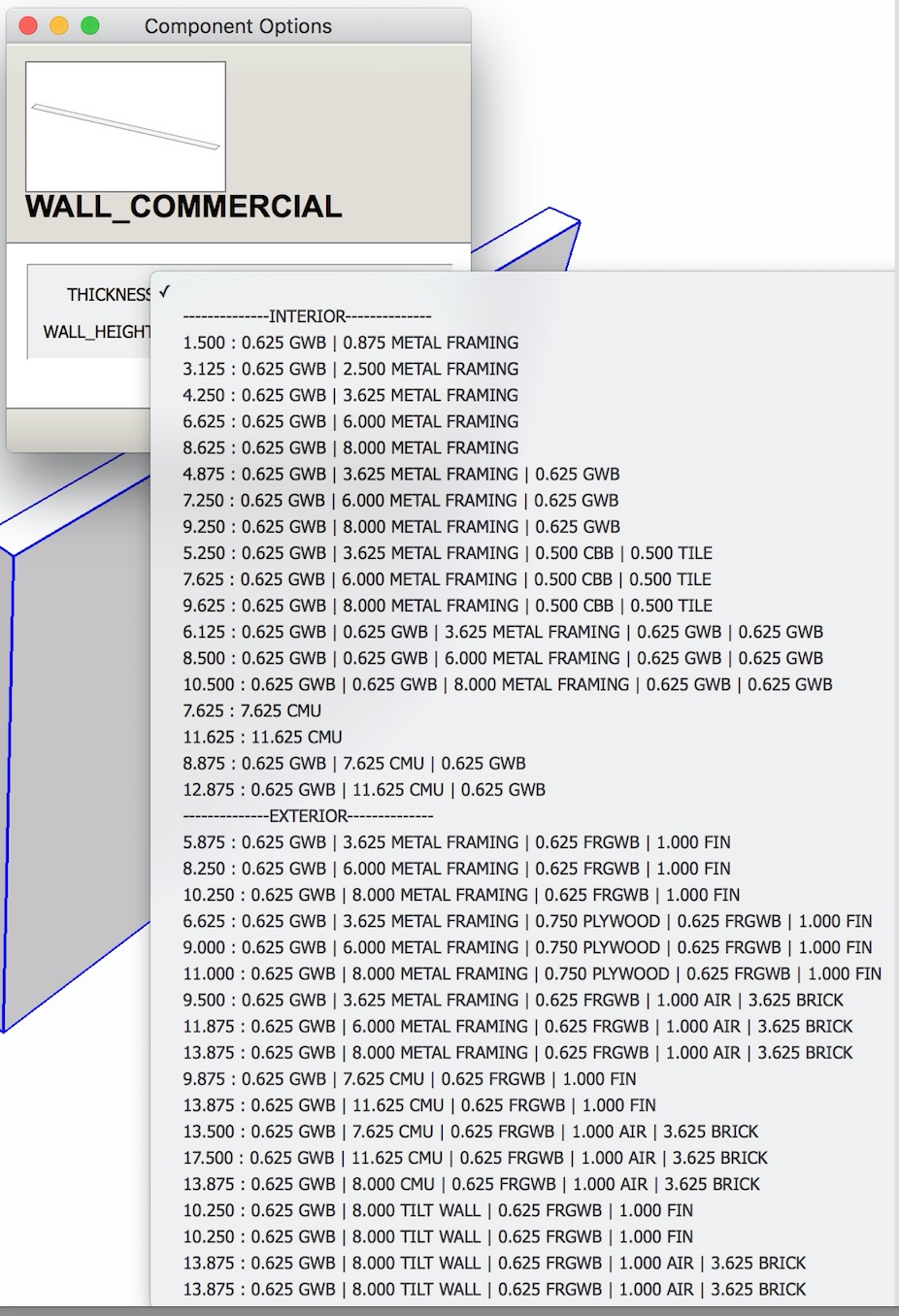
peripheral information...
drop-down attributes are stored in a &key1=value1&key2=value2&key3=value3... format in the dictionary
and
UI.inputbox will present a drop-down if given 4 arguments and the 3rd argument is a bar separated list.
-
I understand how a drop-down list is constructed for a DC.
Now I see beyond your complexity...How about this ?
def set_attribute(key_in=nil, value_in='') return unless key_in Sketchup.active_model.set_attribute("dynamic_attributes", key_in.to_s, value_in.to_s ) end -
Thanks TIG. I'll give that a try.
Of course you do... that info is for anyone else reading this thread and having a similar struggle as I did.
-
Alright @TIG, I re-wrote this script trying to comply with your suggestions and it worked! Thank you for your help!
Here is the updated script for your entertainment:
require 'sketchup.rb' module AttModuleTop module AttModuleBottom class<<self def list_att() model = Sketchup.active_model attrdicts = model.attribute_dictionaries attrdict = attrdicts["dynamic_attributes"] if(!attrdict) UI.messagebox("AttTools is intended for use within Dynamic Component Files only") else @prompts = ["What attribute to overwrite"] @defaults = [""] @list = [] @option_pairs = "" option_string = "select attribute to overwrite" attrdict.each{|key,value| @option_pairs += "key; #{key} | value; #{value}\n" option_string += "|#{key}" } @list << option_string end end def replace_att() list_att() new_prompt = "What should it be set to?" @prompts << new_prompt input = UI.inputbox(@prompts, @defaults, @list, "Select Attribute Target") set_result = Sketchup.active_model.set_attribute("dynamic_attributes", input[0], input[1] ) UI.messagebox('succesfully set ' + input[0] + ' to ' + set_result + '!') end def load_att() list_att() input = UI.inputbox(@prompts, @defaults, @list, "Select Attribute Target") att_string = "" csv=UI.openpanel("Choose CSV File...") lines=IO.readlines(csv) lines.each{|line| line.chomp! next if line.empty? new_line = line.gsub(",", " ") #replace commas new_line = new_line.gsub(" ", "") #replace double spaces new_line = new_line.gsub(" ", "") #replace double spaces (again) new_line = new_line.gsub("& ", "&") #replace double spaces (again) new_line = new_line.gsub("= ", "=") #replace double spaces (again) att_string += new_line.to_s } set_result = Sketchup.active_model.set_attribute("dynamic_attributes", input[0], att_string.to_s ) UI.messagebox('succesfully set ' + input[0] + ' to ' + set_result + '!', MB_MULTILINE) end def report_att() list_att() if(@option_pairs) UI.messagebox(@option_pairs, MB_MULTILINE) #puts @option_pairs end end end # end of class end # end of module AttModuleBottom end # end of module AttModuleTop # menus ############################################################## if( not file_loaded?("att_tools.rb") ) main_menu = UI.menu("Plugins").add_submenu("Att Tools") main_menu.add_item("Load Attributes") {(AttModuleTop;;AttModuleBottom;;load_att)} main_menu.add_item("Replace Attribute") {(AttModuleTop;;AttModuleBottom;;replace_att)} main_menu.add_item("Report Attributes") {(AttModuleTop;;AttModuleBottom;;report_att)} end file_loaded("att_tools.rb") -
BTW, the answer to the original question was that
input = UI.inputbox(@prompts, @defaults, @list, "Select Attribute Target")returns an array of values because typically the inputbox would present more than 1 option. In my case there was only one input or prompt so when I put input into
set_result = Sketchup.active_model.set_attribute("dynamic_attributes", input, att_string.to_s )I was actually sending in an array and thus setting a new key in the format ["whatever user put into inputbox"]. Even .to_s did not seem to help...
set_result = Sketchup.active_model.set_attribute("dynamic_attributes", input.to_s, att_string.to_s )The answer was to get the first item in the array like so:
set_result = Sketchup.active_model.set_attribute("dynamic_attributes", input[0], att_string.to_s )
Advertisement







