Add styles from Layout
-
When I am in layout and want to change the style within the "Sketchup Model" dialog. It only allows me to change "in model styles"
Is it possible to add styles that are not in the model?
-
I think yes. You have to click on the button that is displaying the little house and the pull down menu should give you other style categories.
-
Thanks.
I think that's the problem then:
When I click on the button that is displaying the little house, then the pull down menu only shows me the option: "In Model Styles". -
You don't see Styles as well?
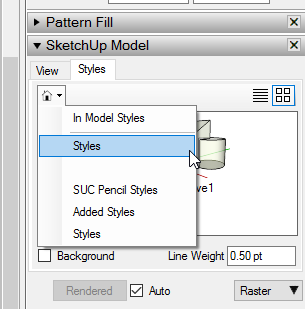
Clicking on Styles gets you to the native Style libraries. Mine also shows my custom libraries.Actually, though, it is wiser to change the style in SketchUp and update the scene. Changing it in LayOut results in the viewport showing [modified] for the scene. This means that any scene specific changes you might make in the SketchUp file will not be shown in the viewport. Changing the style in SU and updating the scene avoids the modified tag.
-
@unknownuser said:
You don't see Styles as well?
NO

-
Very strange.
-
Thanks.
I'm currently running SU 2015. Hopely when I upgrade to SU 2018, this problem will be something of the past.

-
I'm wondering if you have an installation problem.
I don't have SU/LO2015 on my Mac anymore so I can't compare behavior with LO2017.
Still, as I wrote before, you really should be making style changes to your scenes in SketchUp, not in LayOut.
Advertisement







