Help with square meters etc
-
Please help with a few questions I have.
-
Is there a quicker way to show the perimeter of a room other than selecting all and then unselecting the face, then looking in Entity Info. As with the floor square meters, the text tool adds it in automatically when clicked.
-
Is there a plug in or a way to quickly get the floor and wall square meters etc for doing costings in a large project?
Much appreciated, thank you
-
-
There are BIM plugins for sketchup, but last I checked (admittedly a few years back), they weren't really worth the effort. Also, what you're describing takes literally five clicks (three if you have entity info open already).
-
You have:
SketchUp Extension Warehouse
Your library of custom third-party extensions created to optimize your SketchUp workflow.
(extensions.sketchup.com)
And also Profile Builder 2 which has the same principles for estimation with the added bonus of genereating profile and assembly geometries in a parametric way:
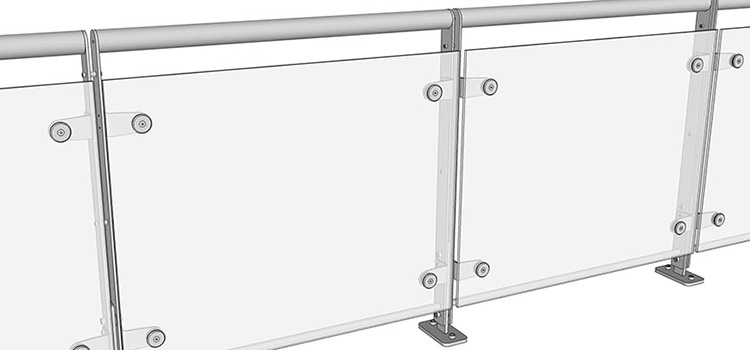
Learn Profile Builder
Master Profile Builder with our in-depth user guides and video tutorials.

Profile Builder 4 (profilebuilder4sketchup.com)
Advertisement







