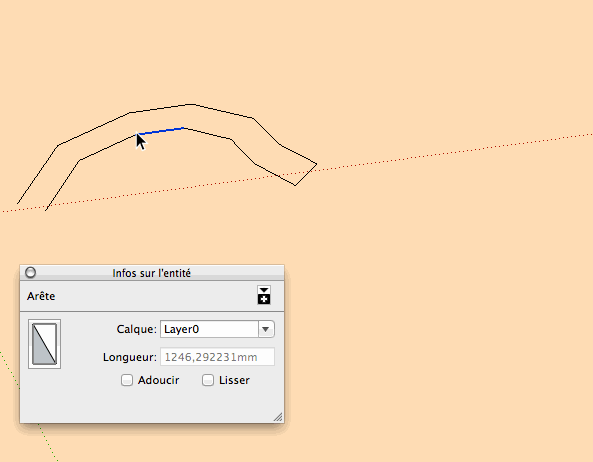Neat way to join curved faces imported from CAD
-
Often while importing curved geometry from CAD, sketchup breaks apart the curved lines which results in ugly looking broken extrudes. What is the best way to fix this issue so that we can have clean edged faces?
I used the weld plugin but have to weld each closed loop separately. I cannot apply weld command to all of the faces. Moreover, it smoothens off the corners also as seen in the screenshot.
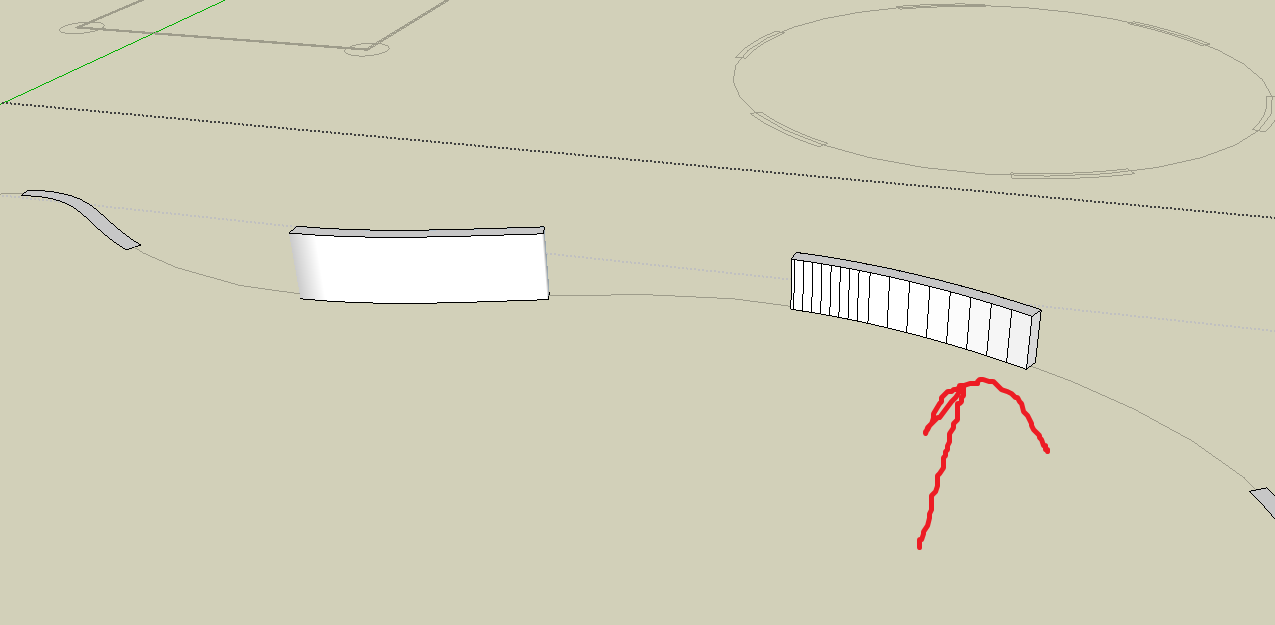
-
-
@gilles said:
BezierSpline by Fredo6?
http://sketchucation.com/forums/viewtopic.php?f=323%26amp;t=13563
[attachment=0:t3jkrpbh]<!-- ia0 -->BZ.gif<!-- ia0 -->[/attachment:t3jkrpbh]
Using this plugin softens my corners as well. I want them to be sharp.
-
If you convert to polyline with Bezier curves they will be sharp.
-
@john2 said:
I used the weld plugin but have to weld each closed loop separately. I cannot apply weld command to all of the faces. Moreover, it smoothens off the corners also as seen in the screenshot.
Weld does not work on faces. Only contiguous EDGES can be welded. Use Smooth/Soften to soften the edges between faces.
If you don't want the corners "smoothened", don't weld the entire loop Weld only the edges along the curves. Omit the ends from the selection.
-
-
@pixero said:
If you convert to polyline with Bezier curves they will be sharp.
No, they aren't. I click all the edges of a face to be made clean. Then I right click and go to BZ Convert to> Polyline. It makes a full loop of all the enclosing edges and removes the corner edges thereby softening them.
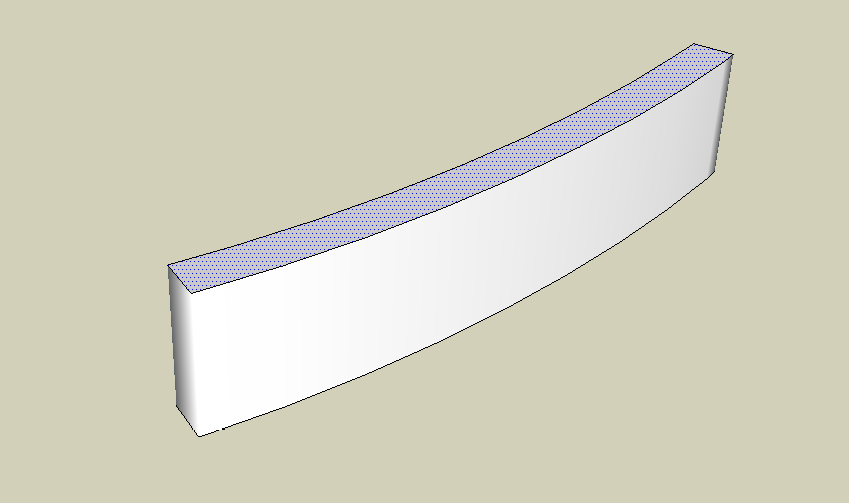
-
You can't select or deselect corners. You can deselect edges, though. If the edges on the ends of the shapes are selected, hold Shift with the Select tool and deselect them. This is very basic stuff.
-
@john2 said:
It makes a full loop of all the enclosing edges and removes the corner edges thereby softening them.
Select all the geometry of the shape, right click on it and choose Soften/Smooth. Leave the softening angle at 20°.
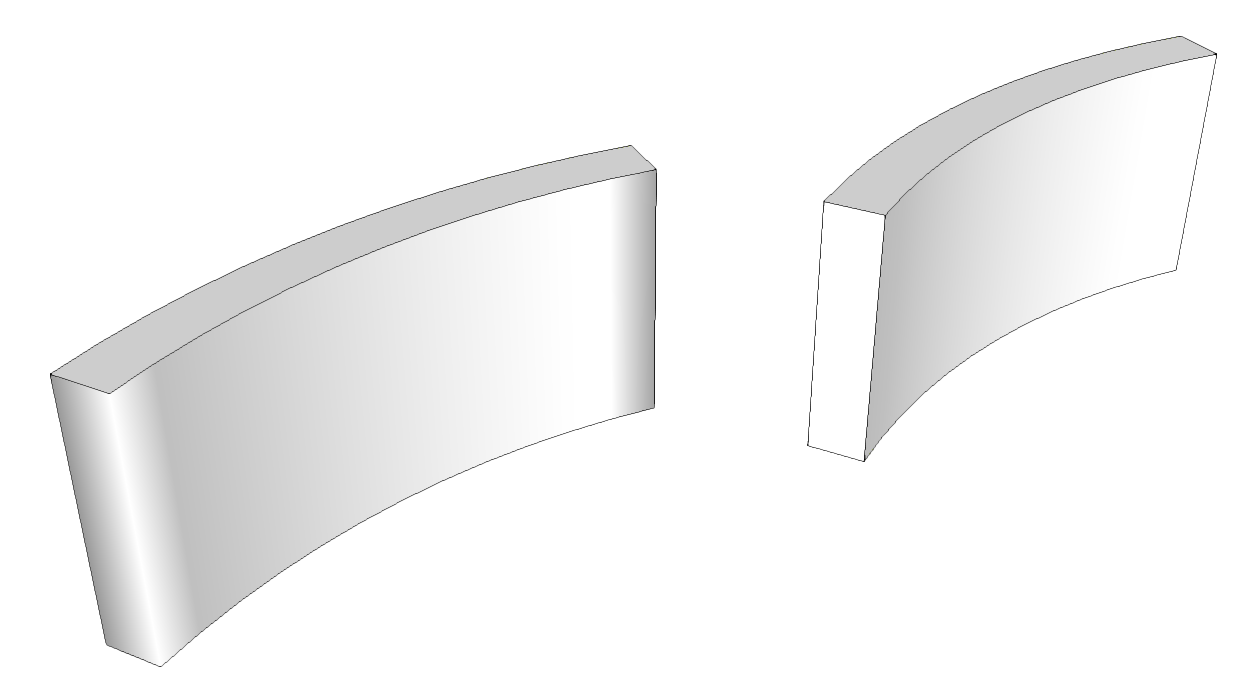
-
Advertisement