Auto Length
-
Hi, is there a plugin that puts/writes automatic the length of a solid group on the groups surface?
I have many lumbers and I need to write the length of them...
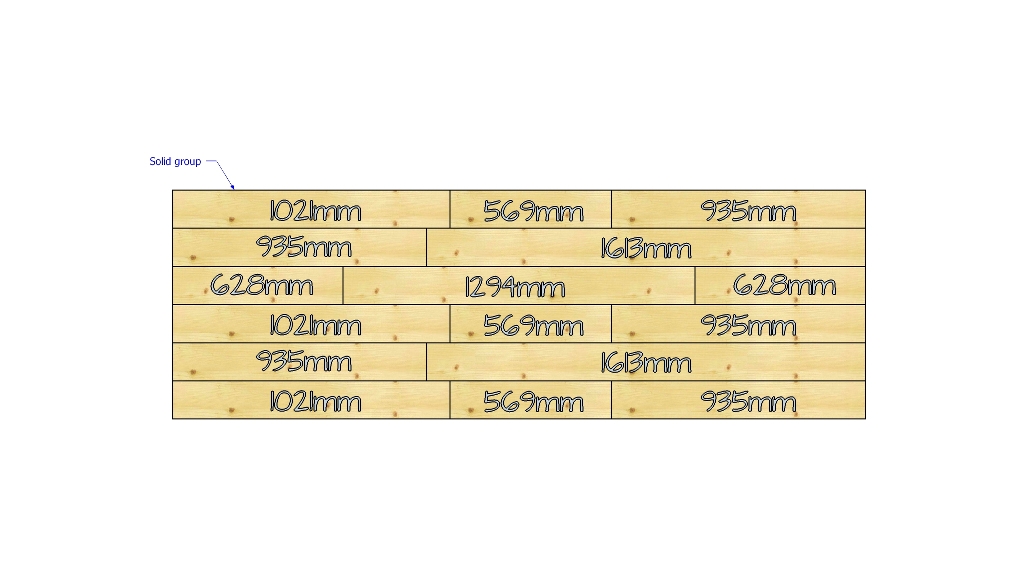
-
Hi
You could add a dimension within the component aligned with the face. Dimensions can be tweaked via the window/model info menu, select dimensions.
If you create a board component then you can scale to any other size by entering the measure followed by the units
To create a board where the material is not stretched after scaling, right click an make unique, and then right click and scale definition
Further more one can add a tag in the dimension followed by <> this will create a named item followed by the dimension
-
-
Thank You Pilou for the suggestion! The packing plugin is seems to be fantastic, but is says me this:
Aucun composant en panneau.
All elements are solid components...
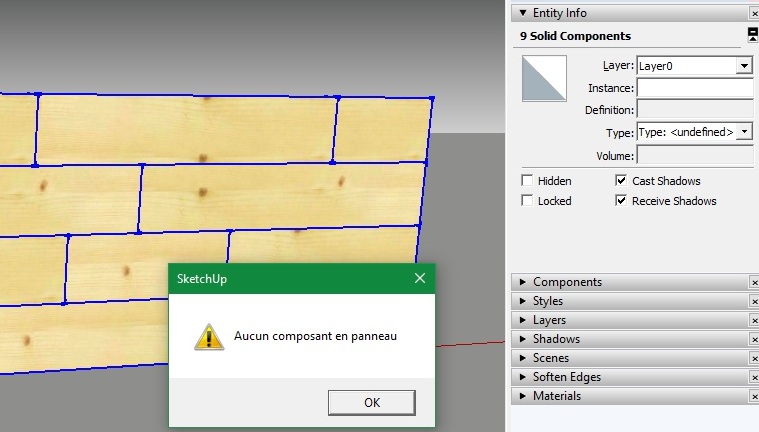
-
First
You must create with plugin Piece each component(s) ! (don't forget to change Name between each) !
Any dimension X, Y, Z , any name... Green dimension will be the thickness of the big slab!Then run Packing!
 (no need to select something! )
(no need to select something! )For example

As there is no same tchickness of material there are different scenes with same material!
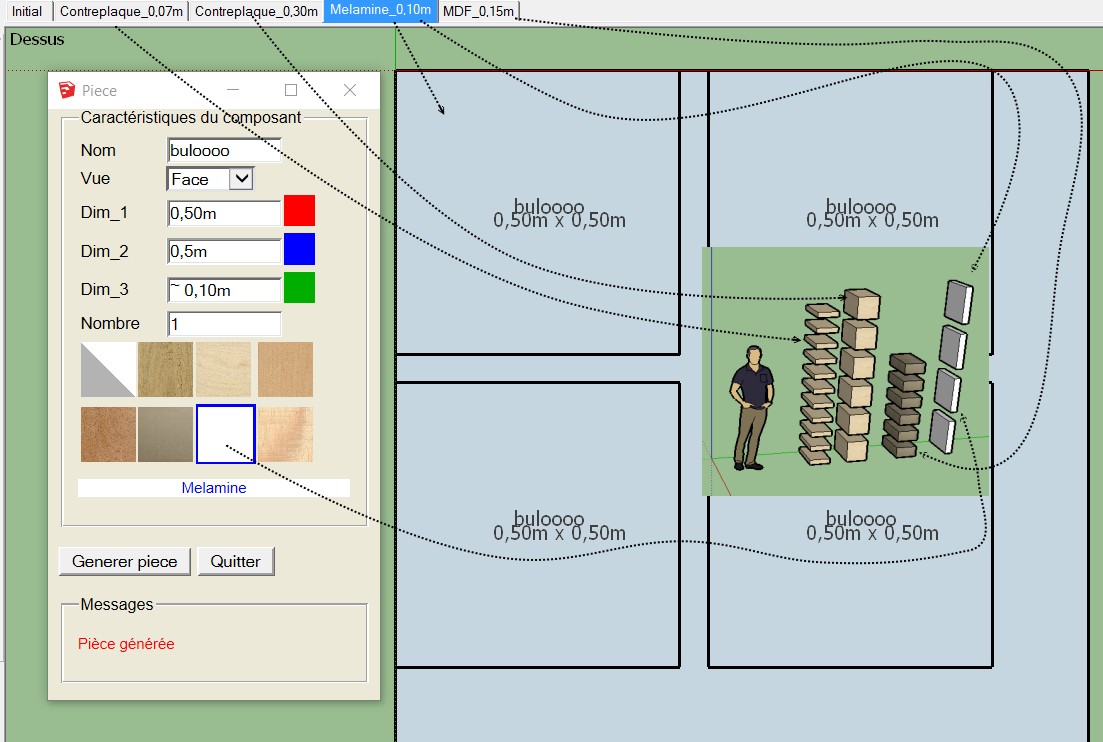
-
Thank You Very Much Pilou!
The secret is that all elements is must be created with the BLB plugin.
-
Perfect solution for multiple dimensions: Auto magic dimensions plugin by Brighter3D.
Advertisement







