Soften lines
-
Can one soften all of the lines in a object/objects at once?
-
Yes. Triple click on it to select all of the geometry. Then right click on it and choose Soften/Smooth Edges.
You don't need to right click on the geometry if the Soften/Smooth window is already open.
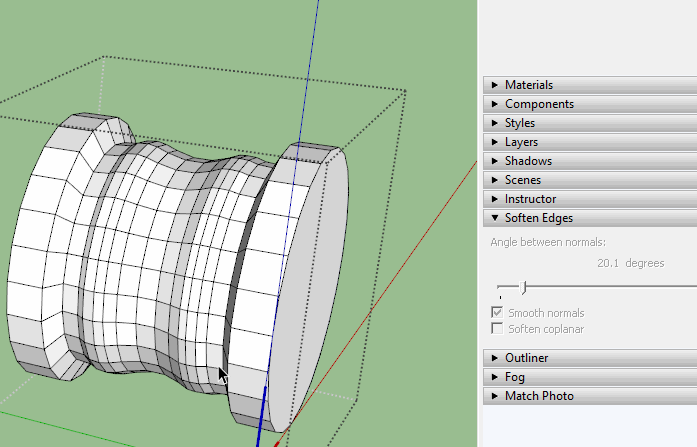
Click on the picture. -
yes we can…
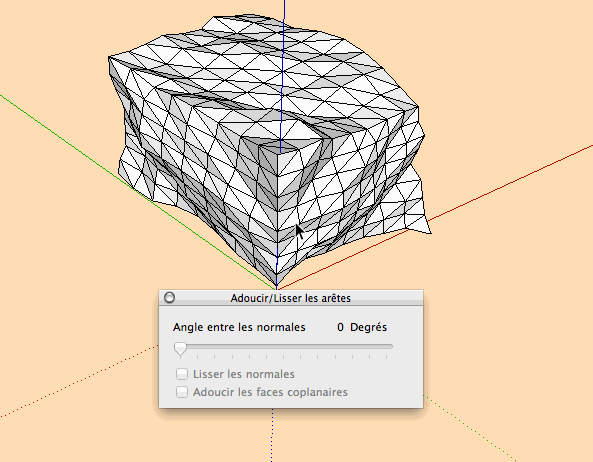
-
@dave r said:
Yes. Triple click on it to select all of the geometry. Then right click on it and choose Soften/Smooth Edges.
You don't need to right click on the geometry if the Soften/Smooth window is already open.
[attachment=0:bygu0pd6]<!-- ia0 -->soft.gif<!-- ia0 -->[/attachment:bygu0pd6]
Click on the picture.Why don't all of the lines soften - even at 180?
-
@djh said:
Why don't all of the lines soften - even at 180?
They do for me.
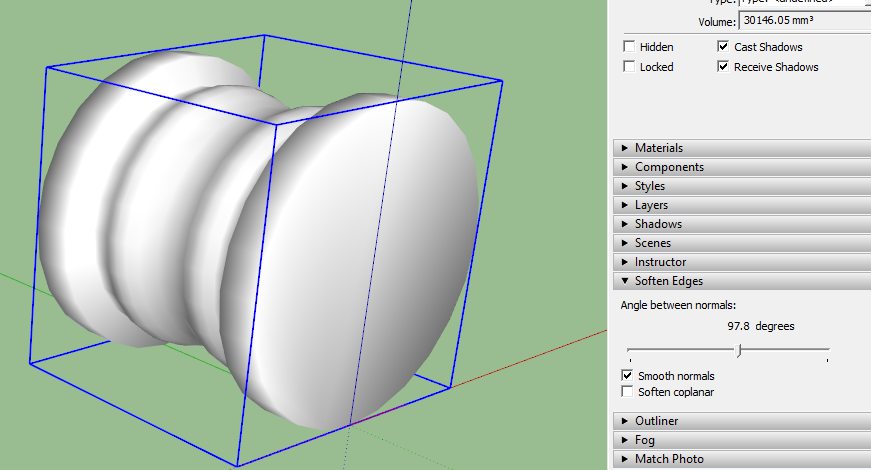
Or are you referring to coplanar edges? If they are coplanar, you need to tick the box for that.
How about posting an example SKP file where it doesn't work.
-
-
toalha+de+mesa+mesa2.skpPlease see attached file. Does one have to click on each line to soften it?
-
@djh said:
[attachment=3:1qvkgpjt]<!-- ia3 -->toalha+de+mesa+mesa2.skp<!-- ia3 -->[/attachment:1qvkgpjt]Please see attached file. Does one have to click on each line to soften it?
No. One has to fix the geometry.
First, correct the reversed faces.
[attachment=2:1qvkgpjt]<!-- ia2 -->Screenshot - 3_27_2017 , 4_08_06 AM.png<!-- ia2 -->[/attachment:1qvkgpjt]Then get rid of the internal faces (JQL was correct on part of the reason the edges won't soften.
[attachment=1:1qvkgpjt]<!-- ia1 -->Screenshot - 3_27_2017 , 4_10_46 AM.png<!-- ia1 -->[/attachment:1qvkgpjt]I didn't have time to clean it all but I have most of it finished. Even after that, there are some edges that won't be softened because they are border edges. That is they only form the board to one face.
[attachment=0:1qvkgpjt]<!-- ia0 -->Screenshot - 3_27_2017 , 4_18_39 AM.png<!-- ia0 -->[/attachment:1qvkgpjt]Might be better to redraw it more cleanly
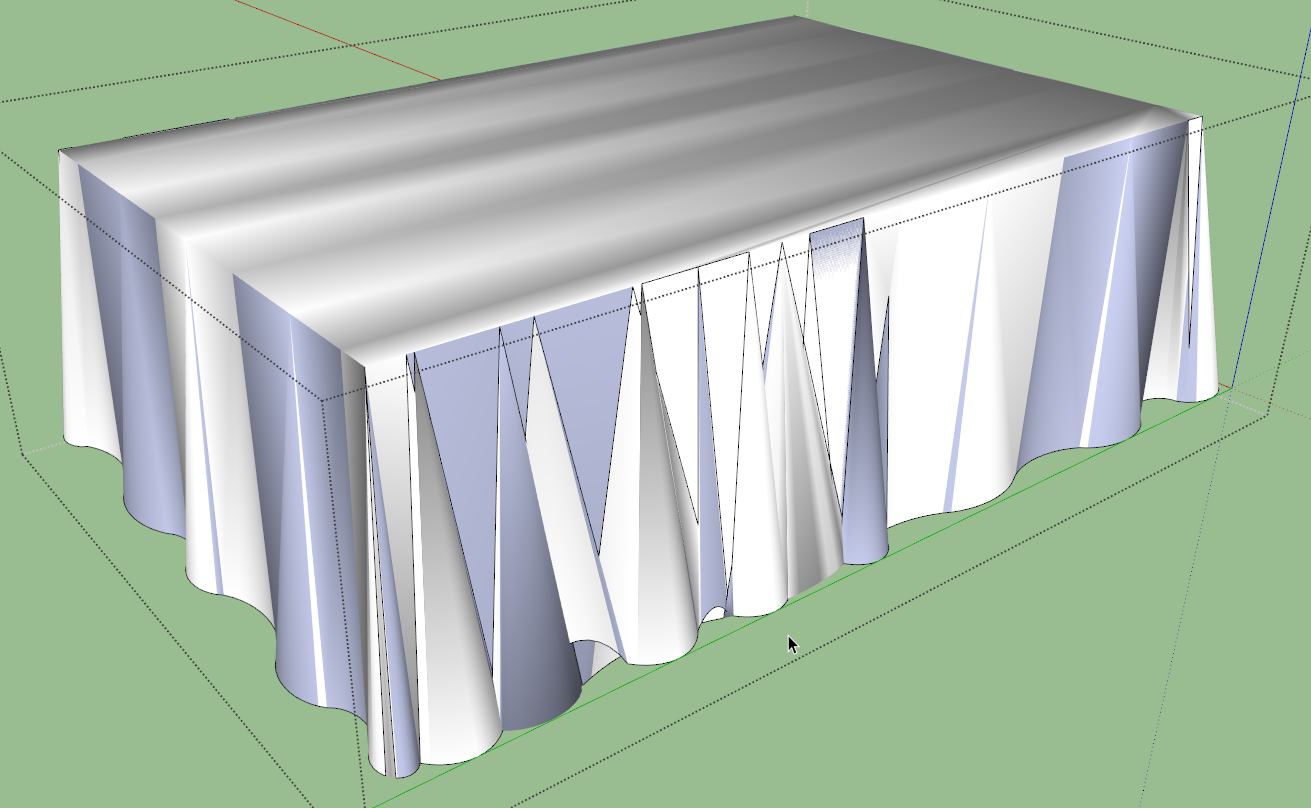
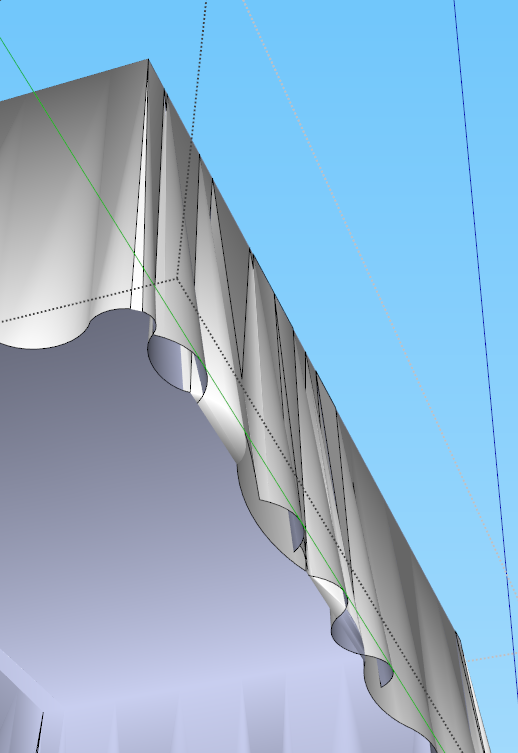
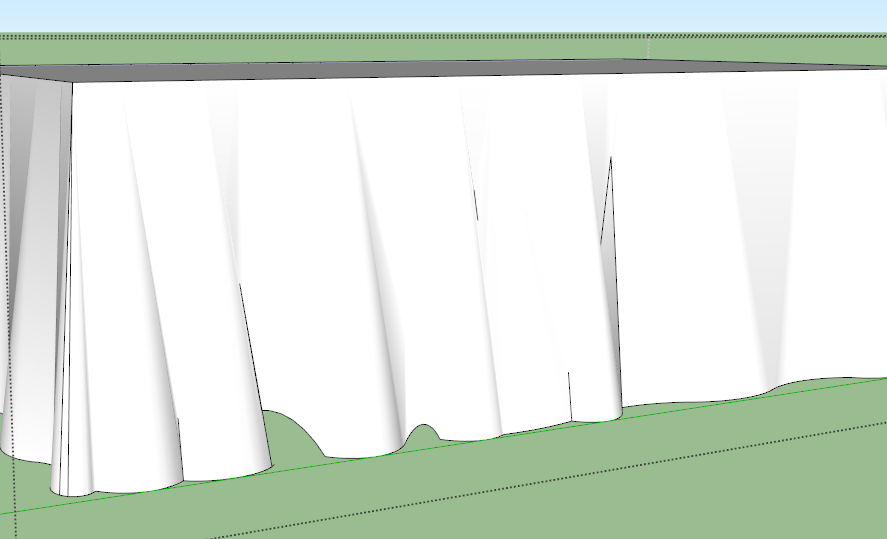
-
It seems that one may not soften all of the lines at once - interior faces, border edges, perimeter edges [one face] or those edges with more that two faces, etc.
Post factum, in order to export a 2D Graphic image (jpg or tiff), without the unwanted black lines: One may export the image twice, once with the edges on and another one with the edges off.
- View/Edge Style/Edges (on) Export jpg
- View/Edge Style/Edges (off) Export jpg
- Then use a photo editing program to crop, cut, and paste the parts of the image one wants with lines to the parts of the image that one doesn't want with lines.
-
I think the basic rule is you can't soften border edges. So yes you can soften all edges at once except those that are not border lines (in a way this includes edges with more than two faces) and never soften anyway. In your case if you don't want to clean up geometry, you could select all lines (with wire frame view) and then deselect the fringe lines of the table cloth, then hide remaining "border" edges. So avoid making overlays for just this result. But without the cleanup you'll never get good texture mapping anyway.
Advertisement







