Material ID
-
Is there a way to tell what material has been "assigned" to a component. In the entity info box I see an image of the material but not a description. Thanks
-
In Entity Info, if you click on the material 'icon' a second dialog appears, to allow you to change the material by picking off a swatch.
If you hover over the swatch its name appears in a pop-out.
So do that with the current material and see the name...
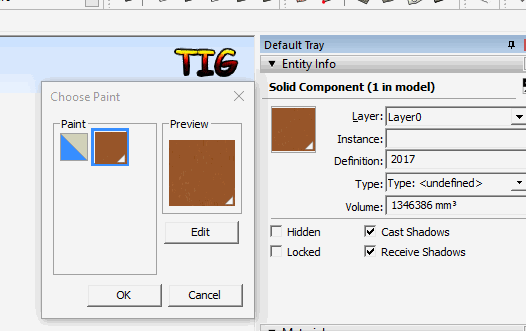
-
TIG, thanks for the information, unfortunately when I click on the material icon, I don't get the second dialog box.
-
Dang! I just realized you're a MAC user.
I illustrated the PC way.
The way materials are handled in the different OSs is a bone of contention - especially since the MAC way is in many ways less friendly...I'll ping some MAC users to see their set up...
-
Thanks
-
Would you try this way?
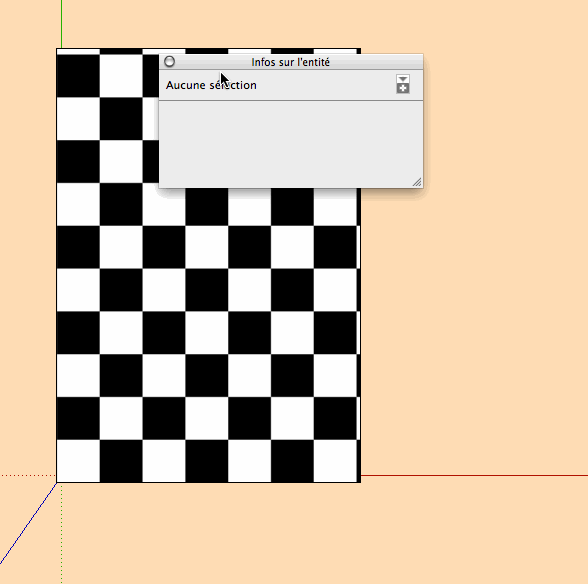
-
I just tried with a paint component an this does not work…
-
On a Mac, open both Entity Info and Materials windows. Select the entity of interest. Then click the little material tile in the Entity Info window. The corresponding material tile will be selected in the Materials window. Hover the cursor over that tile and you will get a popup with the material's name.
As TIG wrote, the Mac Materials editor is loaded with quirks that make it more confusing to use than the Windows one.
-
Thanks for the info.
Advertisement







