MSPhysics 1.0.3 (16 October 2017)
-
Hi Anton,
during extensive physics calculations, MSPhysics reduces interim phases during image reproduction. Partially over 5 frames, the content remains the same. This can lead to pretty jerky videos. It would be helpful if this setting, at least for exporting the images in Replay, could be turned off? -
Hello all,
i'm new to msphysics and intermediate at sketchup 2016, and can't get my model to work the way i want.
Is there someone who can point me in the right direction???I like to reproduce this type of device and then make it animate in sketchup.
https://www.youtube.com/watch?v=MO2Dy7PM7Gs
http://4.bp.blogspot.com/-4t0Ghm1M8VQ/Vh1EDse0mTI/AAAAAAAAAKo/Yo5RzwcT2xs/s1600/HU_1.pngFor now i have made some parts already but i want to begin animating already, but can't get it to work.
Someone who wants to help.
I need the parts to be connected and when a cylinders move like a slider, the rest of the parts have to follow.Kinde regards and thanks,
Bert.
(The Netherlands)
-
Hello, Faust,
@faust07 said:
After tests with the late discovered Cenvexify (Fredo6 - Fredo Tools) here some problems with the relatively large torus segments with the usual MSP user interface settings.
@istvan n said:
I copied the slices into a new model and it works well. Always try this solution in such cases.
Even after copying, the issue still persists. Moving some split shapes toward the center, the original position where they fell through the mesh, made them fall through again. Hate to say that, but it's the bug of the physics engine that MSPhysics is using. Until the physics engine is updated, this is how it will remain and even for the upcoming version 1.0.0. To fix it, have the floor shape be a static box, or a static compound. Or just ensure that the objects don't fall at those places.
@faust07 said:
during extensive physics calculations, MSPhysics reduces interim phases during image reproduction. Partially over 5 frames, the content remains the same. This can lead to pretty jerky videos. It would be helpful if this setting, at least for exporting the images in Replay, could be turned off?
So, you export replay into images and some images remain undesirably the same for 5 consequent frames? Is that what it is? Could I have a test model? You could PM it to me if you want to.
Regards,
Anton -
Hallo Anton. Thanks for your explanation.
Here is a picture sequence with the problem. It usually happens in fast motion sequences, as if MSPhysics tries to run the simulation in real time. For games and the like it is certainly useful, but for a video recording are missing some phases of some objects.
Unfortunately the model is currently under construction. I am trying to optimize and combine motion sequences and motion modes. If it works again, I can send it to you.
-
Hello, Bert Broek,
Here is the hydraulic torque wrench with MSPhysics:
delchrys - hydraulic torque wrench.skp
The center of rotation might need some adjusting but it works as good as the model is.Regards,
Anton -
How to "past" the little box falling on the big box as sson as it touches it?
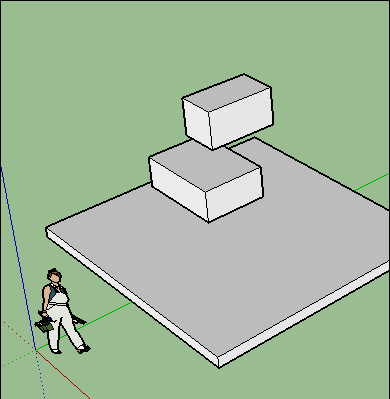
-
Pilou, do you mean, how to set the box static when the other box hits it?
If so, attach this script to the little box:
onTouch { |toucher, point, normal, force, speed| this.static = true this.set_velocity(0,0,0) this.set_omega(0,0,0) }This should set the little box static whenever the falling box over it catches up.
-
For avoid this artificial bowling's corridors!

Objective is make a stone wall : so a general vertical fall
Rotation 90°
Then another http://sketchucation.com/forums/download/file.php?id=146225 -
@anton_s said:
Hello, Bert Broek,
Here is the hydraulic torque wrench with MSPhysics:
[attachment=1:zw0fm2hr]<!-- ia1 -->delchrys - hydraulic torque wrench.skp<!-- ia1 -->[/attachment:zw0fm2hr]
The center of rotation might need some adjusting but it works as good as the model is.Regards,
AntonIt's getting there but now i only need to get it to rotate around the small hole's center.
i've made another one with a dynamic component for you to see what i mean. Hope you can help me with it.
regads,Bert
-
@ Anton yes that works fine but I have hundred of objects!
I can't put one by one the script!
(multiple selection don't work for this case)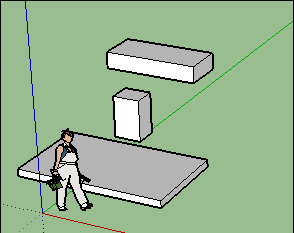
and little problem!

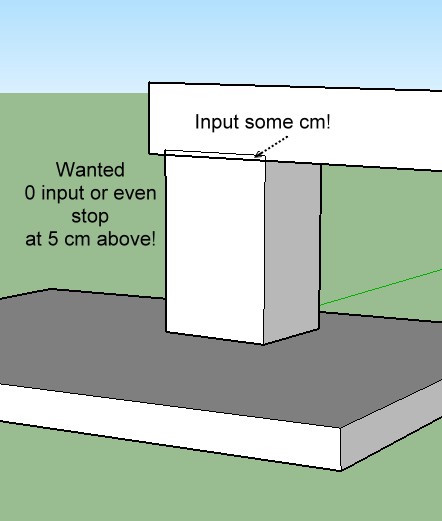
-
Hello, Bert,
Could you be more clear about, which small hole's center it should rotate about?
Is that what it should do now?
PROBEER NIEUWE ATORATOR.skpI will soon make a video on how I am adding MSPhysics to it, so you know how it is done.
Regards,
Anton -
Hi, Pilou,
To assign same script to multiple objects, give them all the same name, assign script to one of them, and in the Properties tab of the UI click on the Assign Script to All with Same Name button.
One way to reduce the offset, is by enabling the Continuous Collision in Simulation tab.
Regards,
Anton -
Sorry for not being very clear. The whole circular wrench part should rotate around the hole's center. I'll post a update tomorrow where I have added the hydraulic cylinder so you can see what I mean. Now I'm on my phone so can't post it now.
I want the cylinder to push out and push the lever so that the wrench part rotates a bit. So from a linear motion to a rotating one. I'll update tomorrow, thanks for now. -
@faust07 said:
Hallo Anton. Thanks for your explanation.
Here is a picture sequence with the problem. It usually happens in fast motion sequences, as if MSPhysics tries to run the simulation in real time. For games and the like it is certainly useful, but for a video recording are missing some phases of some objects.
Unfortunately the model is currently under construction. I am trying to optimize and combine motion sequences and motion modes. If it works again, I can send it to you.Hello, Faust,
I sent you a private message on this. Please check your inbox.
Thanks,
Anton -
Bert, you can alternatively add labels to hole centers and then indicate which hole you're referring to by its name.
-
So I made my model a bit more complete.
So the red cylinder pushes out and pushes the yellow block.
the yellow block makes the green part rotates around origin point.
I have made a dynamic component that when you click on the yellow part it show the rotation and added a piston controlley for the cylinder.
Hope someone can show me how you make it moving and maybe a step by step guide with it.
-
First impressions of MSPv1.0.0_WIP6:
Great new features and improvements!: Particle recording and export, Escape to stop
exporting, Magnets, Joystick, OnTouch functions ...
I've got my walker model to run. Although I thought first, I can not do it.
The main problem was my inaccurate definition of "Material" in conjunction with "Mass
Control". For example: rubber with a mass of 3 kg, wood with a mass of 10 kg etc.
This worked in version 0.9.9 but after opening with v1.0.0 all former mass values
were displayed in density and the bodies then behaved strangely...
I have now changed all the MSP materials with deviating mass to "Custom" and reset the
display of "by Density" to "by Mass".
It would be good to know the dependence of the strength of the joints on the density
/ mass of the connected body parts. For the walking person, I have to adjust the
triple weight for all parts of the body in order to reduce the wobbling and trembling
to a tolerable level.An oscillation of previously 60 frames now appears to correspond to a value of 1.0.
Does the oscillation refer to real time or simulation time?
The start rotation direction of the joints changes sometimes? I guess the cause is at
the oscillators starting point at -1.0. But that's ok.The improper phasing till persists:
The elimination of movement phases of individual bodies is still present. This,
however, seems to be due to the amount of transformed emitters (drops, splashes,
etc.). Without the many emitters, the body movements of my "Little Richie Gear" (I as
a boy with a lantern...) are smooth.What is the influence of setting "Kinematic" or "Dynamic" to the simulation? Where
can I find the script overview?Right now, I'm just trying to figure out what the simplest method is to copy a
complex MSPhysics conglomerate like a person (with Curvy Piston and scripts) and let
them act independently.
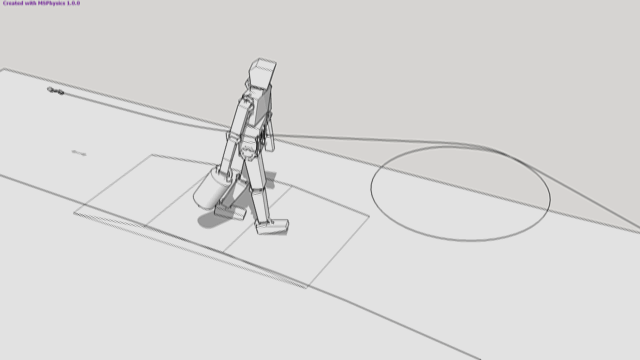
-
Hello, Bert,
That's indeed a better model! I made a YouTube video on how to add MSPhysics to it:
Here is the model:
delchrys - gatorator.skp
Regards,
Anton -
Hello, Pilou,
There is an
onUntouch {|toucher| ...}event for that. Basically when squeezing wall stops touching the stones, you want them to become static, right? To do that, you have to assign this script to the wall(s):# Triggered when the wall stops touching a body. onUntouch { |toucher| # Ensure that only touchers named, 'stone', are set static. next if toucher.group.name != 'stone' # Set static toucher.static = true toucher.set_velocity(0,0,0) toucher.set_omega(0,0,0) } # Triggered when the wall starts touching a body. onTouch { |toucher| # Ensure that only touchers named, 'stone', are set movable. next if toucher.group.name != 'stone' # Set toucher toucher.static = false }Make sure to name all stones, stone.
However, I think that for cluttering a lot of stones it would be better to manually set them static, say after pressing key, S.
Assign this script to the wall:onStart { @set = false } onTick { if key('s') == 1 && !@set @set = true simulation.world.bodies.each { |body| if body.group.name == 'stone' body.static = true body.set_velocity(0,0,0) body.set_omega(0,0,0) end } end }This, too, requires that all stone objects are assigned a name, stone.
FYI, it's not "Ms Physics" it's "MSPhysics", standing for Math Science and Physics.

Regards,
Anton -
Hello, Faust,
@faust07 said:
This worked in version 0.9.9 but after opening with v1.0.0 all former mass values
were displayed in density and the bodies then behaved strangely...Yes, that was another change I made. I basically renamed the attribute, so it describes the Control by Mass/Density property more accurately. After version 1.0.0, new releases will usually include backup compatibility, but while MSPhysics is still in 0.x.x stage, I don't make changes compatible.
@faust07 said:
It would be good to know the dependence of the strength of the joints on the density
/ mass of the connected body parts. For the walking person, I have to adjust the
triple weight for all parts of the body in order to reduce the wobbling and trembling
to a tolerable level.In the current versions, joints are the most robust when two linked objects have identical masses. But since linked objects usually don't have identical masses, simply assign realistic mass ratios to objects, and that will usually, too, guarantee strong joint connections. For example, the torso of your robot could have a mass of 1.0 kg, the arm of 0.2 kg, the hand of 0.05 kg, and etc...
@faust07 said:
An oscillation of previously 60 frames now appears to correspond to a value of 1.0.
Does the oscillation refer to real time or simulation time?Yes, that was changed too. Now the oscillator accepts frequency in seconds of simulation time - number of times to oscillate per simulation second; no longer depends on frame. This change was made to keep the oscillation value persistent when changing the simulation timestep.
@faust07 said:
The start rotation direction of the joints changes sometimes? I guess the cause is at the oscillators starting point at -1.0.
I added another function, called
oscillator2, which starts at 0.0 and oscillates from 0.0 to 1.0. See the documentation for details. Also, since 1.0.0 isn't released yet, the documentation is local. To open it, select some group, open MSPhysics UI, activate the Script tab, and select MSPhysics link. From there, click onCommonContexttoo see all functions you could use as controllers.@faust07 said:
What is the influence of setting "Kinematic" or "Dynamic" to the simulation? Where
can I find the script overview?After opening the local documentation, click on Overview tab. There should be a small topic on that.
@faust07 said:
Right now, I'm just trying to figure out what the simplest method is to copy a
complex MSPhysics conglomerate like a person (with Curvy Piston and scripts) and let
them act independently.This can be done by selecting the entire robot, and enabling the Connect Closest Joints state. Then you can copy it, along with the curvy joint, as many times as you want.
@faust07 said:
The improper phasing till persists:
The elimination of movement phases of individual bodies is still present. This,
however, seems to be due to the amount of transformed emitters (drops, splashes,
etc.). Without the many emitters, the body movements of my "Little Richie Gear" (I as
a boy with a lantern...) are smooth.Send me a private message with the model so I can see what could be done to improve MSPhysics and/or the model.
Regards,
Anton
Advertisement







