MSPhysics 1.0.3 (16 October 2017)
-
Thanks, Istvan. Now it works like desired. Much joints for a little candlelight...
-
@jakub89 said:
Hi,
I have a problem with gears using MSphysics. Is there any way how to fix it?Hi, Jakub,
If you enable the collision wireframe for your model, which can be done by opening MSPhysics UI, activating the Simulation tab, and, enabling the Collision Wireframe, you will see that the collision generated for the gears is improper. All sub collisions of dynamic (movable) shapes must consist from separate convex sub-groups. That said, your gears are concave. To fix it, either split the teeth in separate sub-groups/components, or use this plugin to draw gears instead: http://sketchucation.com/forums/viewtopic.php?t=46319
Regards,
Anton -
@faust07 said:
Much joints for a little candlelight...
Faust07,
There are better ways for doing a candlelight. You could use particle effects or have a sequence of fire models that would hide unhide at a particular frame, that is, a repeating animation. The particle effects is the best approach as it always unique and easier to make. Besides you could also add a trailing smoke. An example is attached below.
Regards,
Anton
-
Anton_S, thanks for fast response. I'll try it.
-
Hi, Anton. Thank you very much. Again a great example of the particle effect and of a script to learn efficient programming. If we could do the smoke with emitters then there is a chance to render the simulation of the candle.
-
Have found a solution for the problem of SketchUp 2017 animation export of SketchUp 2016 MSPhysics models. Start SUp 2017 and import the SUp 2016 MSPhysics file with the .skp-import funktion. All scene data with layers, stiles, shadows etc. are lost, but the export of animations even of large models works. To open a SUp 2016 MSPhysics model directly and export the simulation from Replay brought the incomplete images. The underlying cause of the problem I could not find unfortunately...
-
@jakub89 said:
Hi,
I have a problem with gears using MSphysics. Is there any way how to fix it?hi jakub89
Please, take a look at the following example.
The study of this example may help you with the problem of collision with the group and the subgroup.Chri
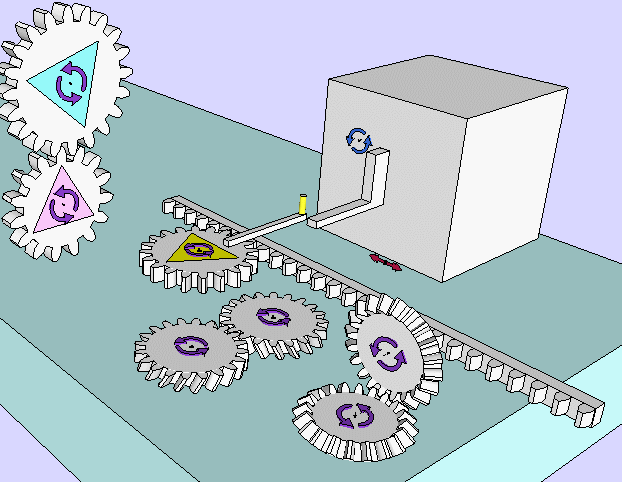
-
HI
SPGears plugin
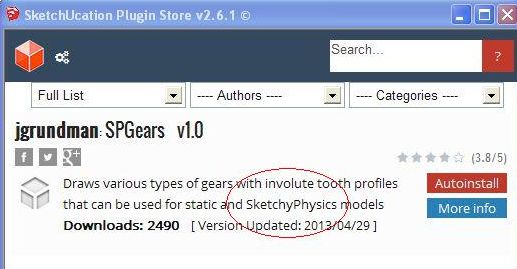
-
After tests with the late discovered Cenvexify (Fredo6 - Fredo Tools) here some problems with the relatively large torus segments with the usual MSP user interface settings.
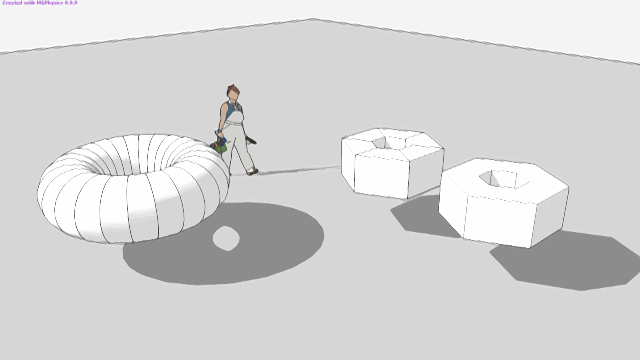
-
@faust07 said:
After tests with the late discovered Cenvexify (Fredo6 - Fredo Tools) here some problems with the relatively large torus segments with the usual MSP user interface settings.
Hello Faust07. I copied the slices into a new model and it works well. Always try this solution in such cases.
-
Thanks again, Istvan. Good to know. It seems to be a similar problem as the frame export in MSP Replay in SUp 2017 using SUp 2016 models. The solution was to copy the content or to import the model into a new model.
BTW, thanks for your shape loader extension!
-
Hi Anton,
during extensive physics calculations, MSPhysics reduces interim phases during image reproduction. Partially over 5 frames, the content remains the same. This can lead to pretty jerky videos. It would be helpful if this setting, at least for exporting the images in Replay, could be turned off? -
Hello all,
i'm new to msphysics and intermediate at sketchup 2016, and can't get my model to work the way i want.
Is there someone who can point me in the right direction???I like to reproduce this type of device and then make it animate in sketchup.
https://www.youtube.com/watch?v=MO2Dy7PM7Gs
http://4.bp.blogspot.com/-4t0Ghm1M8VQ/Vh1EDse0mTI/AAAAAAAAAKo/Yo5RzwcT2xs/s1600/HU_1.pngFor now i have made some parts already but i want to begin animating already, but can't get it to work.
Someone who wants to help.
I need the parts to be connected and when a cylinders move like a slider, the rest of the parts have to follow.Kinde regards and thanks,
Bert.
(The Netherlands)
-
Hello, Faust,
@faust07 said:
After tests with the late discovered Cenvexify (Fredo6 - Fredo Tools) here some problems with the relatively large torus segments with the usual MSP user interface settings.
@istvan n said:
I copied the slices into a new model and it works well. Always try this solution in such cases.
Even after copying, the issue still persists. Moving some split shapes toward the center, the original position where they fell through the mesh, made them fall through again. Hate to say that, but it's the bug of the physics engine that MSPhysics is using. Until the physics engine is updated, this is how it will remain and even for the upcoming version 1.0.0. To fix it, have the floor shape be a static box, or a static compound. Or just ensure that the objects don't fall at those places.
@faust07 said:
during extensive physics calculations, MSPhysics reduces interim phases during image reproduction. Partially over 5 frames, the content remains the same. This can lead to pretty jerky videos. It would be helpful if this setting, at least for exporting the images in Replay, could be turned off?
So, you export replay into images and some images remain undesirably the same for 5 consequent frames? Is that what it is? Could I have a test model? You could PM it to me if you want to.
Regards,
Anton -
Hallo Anton. Thanks for your explanation.
Here is a picture sequence with the problem. It usually happens in fast motion sequences, as if MSPhysics tries to run the simulation in real time. For games and the like it is certainly useful, but for a video recording are missing some phases of some objects.
Unfortunately the model is currently under construction. I am trying to optimize and combine motion sequences and motion modes. If it works again, I can send it to you.
-
Hello, Bert Broek,
Here is the hydraulic torque wrench with MSPhysics:
delchrys - hydraulic torque wrench.skp
The center of rotation might need some adjusting but it works as good as the model is.Regards,
Anton -
How to "past" the little box falling on the big box as sson as it touches it?
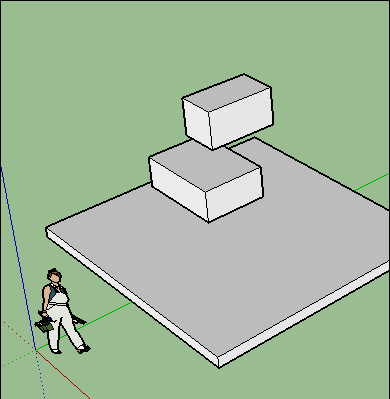
-
Pilou, do you mean, how to set the box static when the other box hits it?
If so, attach this script to the little box:
onTouch { |toucher, point, normal, force, speed| this.static = true this.set_velocity(0,0,0) this.set_omega(0,0,0) }This should set the little box static whenever the falling box over it catches up.
-
For avoid this artificial bowling's corridors!

Objective is make a stone wall : so a general vertical fall
Rotation 90°
Then another http://sketchucation.com/forums/download/file.php?id=146225 -
@anton_s said:
Hello, Bert Broek,
Here is the hydraulic torque wrench with MSPhysics:
[attachment=1:zw0fm2hr]<!-- ia1 -->delchrys - hydraulic torque wrench.skp<!-- ia1 -->[/attachment:zw0fm2hr]
The center of rotation might need some adjusting but it works as good as the model is.Regards,
AntonIt's getting there but now i only need to get it to rotate around the small hole's center.
i've made another one with a dynamic component for you to see what i mean. Hope you can help me with it.
regads,Bert
Advertisement







