Layout 2017 Dimension problem
-
Hi all
Has anyone come across a problem with the dimensions in new 2017 layout?
Can seem to move the dimension extension lines simultaneously anymore..... the drag handle doesn't seem to do anything.
Screen shot attached.
Mike
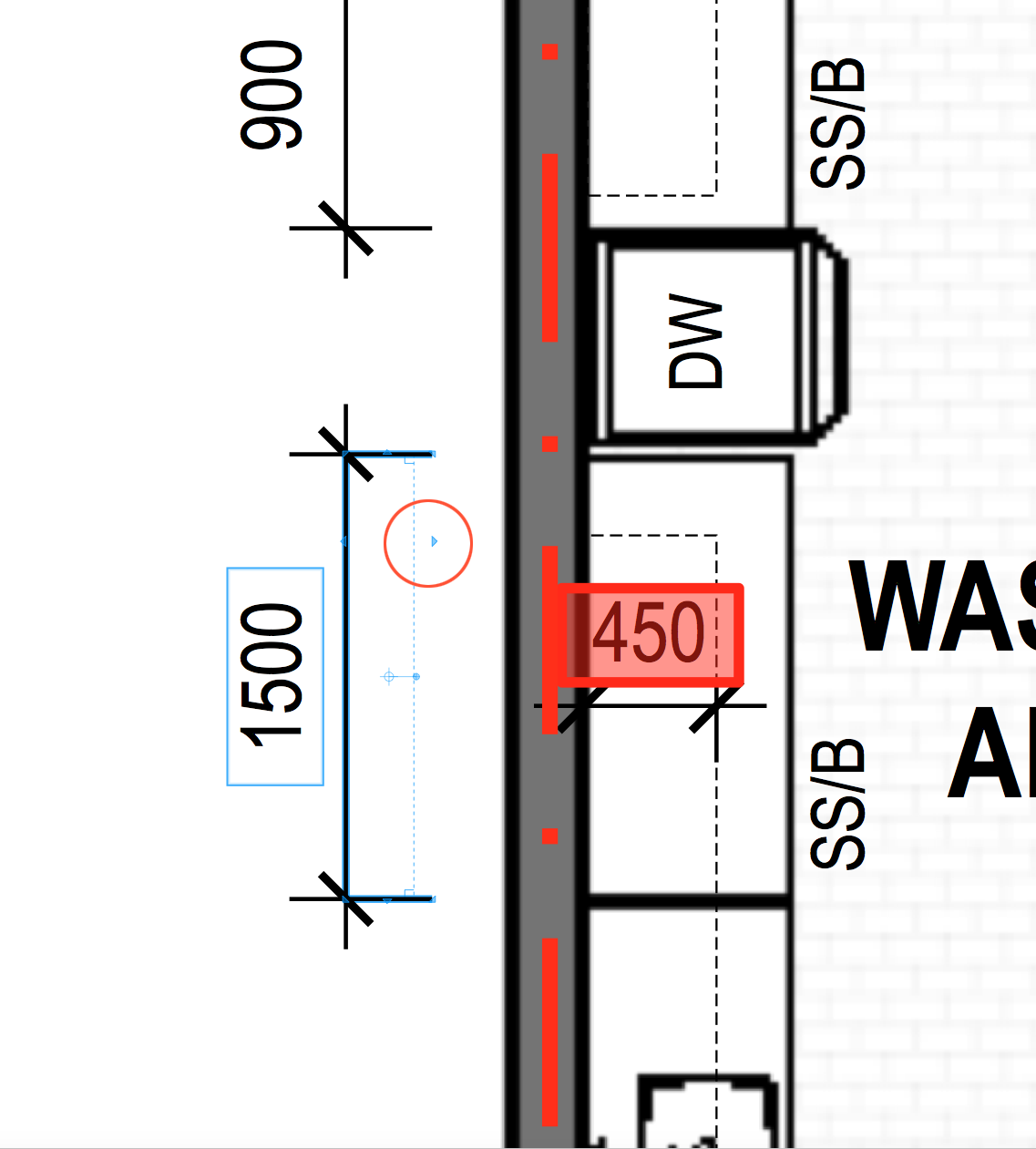
-
I don't really understand what you're trying to achieve. Dimension lines have been changed and now work much better, but that is probably a subjective appreciation.
You can scale them simultaneously and their style doesn't deform.
I guess what you want to do is remove the aux line from drawing point and have a gap between dimension and drawing. Before you could do that with the scale handle and now you can't.
The reason behind that is simple, as when you used to do that your dimensions would disconnect from model. Now new functionallity implies dimensions should always be connected to model and the dimension input points are key for this to happen.
-
Thanks JQL, makes sense, just need to make the mental adjustment! We liked moving our extension lines off the drawing with the handle similtaneously. Just means we have to double click into the dimension and manually move both now.
-
Just sample one after changing it and apply it to the others.
-
I have a similar problem. All the dimensions I drew in version 2016 now have red boxes around them when I open the file in 2017. This goes away when I redraw the dimension, but sampling the new (not red) dimension and applying to the old (red) dimensions doesn't get rid of the red box. I really don't want to redraw hundreds of dimensions. Any help?
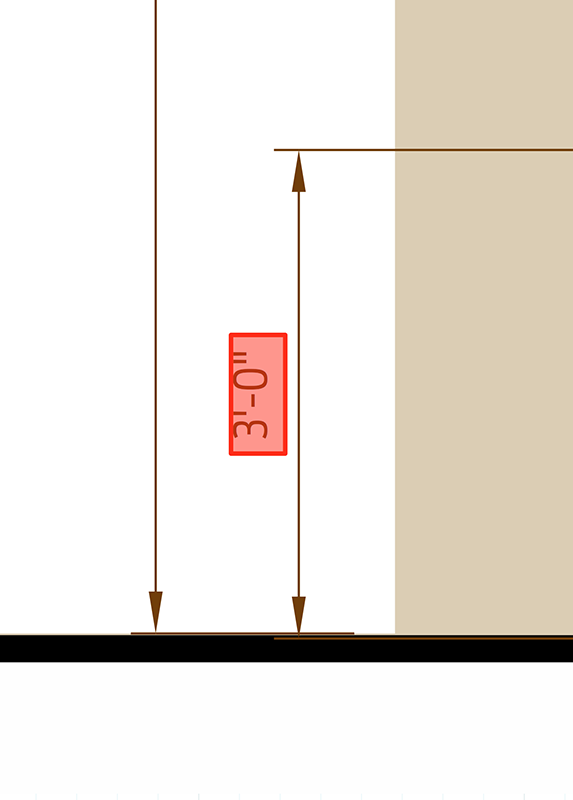
-
You don't need to replace all those dimensions. Select the all dimensions on the page (they ought to be on a single layer so that should be easy), right click on one and choose Reconnect.
The red box indicates the dimension that was there from SU2016/LO2016 wasn't linked to the model because PIDs weren't available back then. You just need to bring the dimensions up to the present situation.
-
Thank You!
-
You're quite welcome.
FWIW, going forward, you aren't likely to see this sort of thing because the PIDs get generated automatically when you save the SU file in SU2017.
-
Had the same issue in Layout 2017, but that just seemed to happen from one day to the next. Fixed it simply, but not sure why it happened.
BTW, what are PID's?
-
@ben ritter said:
Had the same issue in Layout 2017, but that just seemed to happen from one day to the next. Fixed it simply, but not sure why it happened.
BTW, what are PID's?
PID's are Persistent ID's. They are what allow dimensions in LayOut to be connected to the model and update automatically if you change the dimension in SU. If you delete a line or a point that is being used by a dimension in LO, though, the ID goes away and the dimension loses its connection.
Advertisement







