Useful MAC Apps and Hardware [Ongoing Updates]
-
I still have an older MBP Two USB, Two Thunderbolt HDMI, SD Card reader, headphone jack, separate power jack.
I don't know of any reasons to upgrade.
I thought this is what the MB "Air" was all about. My wife uses it and it does fine for her business. It probably has more connectivity than the new MBP.
I have no idea where Apple is headed. It used to be exciting to watch. Now it's meh. -
I'm using a mid-2012 MBP Retina. The only thing about it I would change is that I wish I had maxed out the memory when I bought it. 8GB seemed like a lot at the time, but is today sometimes marginal.
-
@pbacot said:
But hey that covers up the power port doesn't it?
It does but you plug the power into the adaptor.
-
@slbaumgartner said:
I'm using a mid-2012 MBP Retina. The only thing about it I would change is that I wish I had maxed out the memory when I bought it. 8GB seemed like a lot at the time, but is today sometimes marginal.
I have the same year as you. I purchased a refurbished MBPR with 16GB memory and 750 Flash storage. I even now find the 16GB is a bit on the tight side.
-
Does anyone know of a good file search program for use on the Mac. (built-in search is useless).
-
@pbacot said:
Does anyone know of a good file search program for use on the Mac. (built-in search is useless).
You might try EasyFind https://www.macupdate.com/app/mac/11076/easyfind Its also free

-
Apple Engineer Talks About New 2016 Macbook Pro
https://youtu.be/-XSC_UG5_kUPS: If you understand Spanish, turn the speaker off.
-
Hi Guys,
I posted about Afloat some time ago. At the time I found it to be an extremely useful utility, especially when working on a single monitor as it 'floated' apps that you need on top.
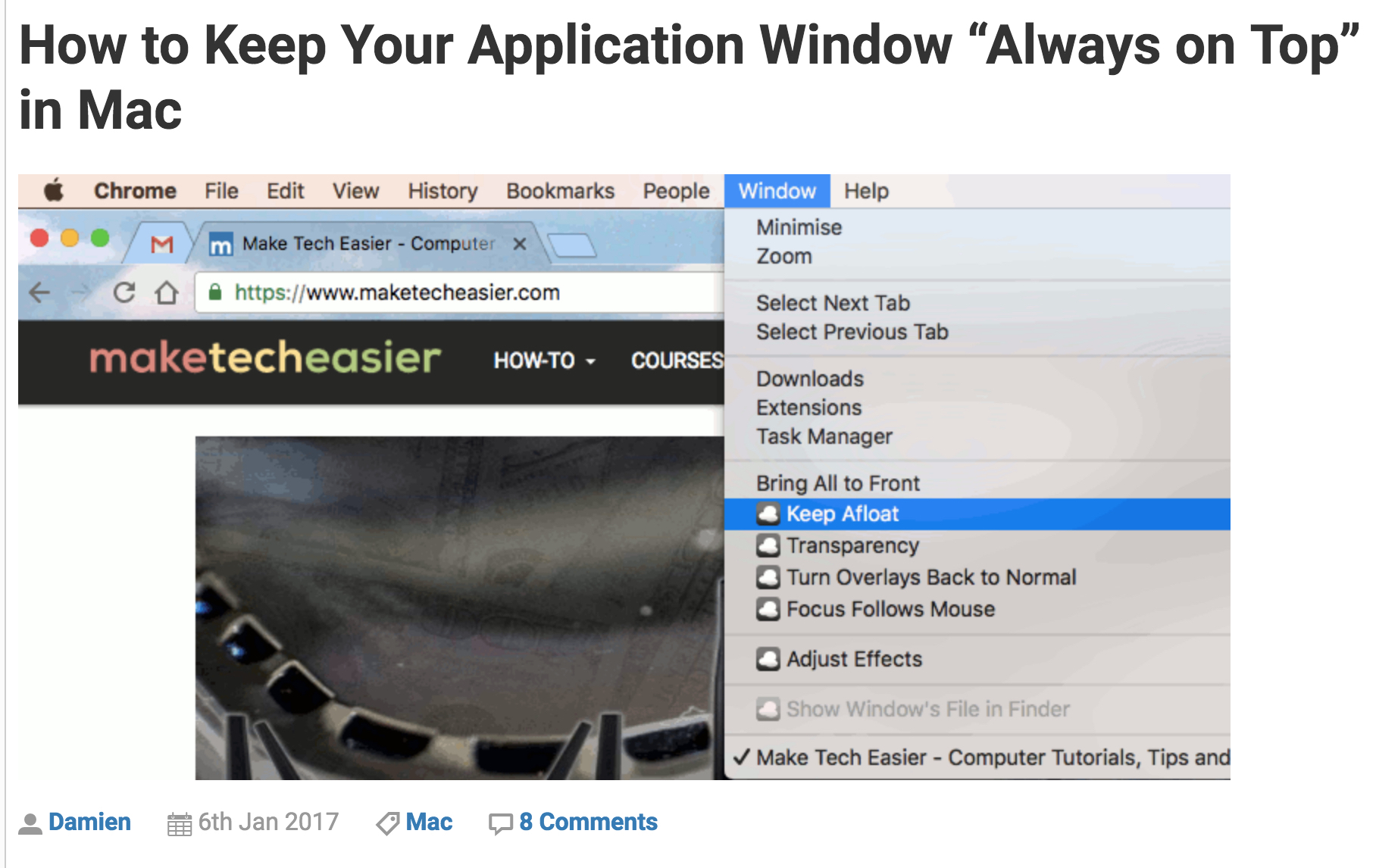
Recent Mac OS upgrades made Afloat installation impossible but with High Sierra its possible again.
I discovered great step by step instructions by Damian, here, https://www.maketecheasier.com/mac-keeping-your-application-window-always-on-top/
If you install Afloat don't forget to re-enable System Integrity Protection.
Mike
Advertisement







