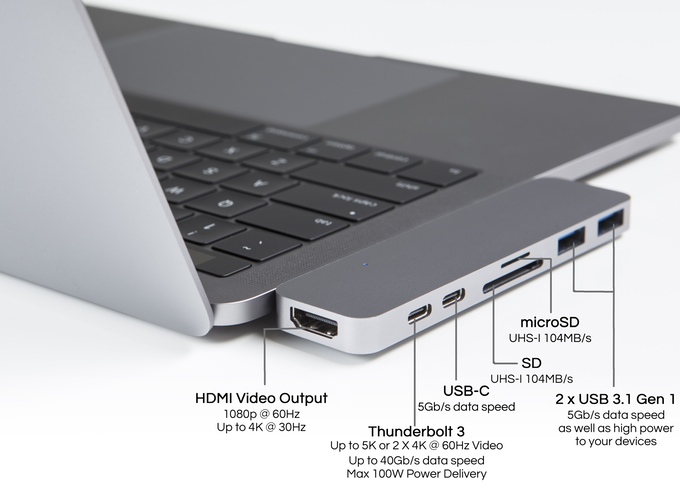Useful MAC Apps and Hardware [Ongoing Updates]
-
I have been trying to get to grips with Affinity Designer for a few days and noticed an email from Affinity advising about the Beta Affinity Photo. I didn't open it but will now d/l the beta after seeing that video ...... cooooooool!
-
The TarDisk is a possible way of upgrading a MacBook!
TarDisk 256GB | MacBook Storage Expansion 64GB, 128GB & 256GB Modules
-
Hi All,
I like using my iPad as a second monitor with my BBP. I have tried out many apps that use WiFi but I hate the cursor lag they all display. I am waiting patiently for a couple of Packed Pixels but in the meantime keeping an eye out for a lag free solution.
Yesterday I came across Duet Display http://www.duetdisplay.com/ and must say I am impressed with the app. It was developed by two ex-apple engineers and they have eliminated the lag problem by using a direct USB connection rather than WiFi. I think the app is well worth the $15 when there is no lag.
Here is a positive review on Duet Display
http://appleinsider.com/articles/14/12/24/review-duet-display-makes-apples-ipad-even-more-useful-for-mac-users
I'm attaching the iPad with a SideCar, http://www.venostech.com/products/sidecar
Mike
-
I definitely won't mention AstroPad on the general forums as I'm sure it would drive PC users to tears


Like Duet mentioned in my last post on this thread, AstroPad is an app developed by two ex-Apple engineers, Matt Ronge and Giovanni Donelli, that practically turns an iPad into a Wacom Cintiq for just $49.99! Check it out here, http://astropad.com/
I have just downloaded the app and will start playing with it this evening. I am looking forward to seeing how things work out using my MacBookPro, iPad and 3DC SpaceMouse ...... should be fun!
Here is a link to a good article that goes into more detail, http://www.imore.com/astropad-brings-cintiq-experience-your-ipad
-
Looks interesting Mike. Looking forward to a review. I am thinking of taking up my intous tablet as I have some shoulder pain I think may be from too much mousing. Seems you need a pressure sensitive pen to fully use this app?
-
All three work together, the MBP, SpaceMouse and iPad running AstroPad. I am using a LynkTec TruGlide stylus that works quite well both it was not configured as AstroPad only yet support Wacom, Adonit and Hexe Jaja styluses (or is it styli)
While orbiting there was some fuzziness which was a bit annoying but it settled quickly. I will see if this can be fixed through tuning.
-
QuickLook generator plugin for 3D model mesh file formats (.off, .obj, .mesh, .wrl)
but also works on some stl's...
[anchor=Mesh.qlgenerator goto=http://alecjacobson.com/weblog/media/Mesh.qlgenerator.zip:heznkn68]Mesh.qlgenerator[/anchor:heznkn68]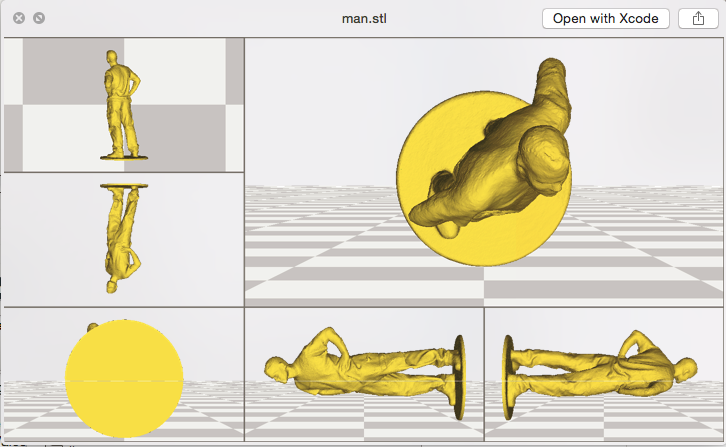
-
I've just backed the 'TILT Retina: Ultimate Cooling for the MacBook Pro Retina by madMINDS'
It will serve four purposes for me, better cooling, more comfortable lap working, addition USB ports (4) and a slot for a backup hard drive, all on the go!
BTW, it looks cool with that sexy aluminium finish!

-
Just going over some of your latest posts Mike. Some really great gear. Thanks, keep em coming.

-
Thanks Dale. When I see something that is well designed like the TILT I think its worth spreading the word.
-
Here is a app thats helping me keep things organised, http://www.sanedeskapp.com
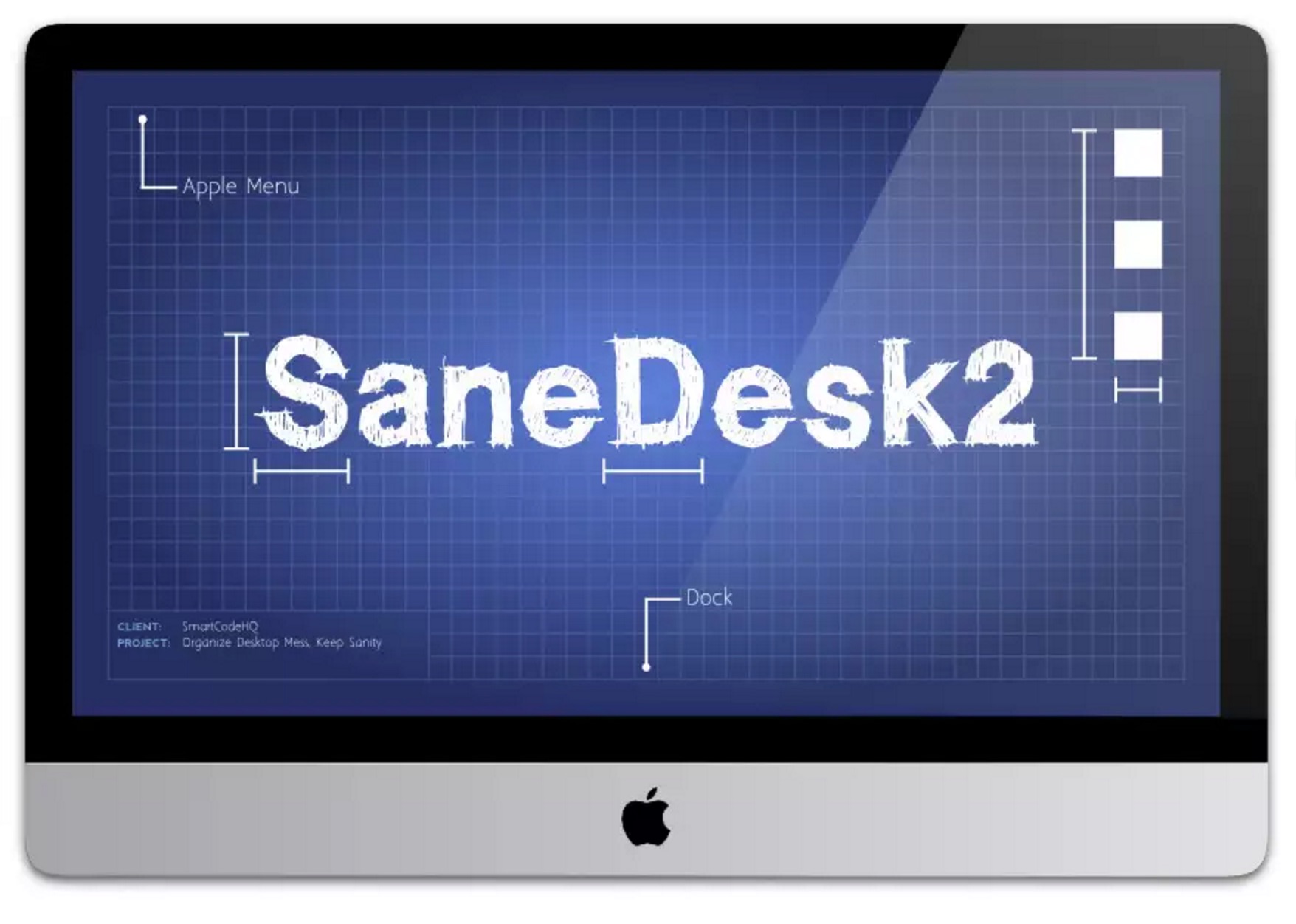
-
Is the NEW Macbook Pro a disappointment to the Mac users here?
I was initially very disappointed but after testing one out at my local Mac store I became a little less disappointed. It is faster than my mid 2002 MBP and the graphics card is probably up to 130% faster. The keyboard is very slick and I think the x2 size trackpad could also be leveraged, possibly with apps like Thimble form https://thimblemac.com which I'm testing now with SketchUp.
One of the main complaints has been the need for a load of adaptors! What the hell were Apple thinking? This is also the reason I have not upgraded to the iPhone 6 or 7. I've stuck with my iPhone 5 as I have too many peripherals to just abandon it although the improved camera in the iPhone 7 is now enticing me.
I've just come across a soon to be launched solution for the new MBP's lack of ports that looks quite cool! Its the DEC from OWC. There's no concrete launch date or pricing yet but I'll be keeping an eye out.

While OWC advise that the DEC handle,
Up to 4TB of additional Flash/SSD storage (for a maximum of 6 TB, including factory capacity)
SD Card Slot/Multi-Media card slot
USB 3 Type A Ports for standard USB cabled devices
Gigabit Ethernet
And other features to be announced at a later dateIts the 'other features' that I'm interested in learning about ..... maybe the capability to handle power graphics card / chip!
Further details on the DEC may be found here, http://blog.macsales.com/39345-owc-makes-macbooks-pro-again-with-game-changing-product
-
IDK about ethernet and card slots, neither of which I expect to use in the future, but did they eliminate USB and HDMI too? Crazy
-
@pbacot said:
IDK about ethernet and card slots, neither of which I expect to use in the future, but did they eliminate USB and HDMI too? Crazy
Yep, they did! I agree its crazy. But its creating some business opportunities for others. I've just noticed the 'HyperDrive' on Kickstarter.
One of these plugged into both sides of the new MBP would be an improvement over the current port arrangement on the last generation MBP but it looks like they only have a left side unit.
-
The second adapter Mike showed is to my mind just a variety of dongle. I don't like dongles because they are always at risk of getting flexed and breaking either the dongle or the port on the computer.
The photos Mike posted earlier answer one question I had about that "below decks dock", namely how does it connect. In the left image you can see a little, thin sort of flap connector going up from the dock to the USB-C port on the side of the MBP. This idea seems to me better, since battery life is one of the biggest things going to pot in Apple's relentless drive to make devices as thin as a sheet of paper. That leaves two other questions: how does it fasten to the bottom of the MBP, and how does it affect heat dissipation through the bottom (as anyone who actually uses a MBP on their lap can tell you, the bottom can get quite warm!). I guess we'll see after they are readily available on the market.
What I would really like is for Apple to "future proof" the MBP by providing some kind of system bus connector through the bottom by which users could add things such as more RAM, a different graphics adapter, bigger battery, etc. - things that are not upgradable because they are all soldered down. My cynical side says that they may avoid such a port because it would eat into their lucrative sales of new models, though those sales are sagging on their own anyway...
-
I agree about the DEC. I would like to learn a lot more about 'whats in the box'.
Working with the MBP on the lap can get uncomfortable. I recently picked up a Belkin CoolSpot Cushion Laptop Cooling Pad on Amazon and its doing the job of keeping things cool for me and the MBP.

-
Thx!
-
@mike lucey said:
@pbacot said:
IDK about ethernet and card slots, neither of which I expect to use in the future, but did they eliminate USB and HDMI too? Crazy
Yep, they did! I agree its crazy. But its creating some business opportunities for others. I've just noticed the 'HyperDrive' on Kickstarter.
[attachment=0:1zrxkzb2]<!-- ia0 -->HyperDrive Thunderbolt 3 USB-C Hub for 2016 MacBook Pro.jpg<!-- ia0 -->[/attachment:1zrxkzb2]
https://www.kickstarter.com/projects/hypershop/hyperdrivetm-compact-thunderbolt-3-usb-c-hub-for-m?ref=nav_searchOne of these plugged into both sides of the new MBP would be an improvement over the current port arrangement on the last generation MBP but it looks like they only have a left side unit.
But hey that covers up the power port doesn't it?
-
@pbacot said:
But hey that covers up the power port doesn't it?
There's another USB-C on the other side of the MBP. You'd have to use that for power. There is no single-purpose power port any more.
This is another reason why I think Apple went too far in their quest for paper-thinness in this latest MBP. They seem to have lost track of the things that matter to the heavy-duty Mac user vs the general public. Yeah, it's nice when a laptop is as thin and light as possible, but not when I have to sacrifice connectivity and carry around a mess of adapters!
Edit: I missed the point that you were commenting on what happens if you connect dongles to both sides.
-
@unknownuser said:
This is another reason why I think Apple went too far in their quest for paper-thinness in this latest MBP. They seem to have lost track of the things that matter to the heavy-duty Mac user vs the general public. Yeah, it's nice when a laptop is as thin and light as possible, but not when I have to sacrifice connectivity and carry around a mess of adapters!
Guess the balance of form and function is off.
Advertisement