MSPhyics in SketchUp 2016 - Camera clipping and zoom problem
-
I'm having trouble with MSPhysics in SketchUp 2016.
I just installed MSP and AMS library. When I start the simulation and move objects around, after a while, all objects start to slowly clip away, like I'm zooming in too close, but I'm not zooming.
When I do zoom, the view flies a long way away to where I can no longer see the model or objects.
When I try to zoom back in, the view seems to zip by at light speed and I miss the objects I was trying to zoom in to.I created a static mesh "tray" to keep the objects in. It is not far from the origin.
I tried different FOV settings and resetting to 35, but zoom still behaves strangely.
Any help would be appreciated.
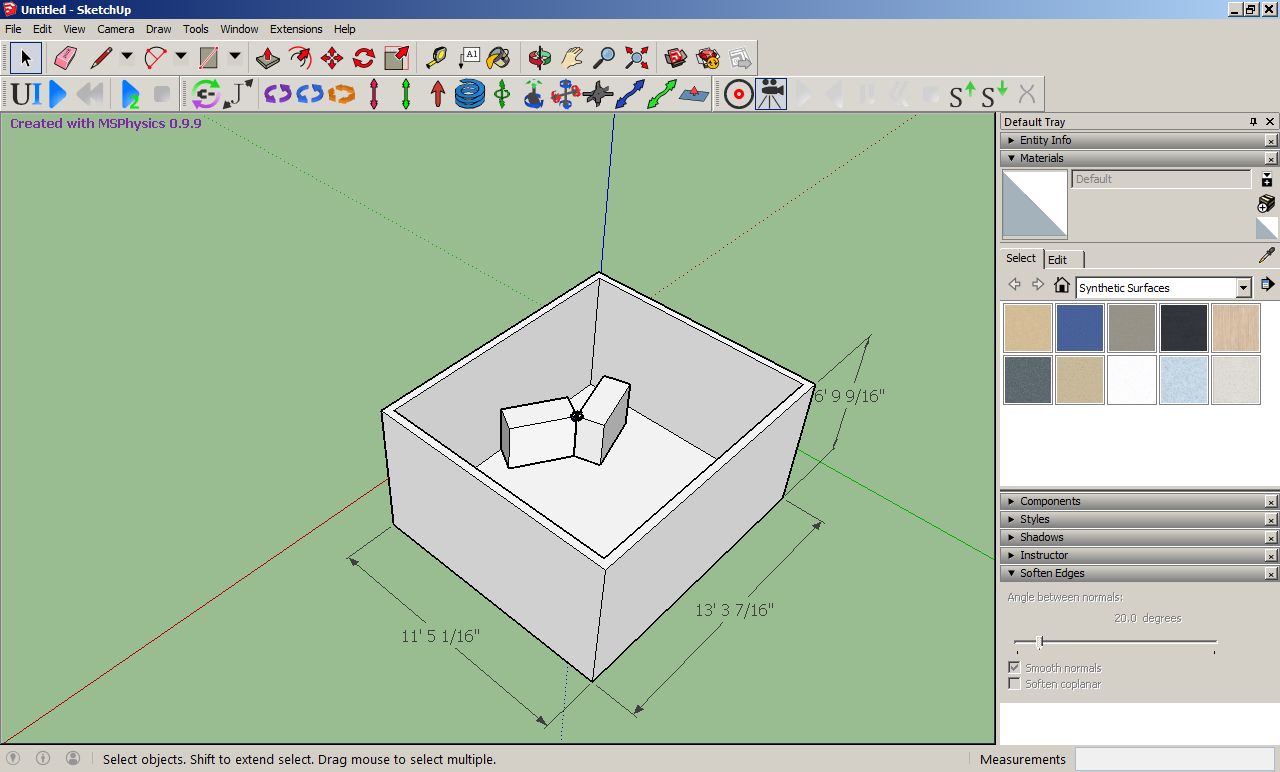
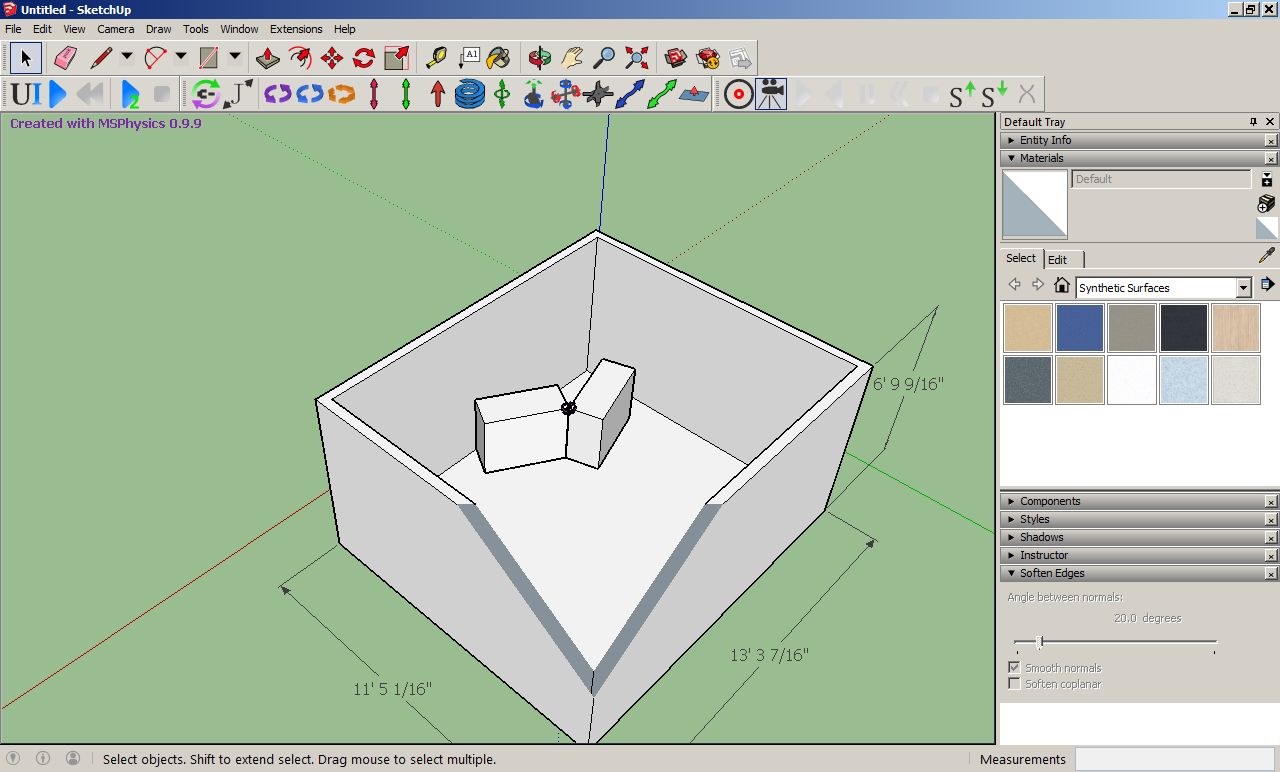
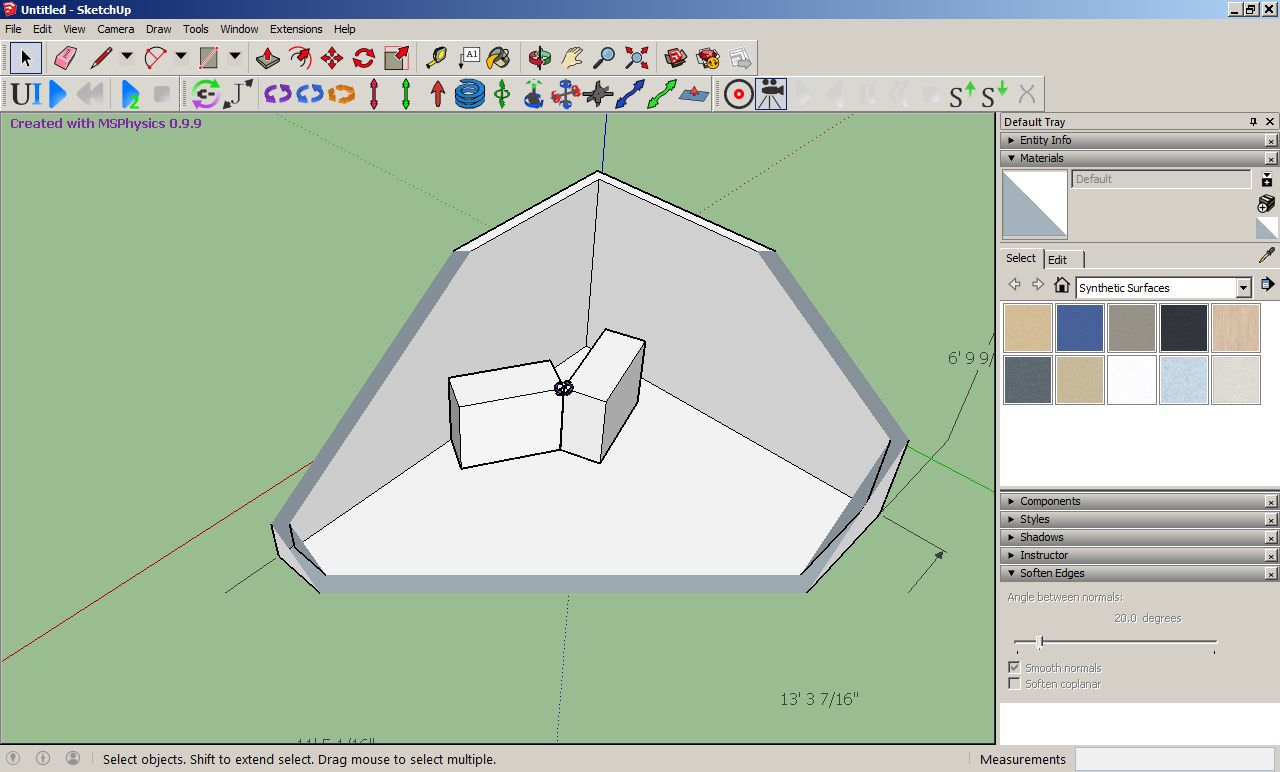
-
Check that there isn't something falling away underneath. This would tend to move the clipping plane.
-
This occurs because some groups are falling down, far away from the camera. If you unhide all groups and layers, and then play simulation, you will notice some objects falling infinitely down. You may set their state to ignore or static, so they don't interact with the simulation. Then you can hide them back if desired. If you want them movable, then simply add a huge static ground below so that the falling objects don't fall down beyond it. Also enabling Continuous Collision mode for all objects in Simulation tab may help in preventing objects from falling through each other in case they do so.
Advertisement







