Bottom screen visualization problem
-
Hello,
As soon as I put a flat object (a map of Europe here in the exemple loaded) the bottom of my screen visualization disapears !...
Would you be able to help me correct this problem.
Thank you very much.
Best regards.
Stéphane -
Please attach at least a screenshot of what you are seeing. Click on the Upload Attachment tab below the message window.
-
do a search for 'clipping plane' and see if that describes your issue any better...
john
-
Hi thank you all.
I though I had put a short video with my first message.
Here is a jpeg with on the top three shots getting closer to the building.
Under the same without the map object lying on the ground.
Although I do the upload (+add the file) again with this message, I cannot see my attachements in the prevew...
S -
Nope. Nothing to see.
Are you clicking on "Add the file" after selecting it?
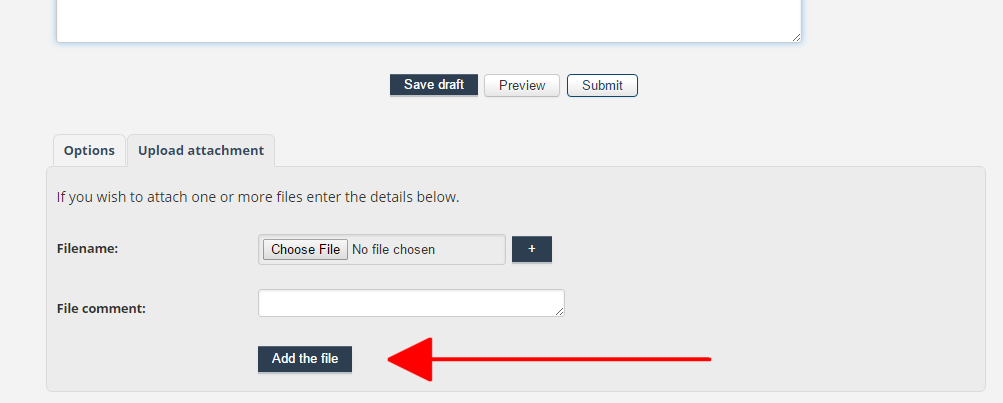
-
I think you need at least 3 post's before you can attach files...
try again...
john
-
Thanks
New try.
Looks good !!
I did put My file + mp4 with problem + mp4 with no problem (but no map on the ground)
++
-
That's the clipping problem. Look up "clipping" in the help files. SketchUp can't handle the large map object you have, for normal modeling. Does that serve any purpose? If you do want to see it, use it in a separate file, but I don't think you can do any serious modeling work with something so large in the file. You could possibly work with "parallel projection" only. Also your warehouse model seems very much out of scale (too large). Also move the main parts of the model closer to the origin. If the warehouse is where you will be working, place it at the axes of the origin in the drawing.
You can model the warehouse (or other buildings) in one file and combine it with the overall map in another for long views, though they are such different sizes, I cannot see how that is useful.
-
To bad for me.
I know I don't use sketchup in a totally "normal" way..
I's very important for my project to go from a very large country view to very detail view...
I wonder if there is another 3D soft as easy as Skecthup able to do that kind of things and better in animations...
At least with your answer I can stop dreaming and crying and jump to the two files solution I was pushing away...
Thank you (so) very much.
++
Advertisement







