BugSplat with FredoScale Radial bending in SU2017
-
With exactly your 4 steps... bugsplat!
No clock
Win 7
SU2017 -
It happens all the time. Just perform the operation and click again on the object..I know it since 2017. They didn't listen.
-
Curious not for me!
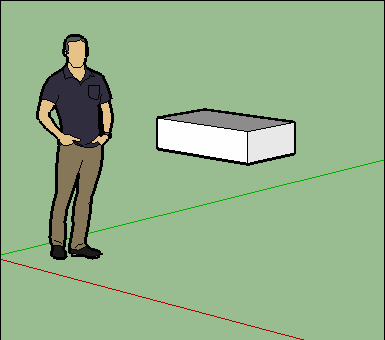
And no more when I draw another volume and apply again the Radial Bend!
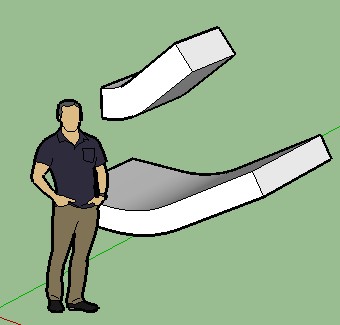
-
@ely862me said:
It happens all the time. Just perform the operation and click again on the object..I know it since 2017. They didn't listen.
Do you know what it could be ?
-
Curious, my first test was with a single group, just selected, not 'edit' mode.
I then copied it over twice and made all three a group.
In 'edit' mode I was able to bend individual groups, no splat. -
Do you know that you are not obliged to take Group(s) or Component(s) for apply a Radial Bend! ?

I must be lucky I have not Splatch for all that!

(No Group (s), no component (s), Group(s), Component(s) and all combinaisons of them!
Even Group of groups etc...I suppose that your splatch is using Fredo Scale with existing another plugins!
For the moment i have quasi no plugins installed so...
-
@pilou said:
Do you know that you are not obliged to take Group(s) or Component(s) for apply a Radial Bend! ?

I must be lucky I have not Splatch for all that!

(No Group (s), no component (s), Group(s), Component(s) and all combinaisons of them!I suppose that your splatch is use Fredo Scale with existing another plugins!
Yes i did know that. But just tried bending by triple click only to select and after bending, no splat. This of course automatically groups the entity, which splats if I try another bend on it.
-
Another good reason to keep all old versions of SU!

-
I can only induce a crash if I try to bend an existing group...
even then, the geometry creation works and the crash is triggered, according to the BugSplat log...
**Performing @selector(selectSelectionTool:) from sender (null) 0x0
Thread 0 Crashed:: CrBrowserMain Dispatch queue: com.apple.main-thread**
which is the chrome embedded browser that's not even open at the time or during that session...
do you use @selector or is it from something else?
Crash Report #5148
john
-
@pilou said:
Another good reason to keep all old versions of SU!

Actually, now that I understand the problem and the big regression in SU2017, there may be problems in my other plugins. So I will need to check.
Also, for this one, the fix is not so simple, or would lead to convoluted code, meaning more tests.
Fred
-
@driven said:
I can only induce a crash if I try to bend an existing group...
even then, the geometry creation works and the crash is triggered, according to the BugSplat log...
**Performing @selector(selectSelectionTool:) from sender (null) 0x0
Thread 0 Crashed:: CrBrowserMain Dispatch queue: com.apple.main-thread**
which is the chrome embedded browser that's not even open at the time or during that session...
do you use @selector or is it from something else?
Crash Report #5148
john
The problem is that the Ruby API is now inconsistent.
If you have a Group A embedded in a group B and you explode B, then
-
Group A gets a new reference, both object ID and entityID, and you have no way to relate these new references to the old ones.
-
the old references of Group A are however still valid (that is they still answer true to
.valid? -
Since my code did not know this new behavior, it was acting on the old reference of Group A. In this precise case, it was to Explode A. The statement
.explodeexecutes without any error -
However, it is the subsequent
commit_operationthat causes the bugsplat, because the model is now more or less messed up.
For me, this is a Bug and a big inconvenience to create geometry from the Ruby API.
Fredo
-
-
I found the origin of the bugsplat problem, and why it is specific to SU2017
Basically, if you explode a group in SU2017, all the references to the inner entities are changed in the model (although the original references still appear as valid). Furthermore, there is no way to relate the new referenecs to the old ones.
At this stage, I would recommend to refrain running FredoScale in SU2017. This works fine in SU2016 and any prior versions.
For info, this is what I posted to the Sketchup team, since other developers have been faced to the same issue.
%(#0000FF)[*The major problem is that the inner group reference is not preserved, both the object ID and the EntityID.
So when you explode the outer group, it means that there is no way to track the inner groups (or other entities) after explosion.Further more, the original inner group still exists, and answer true when you do a [i]group.valid?*, and group.parent returns its Comp Definition. This means that the API considers a group valid, whereas it does not exist any longer!!!
For me this is a serious BUG or at least a serious REGRESSION, unless you have a suggestion on how to retrieve the inner group after the explode.
As you know, a very standard approach to building geometry is to create a group, create the geometry inside and explode the top group. With SU2017, this is now much more complex and constraining.
By the way, this is what is creating a bugsplat in FredoScale (Radial Bend), only in SU2017 (strangely, this happens within the commit_operation).[/i]]
Fredo
-
This plugin is "really" nice (not that any of the others you've developed are any less). I've installed it SU2017... Ok, almost everything works... If I activate the "radial bend" function more than once, It will crash SU2017.
Note: It preforms a single bend (a rectangle with bend point half way up). That works great, however, if I try a second bend on same object (say one foot above last bend point) it will dump me out (crash, sketchup's send error report screen). This occurs regardless if you perform the function consecutively, or, it performed second time after object was deselected (after first bend) then applying a second bend (poof). Possible geometry issues, coplanar polys?
Oh well, I won't complain... All of the other tools work, and, the other plugins you've developed work like a charm, and that's what counts!!! I don't think it's an issue with the plugin, after all, It's listed as compatible with 2016 (so 2017 must be buggering something up).... I'll just use LW or MAX for now to perform complex bends and Import OBJ into SU.
Anyway, thank you so very much Fredo. You're hard work is greatly appreciated!
-Terry
PS: SYSTEM SPECS
sorry... I forgot to post my System Spec/O.S. and other information (oops).
MB: [System 1: EVGA X58-SLI]-[System 2: Asus Sabertooth].
RAM: [System 1: 12 gigs]-[System 2: 64 gigs].
VID: [System 1: EVGA 1060sc]-[System 2: EVGA GTX980].
OS: Windows 7 pro 64x on both systems.Sketchup Version:2017
**Note:**Win-7-64x is updated on both systems with latest service packs and other libs. Running latest Nvidia drivers. Only system #1 has virus software installed (Bitdefender). The other system (2) is offline, no virus software needed... Both systems run lean (no unessasary software running in BG, only sketchup, VFX, 3D, and DAW software installed).
This issue occurs on both systems, I even tried it on old XP machine with same results. OK, I'm off to work, have a great weekend. Thanks again Fredo....
-Terry
-
Terry,
I actually know where the problem is. It comes from from a change of behavior of the API in SU2017.
There is no simple solution because the change in SU2017 is itself inconsistent and makes things artificially complex vs. SU2016 and previous versions.Although I have a workaround fix for this, I am waiting on the Sketchup team on what they plan to do about it.
Fredo
-
*"Terry,
I actually know where the problem is. It comes from from a change of behavior of the API in SU2017.
There is no simple solution because the change in SU2017 is itself inconsistent and makes things artificially complex vs. SU2016 and previous versions.Although I have a workaround fix for this, I am waiting on the Sketchup team on what they plan to do about it.
Fredo"*
Hey Fredo,
I figured as much, SU2017 has caused bugs with many other plugin Devs too... I'm not worried though, I'll use Lightwave or MAX to create simple/complex curves and Export/Import .obj/.3ds objects into SU2017 (an extra 3 steps, but hardly worth whining about).I agree with ya, wait and see if Sketchup's Team fixes the API issue (It'll save you development time to focus on things more important).

-Terry
Advertisement







