Many Materials not visible, please help
-
I have recently installed SU 2017 pro on a new laptop running Windows 10 pro. I have been using SU for a while (maybe v. 6 or 7) and have a fair sized collection of materials I have collected over the years.
I wanted to follow some advice I have seen here which makes upgrading versions of SU easier. I put all my materials in a directory not in the OS systems folders then I pointed SU to look in this directory to find these materials.
The problem is that SU does not see all of the materials that are in that folder. It does see some of them and I cannot see what the problem is. The attached screen shot is a little jumbled but what I am trying to show is SU opened up on the right of the screen. The file location for materials points to the same folder that is opened up on the left of the screen. As you can see the PC has a lot more materials in that folder than the SU materials browser shows.
I have tried removing some of the underscores from the file names (no change). I have tried going into the SU material browser and selecting "refesh" (no change). I have closed and opened SU many times. I have triple checked that SU is pointing to the right folder.
The most strange thing is that I removed one material from the "stone" folder that SU did originally see. Even with this file removed it is still showing up in the material browser. Even after refreshing and closing and opening the folder, SU sees this file that is no longer there.
Is there some other kind of cache that SU uses that I need to erase or refresh? I am probably doing something obviously dumb but I just can't see it. Thank you for any help you can offer. It's driving me nuts.
I also attached a sample .skm that SU doesn't recognize.
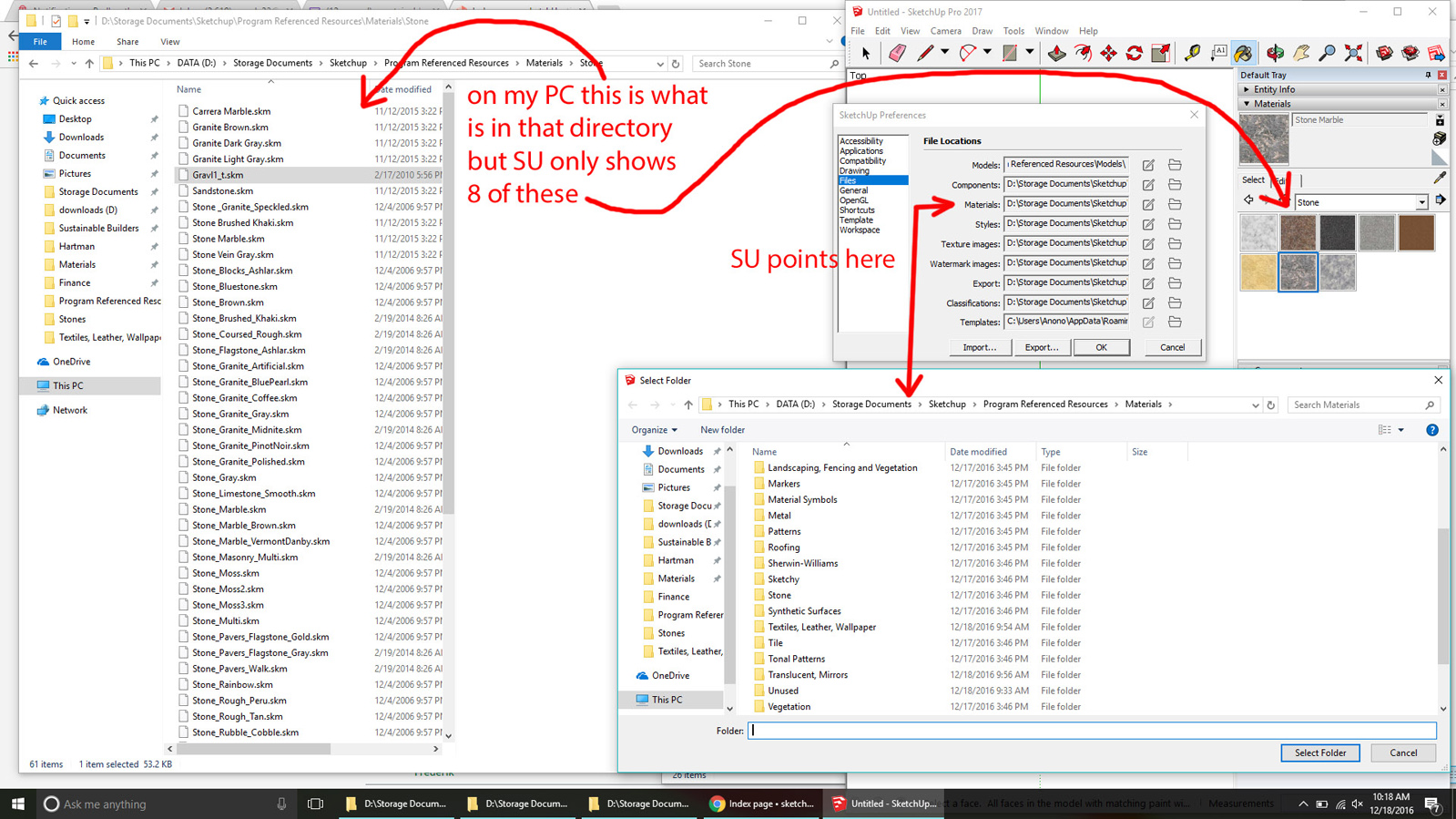
-
So playing around if I go to "open or create a collection" I can open one of the folders and it will show all of the materials as expected. However if I close and reopen SU then that opened folder is gone. I obviously don't want to have to do this every time. I must be missing a step for how to have SU use the specified folders as the default folders
-
if you use the same name for the folder as SU, it will not be shown...
if it was 'my_Stone' for example it will...
they do not 'merge' if they have the same name...
john
-
Thank you for the reply. I changed the folder from "Materials" to "my_Materials" and the subfolder "stone" to "my_Stone". I changed it so SU looks at "my_Materials" for the materials. I hit refresh from the material window and closed and reopened the program. Unfortunately no change. Did I interpret your post correctly?
-
you must have 'Materials' folders for both yours and SU's, it's the sub-directory names that need to be unique...
john
-
I do not completely follow what you are saying. When you say: "you must have 'Materials' folders for both yours and SU's" are you saying that I must name the folder on my PC "Materials" and then point SU to look at that folder for materials?
I have tried changing the folder with my files to both "Materials" and "My_Materials". I have subfolders named uniquely and the same ("Stone" and "My_Stone"). In all cases nothing shows up inside SU. If I copy a folder of materials to AppData>Roaming>Sketchup>Sketchup 2017> Sketchup > MAterials then it will show up at the bottom of the list in the materials browser. As far as I can tell changing the folder locations in SU via windw > preferences > Files > materials as no effect. I'm sure I'm missing something which is kind of driving me nuts.
I don't know why I am really even trying to get this to work anymore, certainly isn't seeming all that convenient. My goal is for sketchup to forget about what comes stock with the program and use the materials and subfolders of my choice. I suppose I will just go back to the way I have been doing it which is to change the structure in the OS files.
Advertisement







