MSPhysics tests and questions
-
Thanks Anton! The simple way is the best - I will try it. Here a little pengu fun with my old script solution and "Curvy Piston".
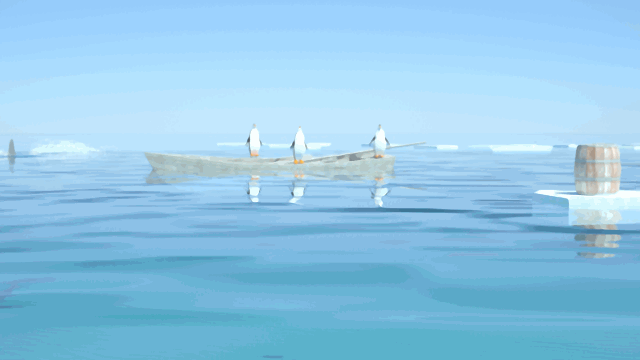
-
Hi All
Not wishing to hijack this OP, but I cant see where to post otherwise
so here goes. Attached is a simple falling block assy to test the validity of accel due to gravity, ie block should fall 9.81m in 1 sec, all thing set right.What would be nice is to have a script that stopped the sim once the bloack collided with the baseplate. In theory I should be able to read the time taken, no of frames etc on the bottom lhs of the screen, but just now I approximate this by tapping pause on eyeballing the block - not very accurate at all
Iv'e seen there is an "on touch" script with slamming doors but Im still a ruby newbie
Is there a way to stop the sim on block reaching the baseplate?
FYI If I can get this to work for my students, then the next step is to simulate the viscosity experiment using a falling sphere in fluid, but I dont know if SU can simulate viscous fluid yet?
Great stuff on this page, I am truly humbled
Robin
-
Hi Robint
Put this script into your baseplate (copy the 3 lines, select the plate, open MSP UI, select "Script", paste the lines into the Script window, run MSP):onTouch { |toucher, position, normal|
MSPhysics::Simulation.reset
}and the simulation stops "onTouch".
-
@faust07 said:
Hi Robint
Put this script into your baseplate (copy the 3 lines, select the plate, open MSP UI, select "Script", paste the lines into the Script window, run MSP):onTouch { |toucher, position, normal|
MSPhysics::Simulation.reset
}and the simulation stops "onTouch".
Hi Faust, thanx for the tip, but not quite there yeet
the simulation resets and I lose all the time/frame data at the bottom of screen - which is what I need for this to be useful.
I tried .pause and .stop but they dont exist
Is there something else I could try?
-
Hi Faust
Through the Ruby Code editor, I found a start_timer and stop_timer function
Would this help?
Say put start at the top to activate when staring sim,
then stop_timer after the reset action line
then display timer?
sorry my newbie attempts at script (do you hav any recommendations on the best way to learn script for MSP - there's so much flack out there its hard to know where to start)
Cheers
Robin
-
Hi Robin,
have tested to find a solution to pause simulation per script, but have nothing found until now.
I'm a script newbie too. For my purposes I look into scripts of models from the experts at 3D-Warehouse (AntonS & PituPhysics) or ask them in Anton's main MSP post. -
Well we are both struggling, blind leading the blind
FYI this timer thing is fundamental to simulating physical systems (mass speed acceleration)
The on touch is a good start, just need to time the sequence and display result on reset
opens up a whole new way of simulating mechanical systems
as fundamental say as a thermometer is to tell you the temperature - if you see my point
so I must perservere. If I get a result I will post it you
Cheers
Robin
-
A bing moment has occured

when I # out the reset line, I just had a ontouch line only and it outputs to screen what might be some sort of final velocity m/s on impact (according to the script info)
pls see model
Now I cant yet correlate that to the calc velocity which should be 14m/s on impact from 10m
it comes out at 58 and varies with the UI sim setting of Newton update rate (currently 10)also from dropping from 5m gives 33 (should be 9.9m/s and is 1/sqr2 - .707) whereas 33/58 is ca.57
maybe some dynamic friction in play?
Is this a worthwhile line of enquiry?
Cheers
Robin
ps the ball is in anton's examples funny little thing - and something for gamers pool table maybe?
-
Yes, the final velocity should be 14 m/s, and it is 14 m/s.
Your script in the model you posted, just outputs the frame:
onTouch { |toucher, position, normal, force, speed| simulation.log_line("onTouch #{frame}") }That explains why you get unrelated results.
To output the final velocity, you should change the code to output the speed:
onTouch { |toucher, position, normal, force, speed| simulation.log_line("onTouch #{speed}") }And besides, setting the linear damping of the falling box to zero will make the final velocity even more right because this will eliminate the dissipative force.
-
Thank you so much Anton, I was just about to post an apology for a stoopid boy Pike moment (no smilie for Duh
 )
)but I read the second line and it outputs frame to screen, what a numpty
You gave me some other scrip that outputs velocity, strange to note that the cube reaches a terminal velocity ca 2m/s ca halfway down - intriguing. Is there something in there that simulates viscosity?
onUpdate {
Get current velocity
cv = this.get_velocity
Output it in the note
note = sprintf("Velocity: (%.3f, %.3f, %.3f)", cv.x, cv.y, cv.z)
simulation.display_note(note)
}Cheers
Robin
-
Yes, the viscosity is simulated by the linear damping. To remove the linear damping, select the desired group, open MSPhysics UI, activate the Properties tab, and set Linear Damping to 0.00. This should alter the height of terminal velocity.
If you meant something else, like water or buoyancy, you can add a buoyancy plane by navigating to (Menu)Extensions->MSPhysics->Create Buoyancy Plane. Although the liquid is not simulated. It's just the buoyancy force that is applied.
-
Hi Anton
Just when I thought you cracked it with speed, something strange happens
When dropping the block from 10m = ok = 14m/s as per calc (see model)
Move the block down to 5m => nonesense answer like 0.07... (should be 9.9m/s)
Yet move block to other elevations like 8.5m or 2.5m , seems to work ok (but I haven't checked the result against calcs (12.9, 7)
So I am completely stumped

BTW sometimes the block appears to penetrate the baseplate and slowly return to zero, could this be the reason?
Thats ruined my day
Cheers
Robin
-
Maybe uncovered a nasty bug? Anton
Here's a suggestion from your speed indicator
onUpdate {
Get current velocity
cv = this.get_velocity
Output it in the note
note = sprintf("Velocity: (%.3f)", cv.z)
simulation.display_note(note)
}When it runs, on collision it displays 0.00 as expected, the block has stopped but we lost the terminal velocity
Could we say put an IF loop in the output velocity to note, only iff velocity <say .5m/s, then it should go to zero when the block stops (assuming no bounce)
Just a thought, maybe a simpler approach? from a ruby newby
Cheers
Robin
-
Sorry, Im getting tired
I meant it should retain the highest last value in note when the block stops
Apologies
Robin
-
It's all cool

Here is the code for viewing maximum velocity.
onStart { @max_vz = 0 } onUpdate { v = this.get_velocity if v.z.abs > @max_vz @max_vz = v.z.abs simulation.display_note(sprintf("Max Speed %.3f m/s", @max_vz)) end }And yes, the speed indicator in onTouch may not always work right, which is the problem of the physics engine that my wrapper is using.
-
Hi Anton
Installed your script, works a treat and pretty accurate

However I have meddled and got stuck, I cant find a way to print another result on a new line, tried everything, puts, print (can't find sprintf in docs either)
As you see I want to print elapsed time as well and it works but overwrite the Max Speed result on the same line
I feel really dumb getting stuck on this trivial matter, pls help

BTW would I be right in saying that MSP script is a subset of official Ruby 2.0 and some elements like puts and print (they dont do anything on screen or riase an error)are left out?
Cheers
Robin
-
Here:
onStart { @max_vz = 0 } onUpdate { v = this.get_velocity if v.z.abs > @max_vz @max_vz = v.z.abs simulation.display_note(sprintf("Max Speed %.3f m/s\nElapsed Time; %.2f s", @max_vz, world.time)) end } -
Anton, ooh that is nice
from little acorns, great oaks grow
So now we have a timer as well
Maybe add
add the x.y.z distance travelled
and then I can perhaps simulate a cannon firing a cannon ball at a target
and with a bit of wind and air friction, elementary gunnery for the Napoleonic War
I will of course present my models to you for the consideration of others in the interest of MSP
Cheers, many thanks
Robin
-
Hi Anton
Just seen your Turret thingy, blown away by it
30 pages of code - I might as well try and become a brain surgeon!3D Warehouse
3D Warehouse is a website of searchable, pre-made 3D models that works seamlessly with SketchUp.
(3dwarehouse.sketchup.com)
Very skilful
Robin
-
Just playing with basics,
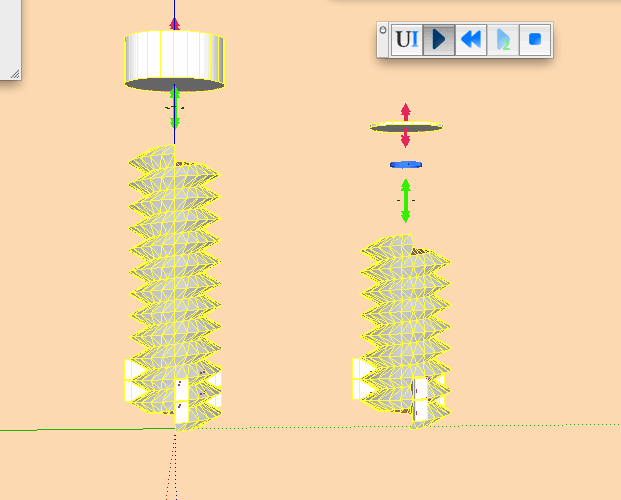
brought me to some questions:When you at the screws,
-one is static mesh and is collision shape fits perfectly.- to achieve the same collision shape for the mobil oneI had to it with several components.
Any reason the soft isn't able to calculate the same collision shape but not static?
To make those movements running well I used a workaround.
For rotation we have hinge, motor, servo.
For translation we have slider, piston, why not a linear motor?
For translation + rotation we have corkscrew, why not motor + linear motor , servo + piston, servo + linear motor , linear motor + piston?
For curve we have curvy slider and curvy piston, why not a curvy motor and curvy piston?Nota bene: just curiosity here, no request.
Advertisement








