Segmented circles and arcs problem - is it solved?
-
Hi All
Is there some solusion to avoid the situations, when the circles or curves or arcs automatically changes to segments? And why does it happen? After that, when You use the push/pull tool, the profiles looks like hatched.It happens very often when You make some operation with solids, (cutting the arcs or circles, making the group and exploding them or just copying such a elements)
It looks like:
http://wstaw.org/m/2016/12/08/LINES.jpg
and
http://wstaw.org/w/4geN/Thank You in advance for some help and advices.
Adam -
As Sketchup is polygon box modeler seems it's impossible to avoid that!
Maybe this can be avoid in making a render!
You can increase number segments of circle to 1000 but...Else use a nurbs modeler!

You will have perfect booleans curves / volumes at any size of scale!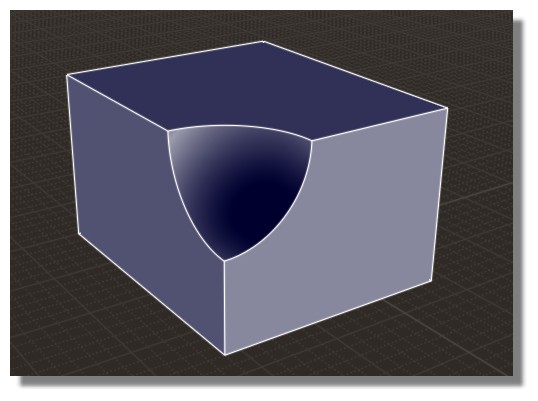
-
You can use the TIG-weld extension to rejoin the segments into a curve. Then when you push/pull the lines are gone. There may be other similar extensions, but this is the one I use.
Cheers,
ralph -
I use the Weld option and it works well. Otherwise you can use soft erase, soft/smooth, or the CleanUp plugin. There's another plugin I use, but I can't think of the name right now.
-
Advertisement










