Png export is not transparent
-
I've found that exporting a 2D png does not export with transparent background!!! Sketchup did it perfectly before the 2017 update....
-
It works just fine for me. I tried a moment ago and got the attached image from SU2017. It has a transparent background. So what's different? Are you sure you're exporting a PNG? Are you sure the background is set to white? Do you have the ground turned on?
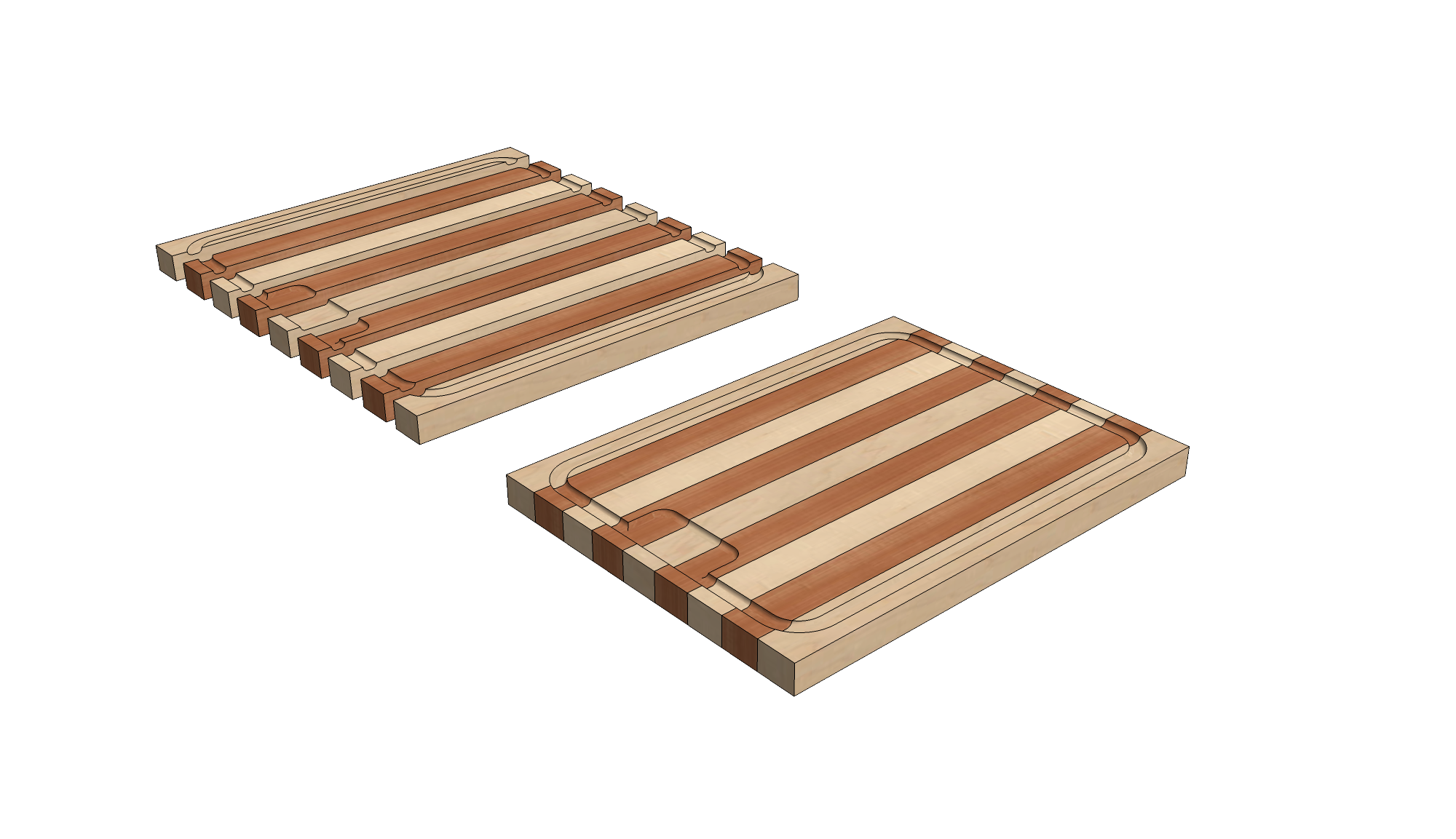
-
Okay......I'm going to try again. Will get straight back to you....
-
Okay - just exported again as transparent png, loaded into photoshop and it has a white background!!! It's me I know!! Don't know what I'm doing wrong as I was able to do it over and over in the previous version....
-
It's okay really because photoshop can sort it out pretty easily....just thought it was strange that it's changed with the update.
-
Check to see what color mode it's opening as in PS. Perhaps you could upload an image exported with a transparent background from SketchUp?
-
Thanks for your help....I'll give it a go.
-
If I'm not mistaken, on Windows the background isn't transparent when saving as png but white as you've noticed, while on Mac it's transparent...
If you're on Windows you'll need to use an extension like Thomthom's Export 2d with Alpha to make it work as you want it to...
-
Actually, that's not true. The background does export as transparent for PNGs if the box is ticked.
I made this just now on the PC.
Screen shot from the image opened for editing.
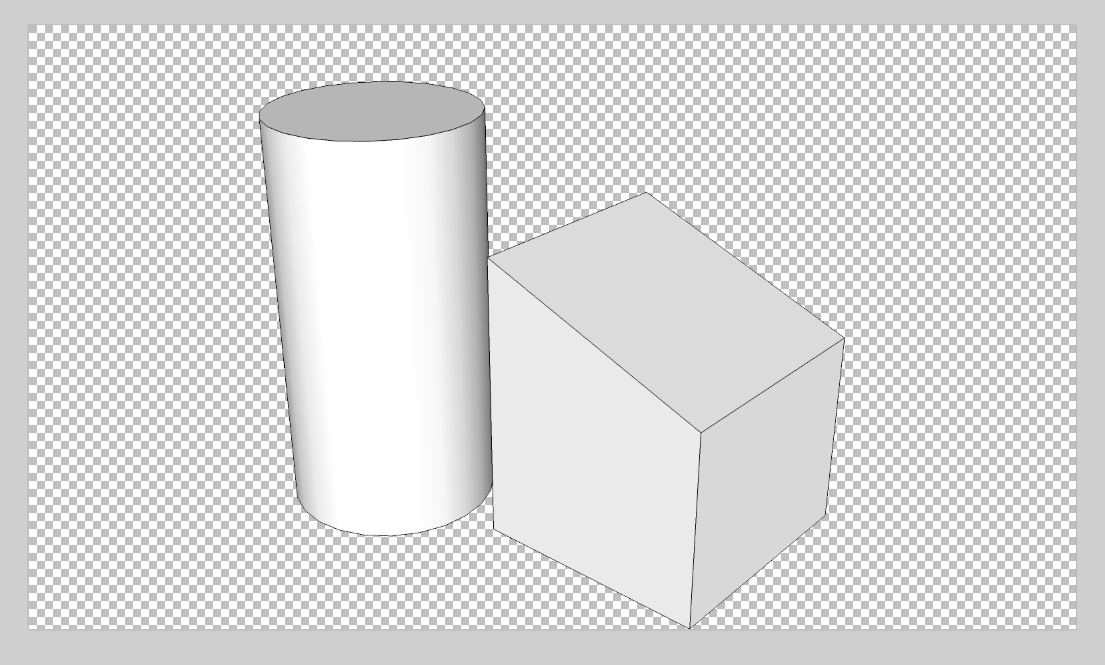
And the PNG with transparent background
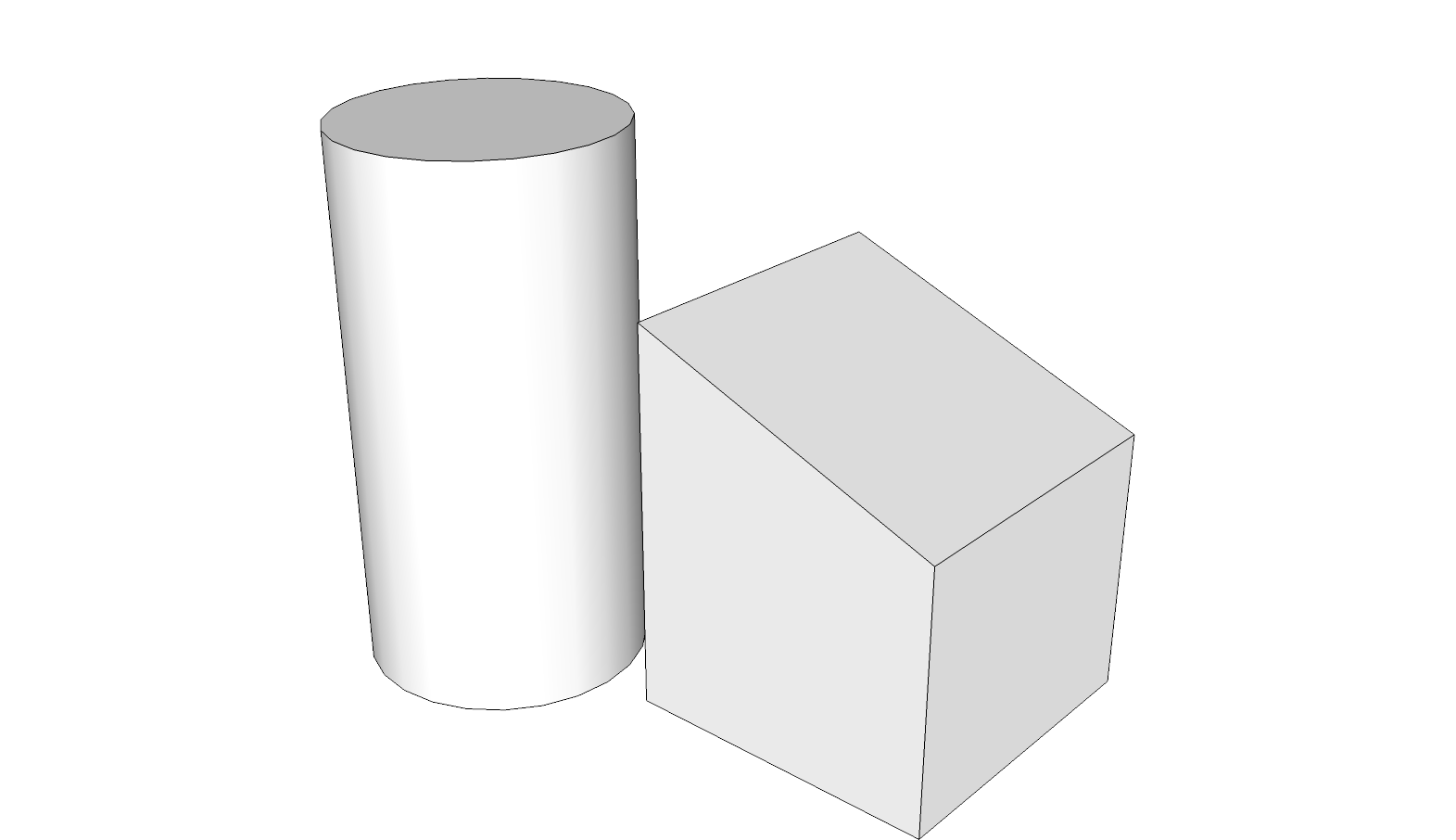
Without transparent background.
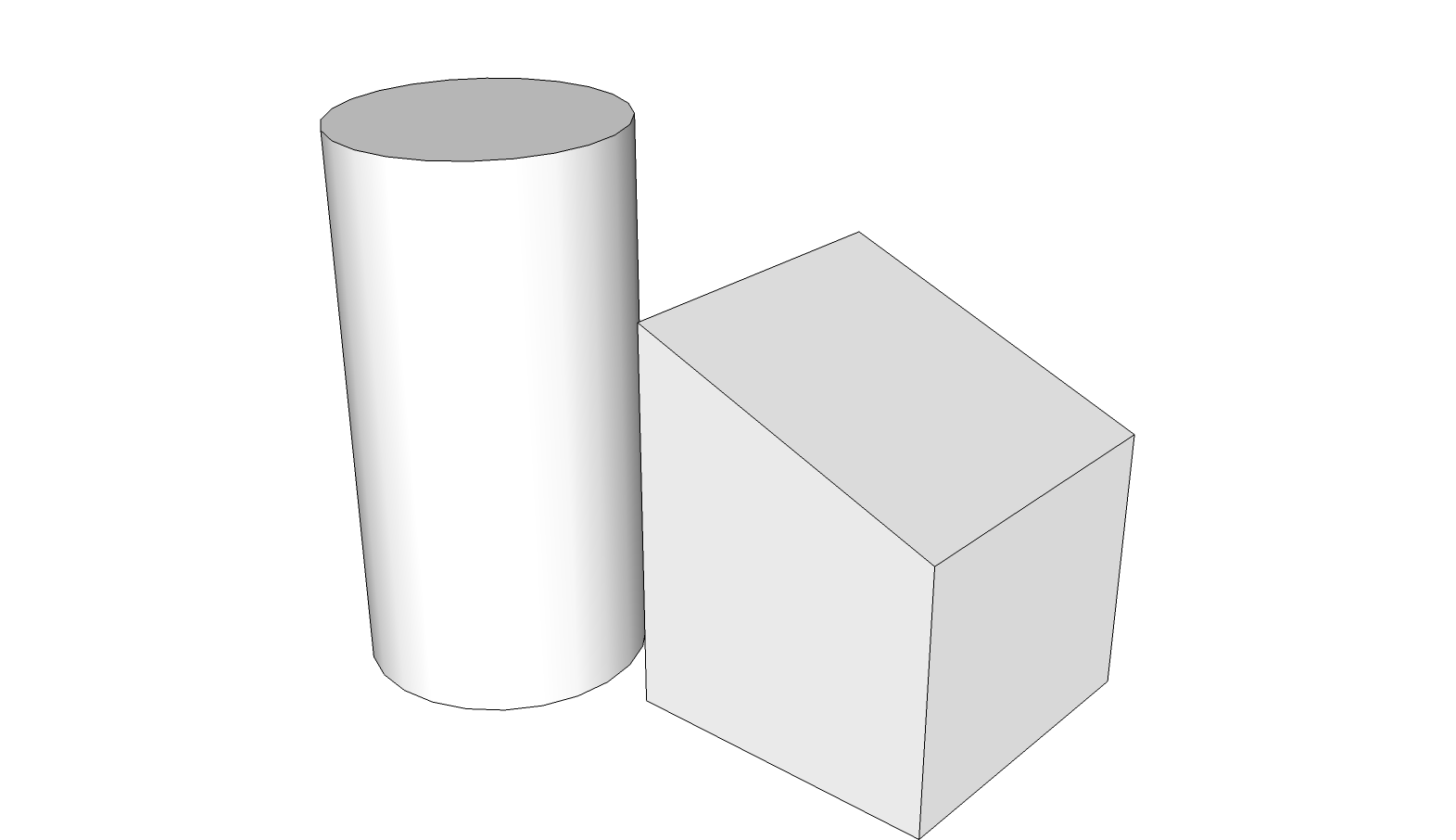
-
You're right, Dave...

Haven't tried this for a while... Some versions back, it was as I described...
However, for ver. 2017 you're right indeed...
If you click the Options button, you sure get the option to save with transparent background and it works perfect here as well... -
Charmian, I will ask the obvious.
Is the Transparent Background checked in the png options?
Advertisement







