Match Photo- Materials missing
-
I have matched a SK V8 model to a photo, made foreground image transparent, chosen show materials view, and the model which had materials and textures applied is now shown with no attributes for materials. I want to render the model in this position/perspective/view in KT, then composite it with the aerial photo in Photoshop. When I delete the match photo scene the model view/perspective jumps to a badly skewed position. Screen grab attached.
What am I doing wrong? Please help.
Don -
There's no screen shot attached.
It would be easier and faster to give you an accurate answer if we could see the SketchUp file. As for your textures, is it possible you have chosen a face style that doesn't display textures?
-
No, not so. However, you can see by my addendum to my original post that I solved the problem quite satisfactorily. Now to improve on this, it is just a matter of paying attention to color in SK and KT. And doing it much more carefully, of course.
-
I did attach a screen grab... Maybe I did not "Add the file"
Attached find (I hope) a JPG of the rough result I was trying for.
Thanks again for your attention.
Don

-
@vangogh said:
No, not so. However, you can see by my addendum to my original post that I solved the problem quite satisfactorily. Now to improve on this, it is just a matter of paying attention to color in SK and KT. And doing it much more carefully, of course.
I don't see an addendum to nor a screenshot in your original post. See my screen shot.
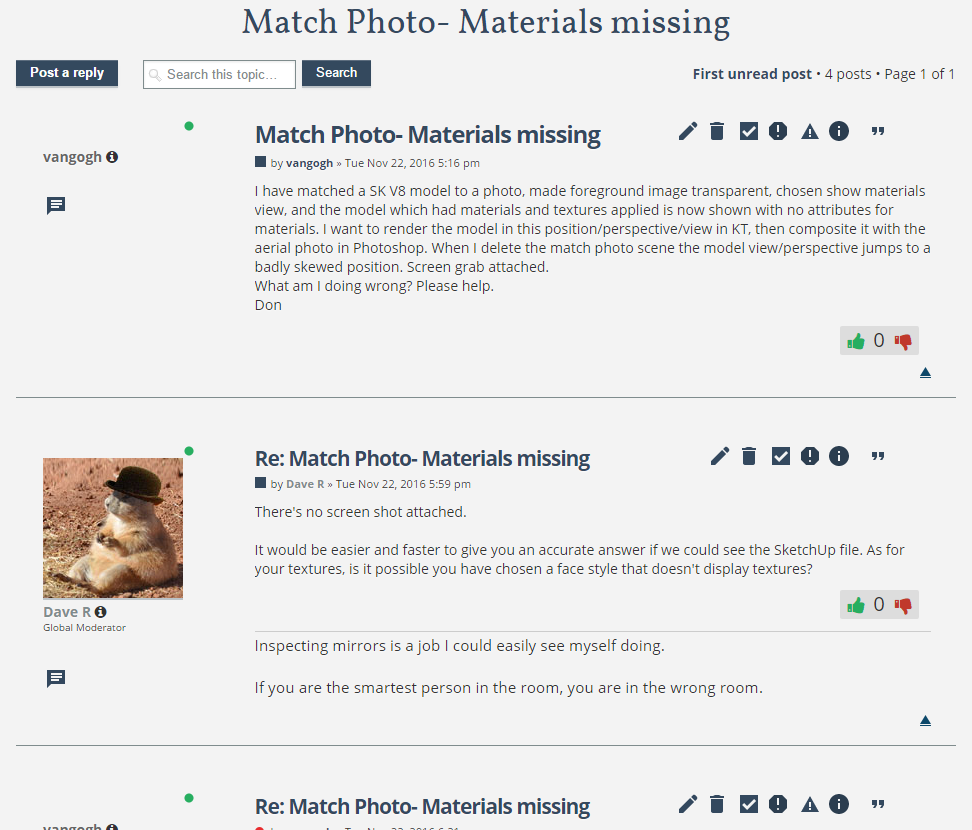
But you seem to have it sorted out now.
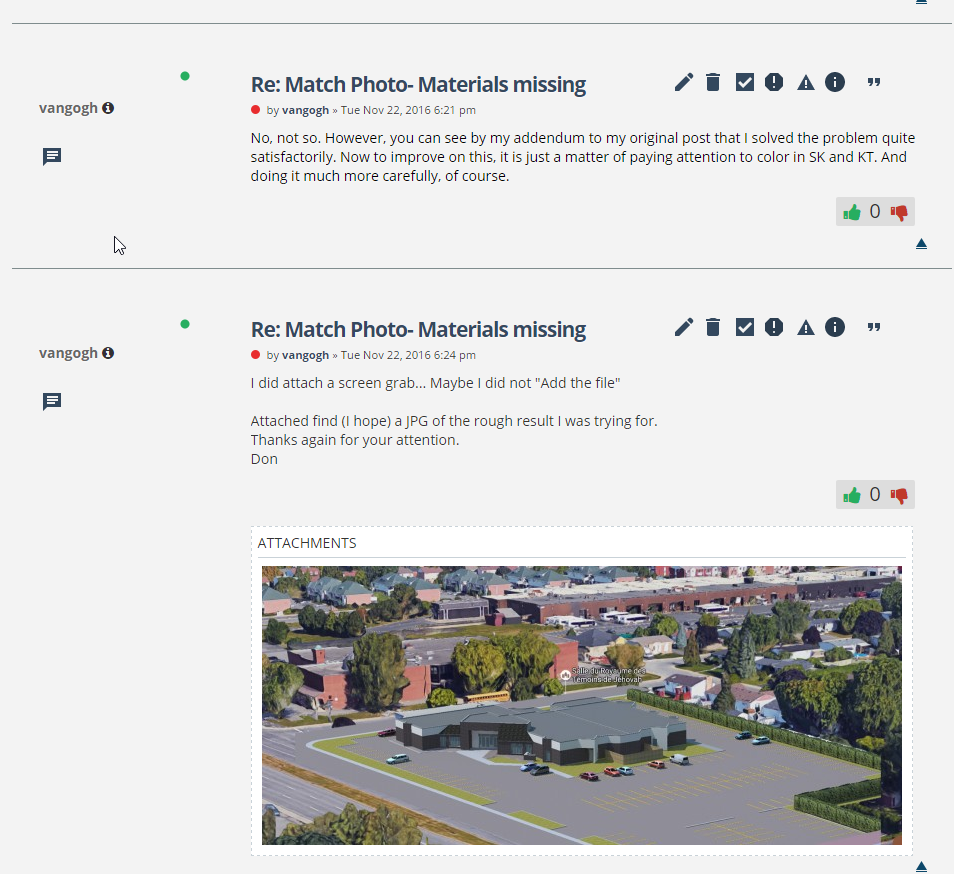
Advertisement







