Deboss effect around object?
-
Hi everyone! I am new to sketchup and the forum.
I have almost got my model where I want it but I am struggling with this one finishing touch. My goal is to accomplish the same effect (border of deboss around the letters) seen here:

with my model and logo ->

Does anyone know how I can go about doing this?
Thanks!
-
Is that your model in the second screen shot? If so, it looks like you've done it. Or you need a recess all the way around the logo? Then draw an outer perimeter to divide the surface so you can push it in.
-
A simple Offset on the Puspullpulled letter on a volume don't make the trick ?
(For complex forms the Offset of the 2017 is better than the previous versions else use the Smart Offset by TIg)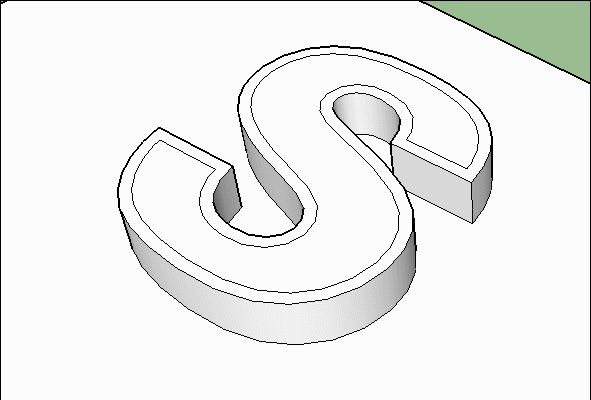
-
@pilou said:
A simple Offset on the Puspullpulled letter on a volume don't make the trick ?
(For complex forms the Offset of the 2017 is better than the previous versions else use the Smart Offset by TIg)[attachment=0:2f7w1uri]<!-- ia0 -->GIF_offset.gif<!-- ia0 -->[/attachment:2f7w1uri]
Wow that is such an awesome plugin! Thank you! But... I still find myself stuck and the solution is probably simple... In your GIF I want to be able to do just that but it seems that I can't..
I was able to make the edges with the plugin, however, once I put my logo (dwg - with faces) on the object's face and try to press the edges into the model it doesn't want to work, even after intersecting them. It will allow me to pull out but not push in.
I know I am missing something.
I did a test by drawing a shape onto the face of the object and pushing it in and that works but not with my .dwg import...
Thanks
-
Share your model so we can see exactly what's happening. If the offset edge isn't a complete loop it won't split the the face into two regions. If the underlying face is in a group or component and the logo is outside, the edges of the logo and the offset ones won't divide the face into regions and Push/Pull won't work. Or if the surface below the logo is more than one face, Push/Pull won't work as you want.
-
I kept tinkering with it and made it a group with the whole object and then exploded it and that made it work! Thanks for your help everyone!
Advertisement







