Solid objects and wall thickness
-
I've been pulling my hair out over this for days, so I appreciate any help.
I'm trying to make a very simple part. Just a solid cylinder with 9 hollow cylinders running through it. Everything looks fine, entity info says that it is a solid group with a volume, but when I try to have Shapeways print it I'm told they can't print it because the walls are too thin. In Sketchup none of the lines are closer than 1mm, so I don't understand what I'm doing wrong. Please help! Thank you for your time.
-
The problem I see is: the solid object is nested into another group.
Open Window-Outliner and you can see the hierarchy. Explode the outside group so you only have the solid object.I would also move the object to the origin. That never hurts.
Edit: and if that doesn't help - contact the support people from the 3d printing company because I don't see any problems with the 1mm either. Sorry for your hair...
-
After a complete general Explode : this part was considered as Self-intersected
Solid Solver by Tig resolves that!
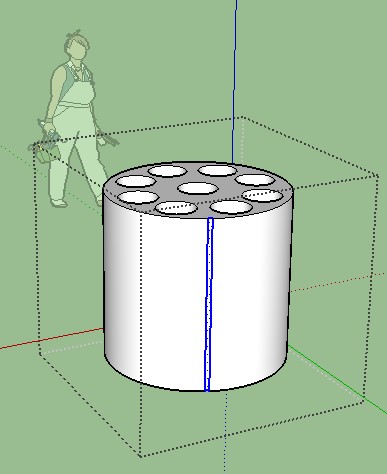
-
I very much appreciate the help. I have the whole object grouped. Entity info says "Solid Group". If I select the whole group, right click, and select "explode" I now have 7807 entities.
So I'm sorry, but I'm not really sure what you're asking me to do.
-
Hi Corey, check that the model is uploaded at the correct scale on Shapeways. I uploaded your model without any changes, and it shows up fine for me, so that's the only thing I can think of!
Advertisement







