Black Blocks In Text
-
Using 2016, when I export images with Text on them I frequently get these black blocks in the text (look at bottom right), sometimes a lot worse then this. What's the issue, 2016, or my graphics card settings / whatever??
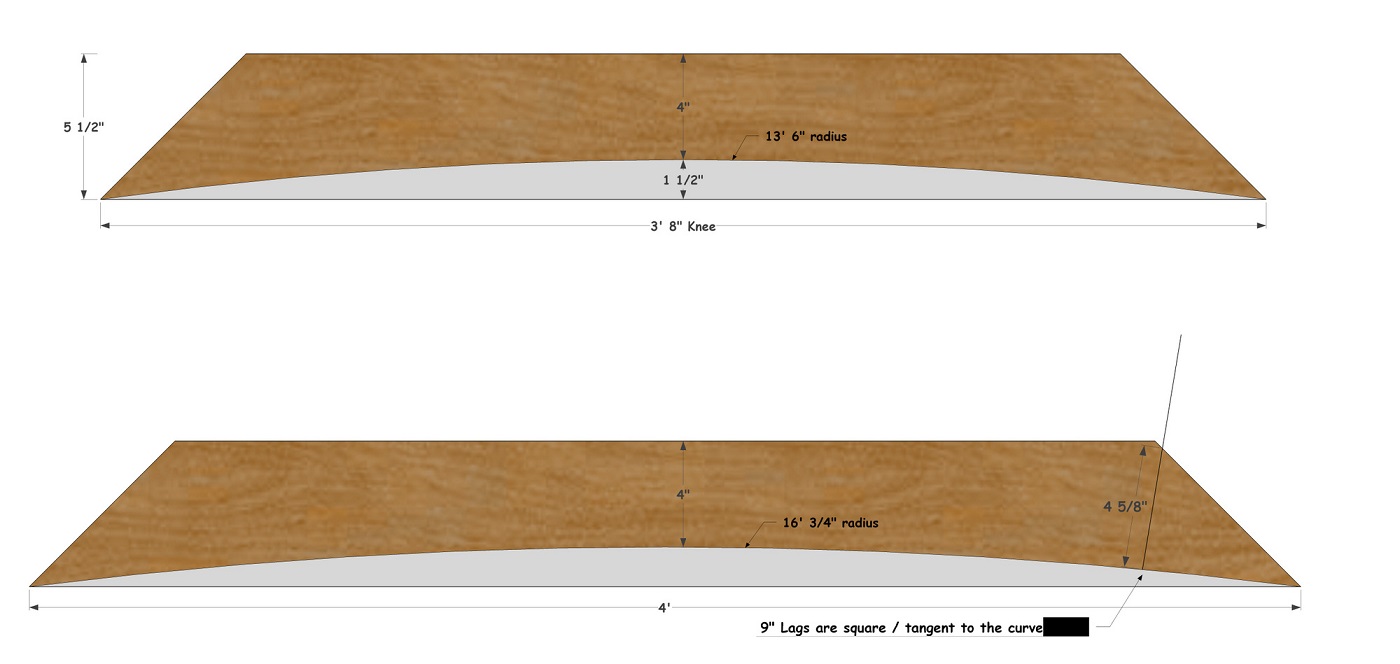
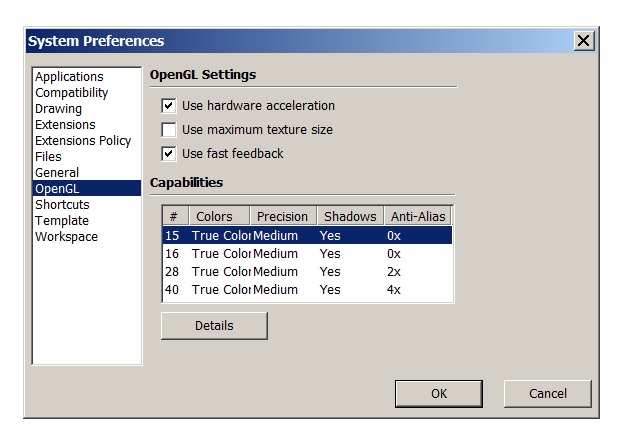
What should my graphic settings be anyway?
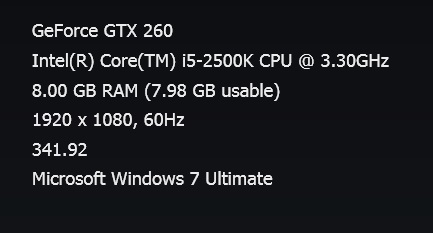
-
Try turning off Hardware Acceleration and see if the same thing happens.
-
Yep sure did Dave and caused the Jaggies.
-
Yours is a pretty old graphics card, Joe. Have you checked to see if there are any updated drivers for it?
-
pretty old! darn, I thought I had a pretty good card,
other then those b blocks I'm impressed with the graphics I have now
yeah I went here http://www.geforce.com/drivers
downloaded and ran that auto update.exe, ran it, but then it just closed so I don't know if it updated the driver.
when I search that site for GTX 260, nothing comes up?
how about these image settings, shouldn't that be Let the App decide?
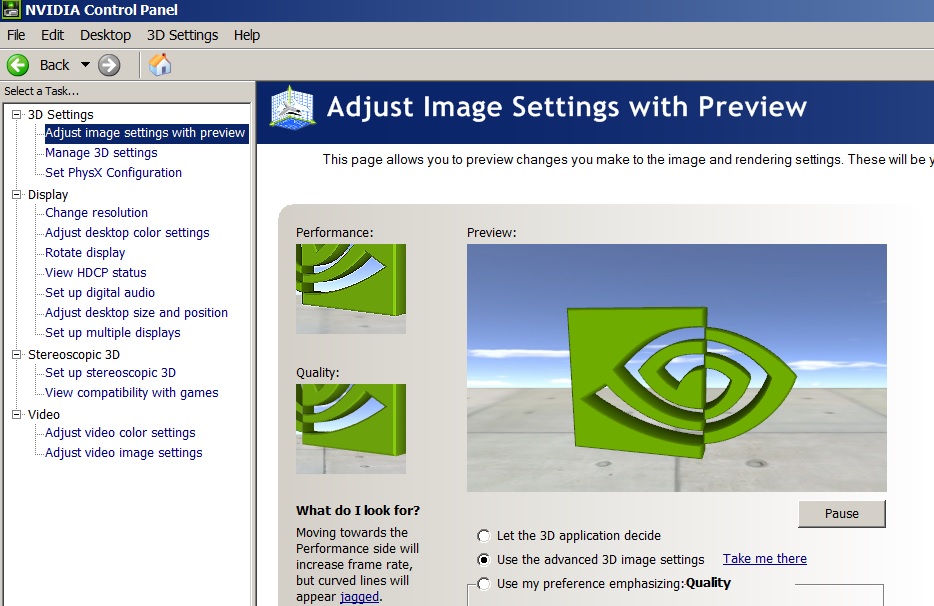
-
From what I can see your card was introduced in 2008 and it has 898Mb of RAM. More recent graphics cards are 2 or more Gb. Mine isn't anything very special and it has 4Gb of memory.
You might be able to fix the jaggies by choosing another AA setting from the list in the OpenGL window. Maybe try 2x or 4x.
-
naw was after I turned off Use HA that I got the Js,
what's a better mid range card I could have,
and where do I get it!
-
Jaggies are anticlimactic related so choosing a higher setting could help. My card is a gtx960. I find it works well for me. As to where you can get one, mail order from Amazon or get one locally. There is surely a local store that carries something that will work for you.
-
OK folks, I have a much better computer and graphics card, but am still getting these black boxes in exported images!
can we try again to figure out what's happening??
I haven't tried using layout yet, but then I shouldn't need to!

-
Could you share the SKP file with me? I'll try it on my computer and see what I get. What font are you using?
-
OK sent off to you Dave, and I'm using Comic Sans MS text. Just tried two others and no change ..
-
I'm getting it on that text box, too. I can't see anything as far as a setting to change.
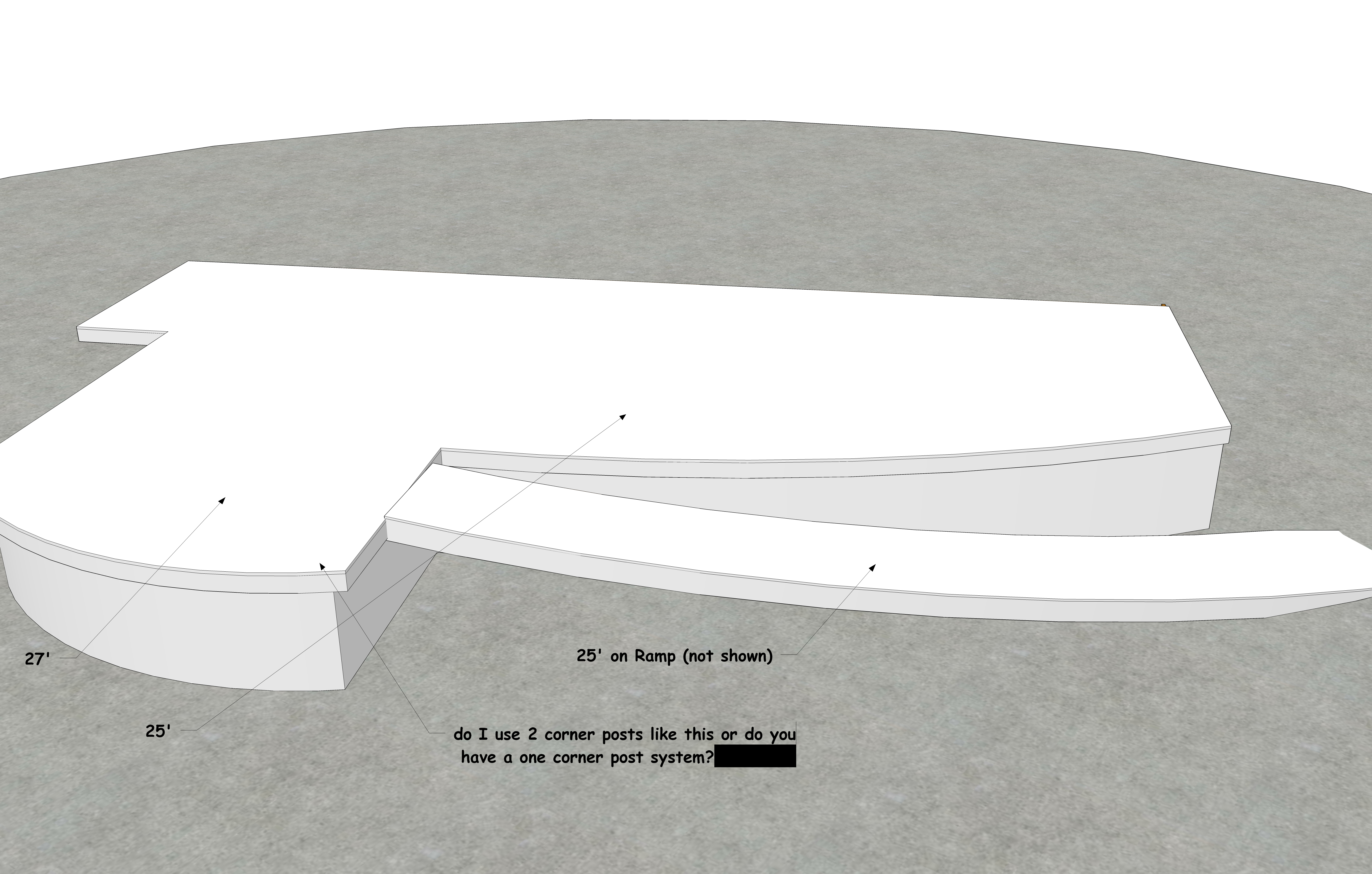
-
yeah me either Dave but Oh gawd I've infected you now!!
-
it's a weird, thing, too. I tried making another text box manually typing the same text and got the same black block. I can't seem to create another file in which it happens, though. I've tried several times and it always seems to work fine.
-
Another odd thing is that it isn't always there. I just orbited the view and exported.
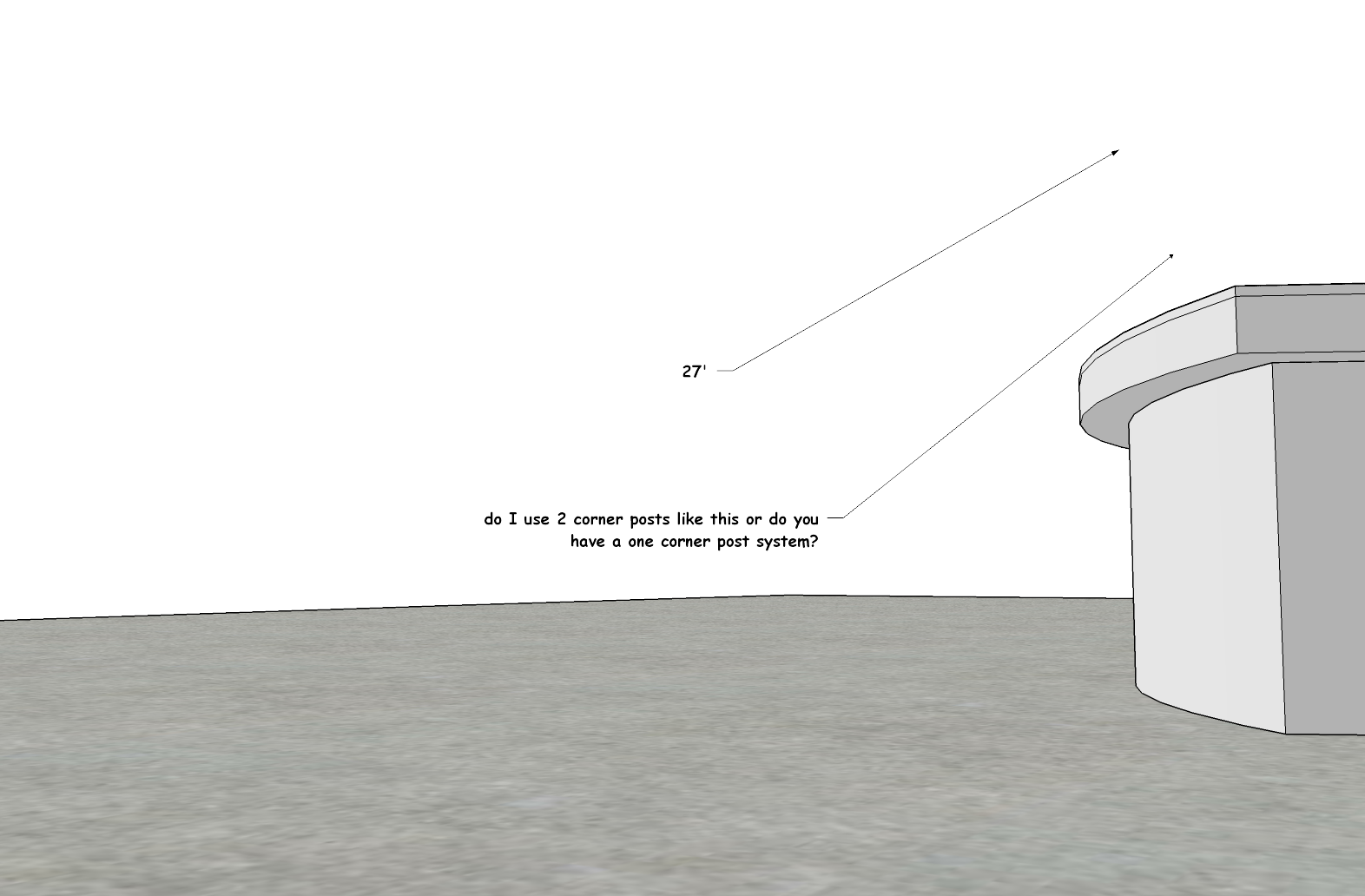
I did find something that I think is related. The ground group container was painted with the gray glass material while the face is painted with the concrete material. I removed the gray glass and the black box went away.
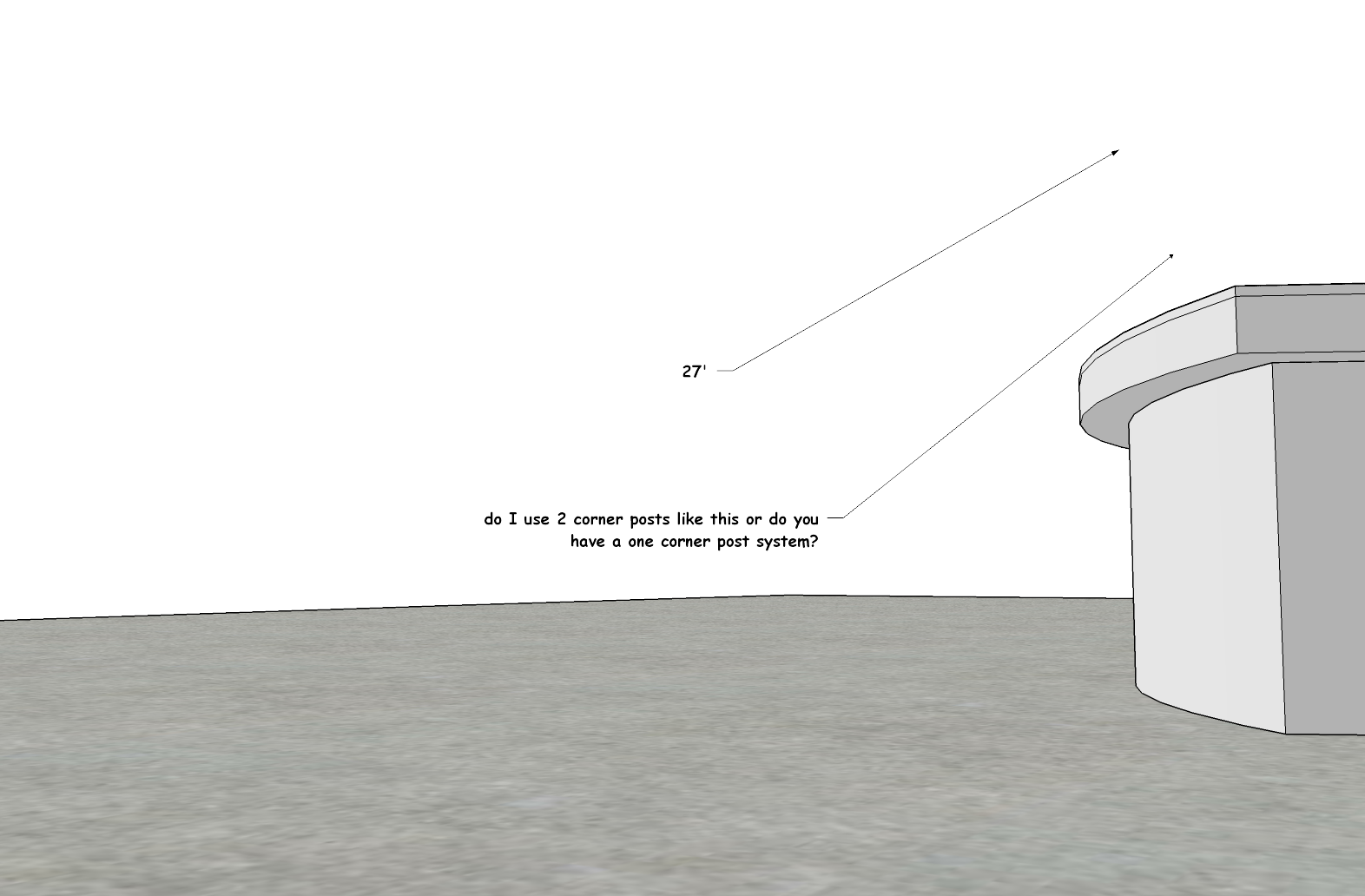
I don't know why the gray glass material had that effect but I also don't know why you painted the group with it.
By the way, the face is reversed on the concrete. You should really not leave back faces exposed.
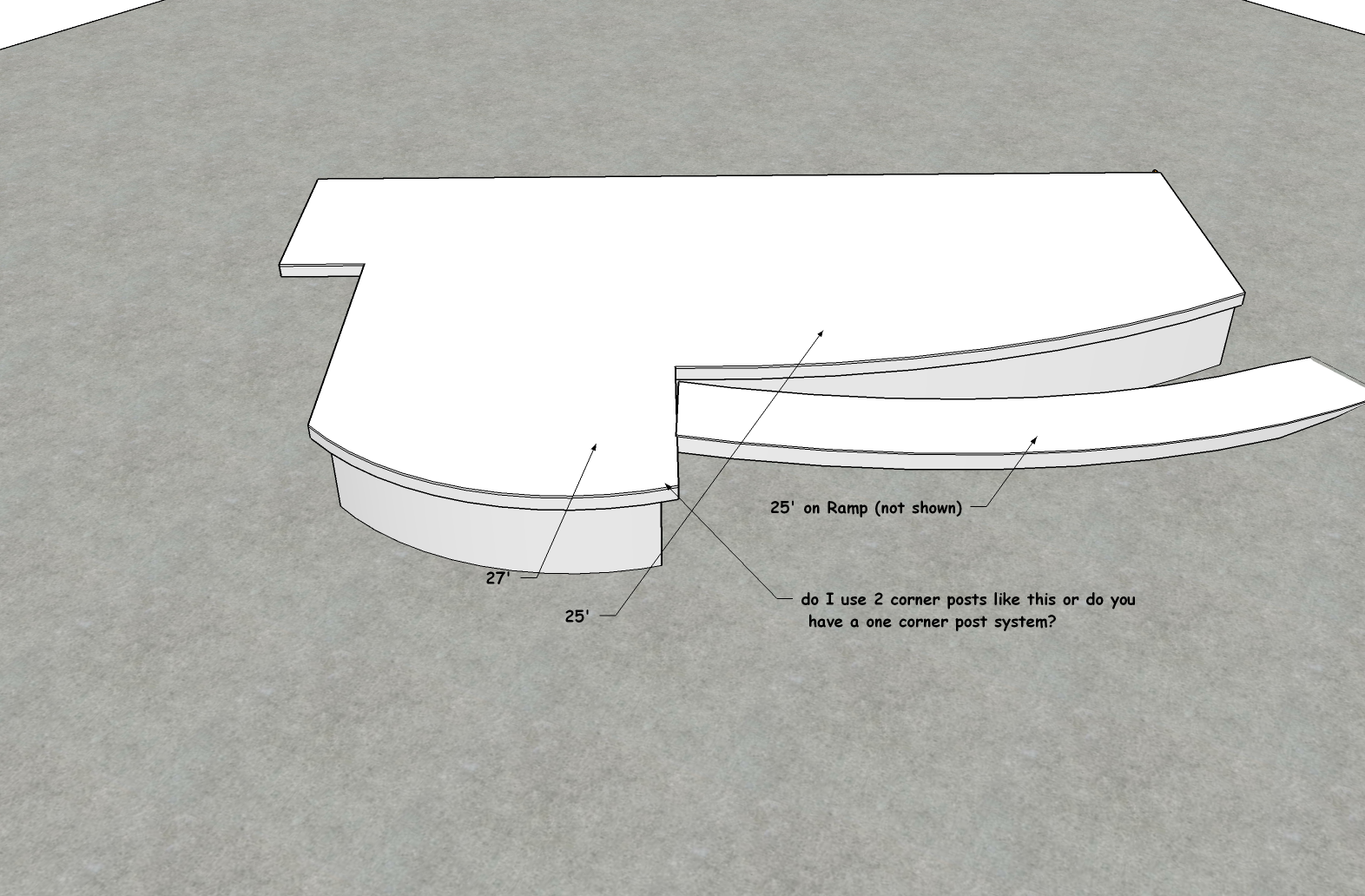
-
Darn, I thought you nailed it with the grey glass texture, but I tried removing it and got the same text issue.
thanks for digging in to this Dave!
another thing is, I export these at 6000 px wide, and if I drop that to 2000, no black boxes.
-
Nuts! I didn't catch that the export size got reset. Shoot!
-
So Folks, does anyone have any more ideas about this?
-
Joe, you bought, why not do the labeling in layOut?
Advertisement







