Offset curve on curved surface to generate copy path
-
Hi sketchucation,
I'd like to offset the "border edge curve" on a shell structure to use it as a path to generate holes on the path which should be evenly spaced from each other by a distance of 100mm.
How do I do that clean and efficiently?
- My first approach was to use the "tools on surface" plugin to offset the border edge curve. However the generated curve is not aligned 100% to the curved surface. According to the manual of "tools on surface" there is no mathematical perfect solution for an offset on a curved surface and the curve generated by tools on surface is an approximation.
However I'd prefer an offset curve which lies neatly on the surface. Is there a way to generate an offset curve other than to draw it step by step by hand?
- The next step is that I'd like to use the curve as path to copy an array of circles along the path to use them to punch holes in the surface. I discovered the plug in "path copy" where I can set the spacing for groups copied along the path which workes fine. The problem is the orientation of the copied circles, the are all oriented to the xyz axes but I'd like them to be oriented to the surface of my shell structure.
If someone can give me tips to efficiently achieve my goal here I'd highly appreciate it!
-
Elaborate your surface grid on the grid of holes!

So each center's hole will be on an intersection grid!
As surface is multi facetts not coplanar you must make some intersection!
Here with a cylinder!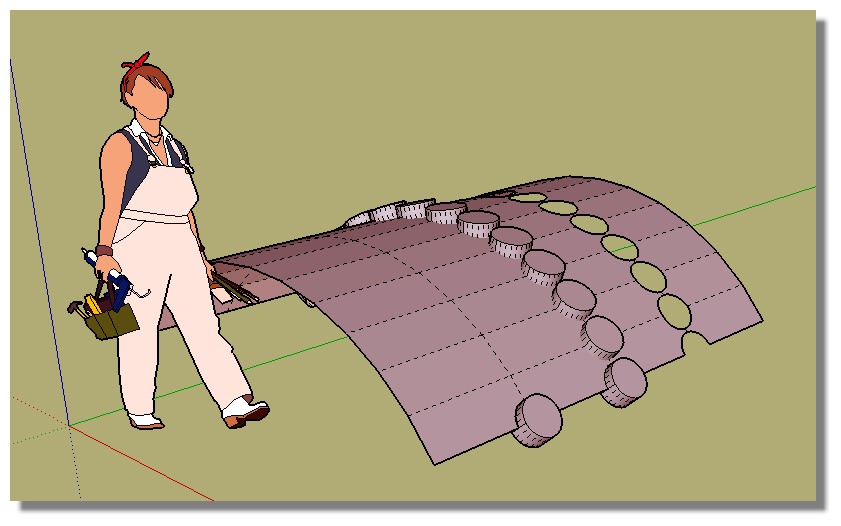
-
Good morning pilou and thanks for you input (it doesn't really answer my questions though – or I'm just to incapable to get how it does answer my questions
 )
)Well, I'm designing (if I may call it like that) a hyperbolic paraboloid tensile structure (large 20m² tent) where the fabric (pvc coated polyester) should be attached at each end to a looped tube (maybe bamboo) through eyelets and spiral laced rope.
Spiral lacing through eyelets seems easy and cheap regarding manufacturing and construction but eyelets in fabric can not take large shear forces from tension and wind loads I guess.
So much for that.
Well, on your curved surface you place each of the holes on an edge between two not coplanar surfaces, that's not the case with my curved surface – and despite being interesting consideration it doesn't has much today with my question.

So I'm still wondering with which tools/methods I can make proper offsets on curved surfaces and more important how can I make array copies on a curved 3d path with having control of orientation of the copied groups? In my case I want the array copied groups to be oriented to my curved surface - which the don't and I don't know any better than to rotate them manually after having array copied them - which sucks ass.
-
You could try tools on surface plugin.
-
Well Mr.JQL that's what I did.
 I used the offset tool from "tools on surface" to offset the curve.
I used the offset tool from "tools on surface" to offset the curve.However that the offset curve is not 100% in the same plane as the surface is not really a big problem. It's tolerable. The main problem is that the orientation of all the "array copied" elements is not the same as the underlying curved surface/planes because it's a very tediouse task to rotate them manually in the same plane as the underlying surface/plane.
Which plugins/methodes do you use to array objects along a 3d path?
-
Sorry, I didn't read everything to be honest...
I use Profile builder 2 which has the assembly feature.
You can also take a look at Tdgi.
-
So if you don't want my first solution here a second thing!

Draw any surface
Show Hidden Geometry
Select the path that you want (the existant dash lines or any other path)
With Bezier Spline by Fredo6 installed Right Click / Polyline Segmentor
Input your number of "Hole" that you want!
Select the path: Right Click / Exlode the curve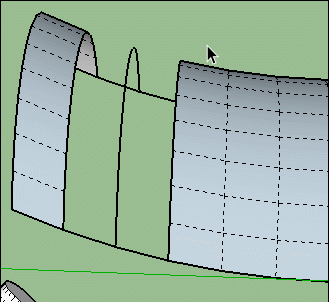
And now the more cool!
Draw a Cylinder with diameter of your future hole
Make a component
Select Cylinder + all segment of your "Path"
Call Component Stringer by Chris Fullmer
The funny thing is that you can edit the Component
for have position that is sweet for you!
(here the path was moved for the demo)
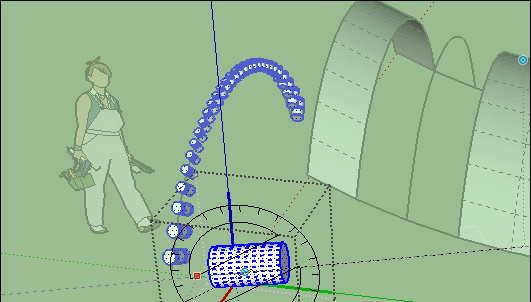
When all is done make a little intersection Surface / Cylinders!


-
And just seen another thing can you help you by Cotty


-
Wow,thank you pilou for your effort! It looks very promising. I'll try it out in the evening.
Advertisement







