Oops, your profile's looking a bit empty! To help us tailor your experience, please fill in key details like your SketchUp version, skill level, operating system, and more. Update and save your info on your profile page today!
🔌 Smart Spline | Fluid way to handle splines for furniture design and complex structures. Download
Bold line in styles
-
Since I have a new Thinkpad T440 sketchup is presenting the lines in styles much to bold.
Does anyone have an idea, I did not play around with the standard settings.The view stays the same when I export pictures as jpg.
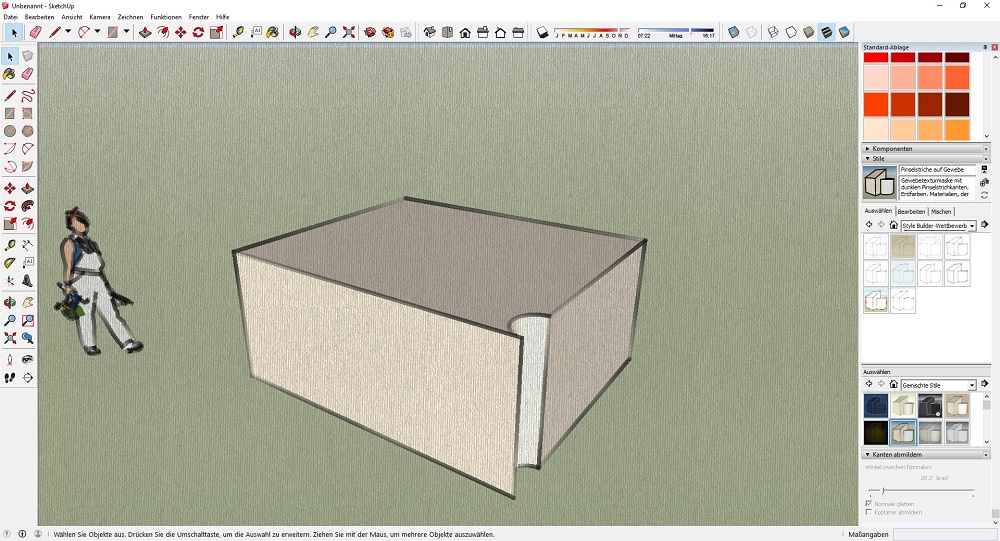
-
What is the graphics card in your new computer?
Go to Window>Preferences>OpenGL and turn off Use maximum texture size. You may also find that turning off Hardware Acceleration will help.
-
Thank you, that´s it

Advertisement







