Fusing shells and deleting invisible parts of the old shells
-
Dear community,
I would like to fuse multiple 3d models (shells not solids) into one model in such a way that only the visible shells remain. So for example if for example I would want to fuse Venus and a banana (an odd couple I admit) I would like the part of the Venus shell that is inside of the banana and the part of the banana shell that is inside Venus to disappear and I would like the remaining Venus and banana shell to become one shell.
Would anyone know a way to go about that?
I attached three screenshots for clarification purposes.
I am using a Mac (El Capitan) and SketchupMake 2016.
Thanks in advance!
Best,
Douwe
I reply as soon as possible but this might take a bit because I’m babysitting my little daughter.
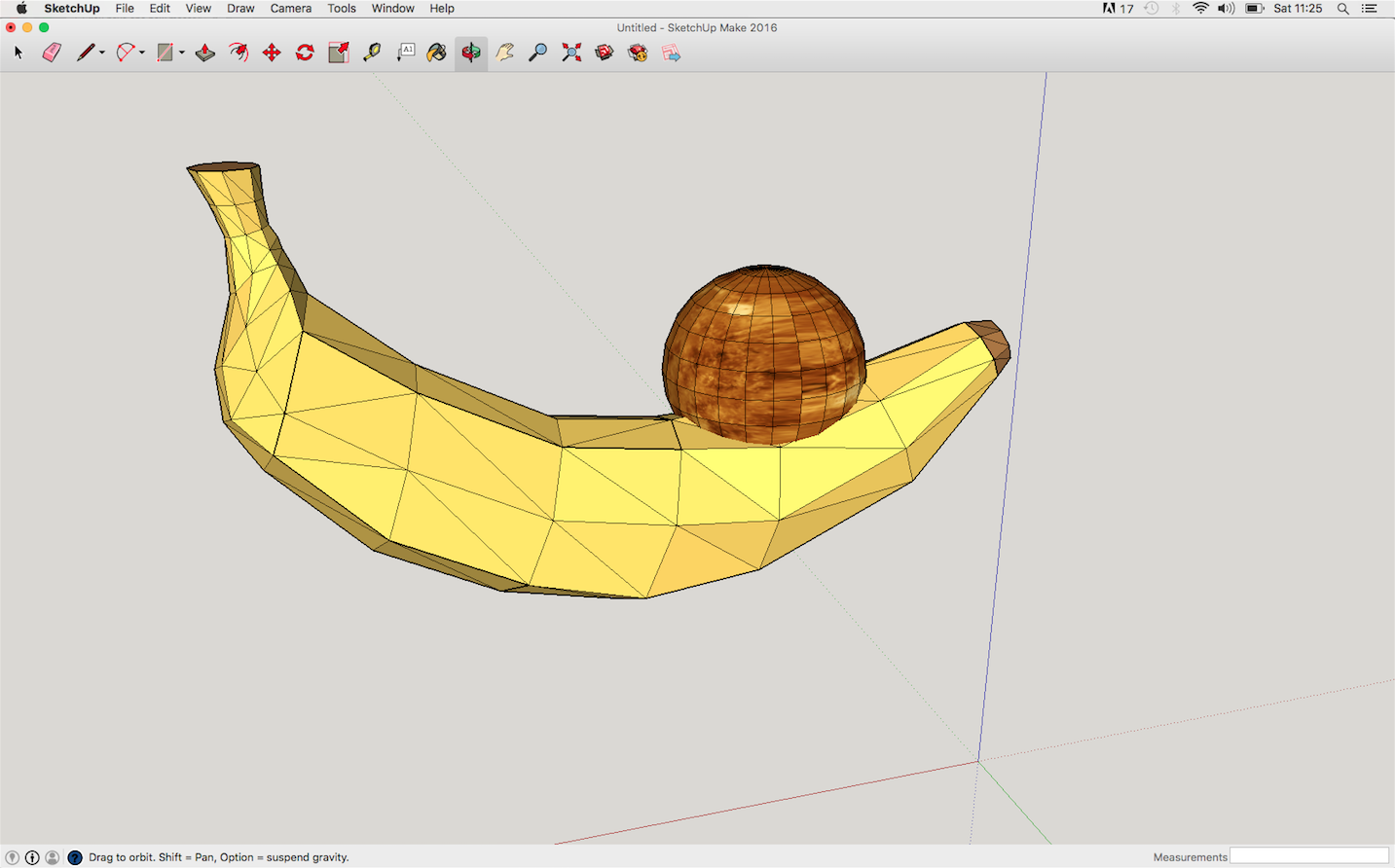

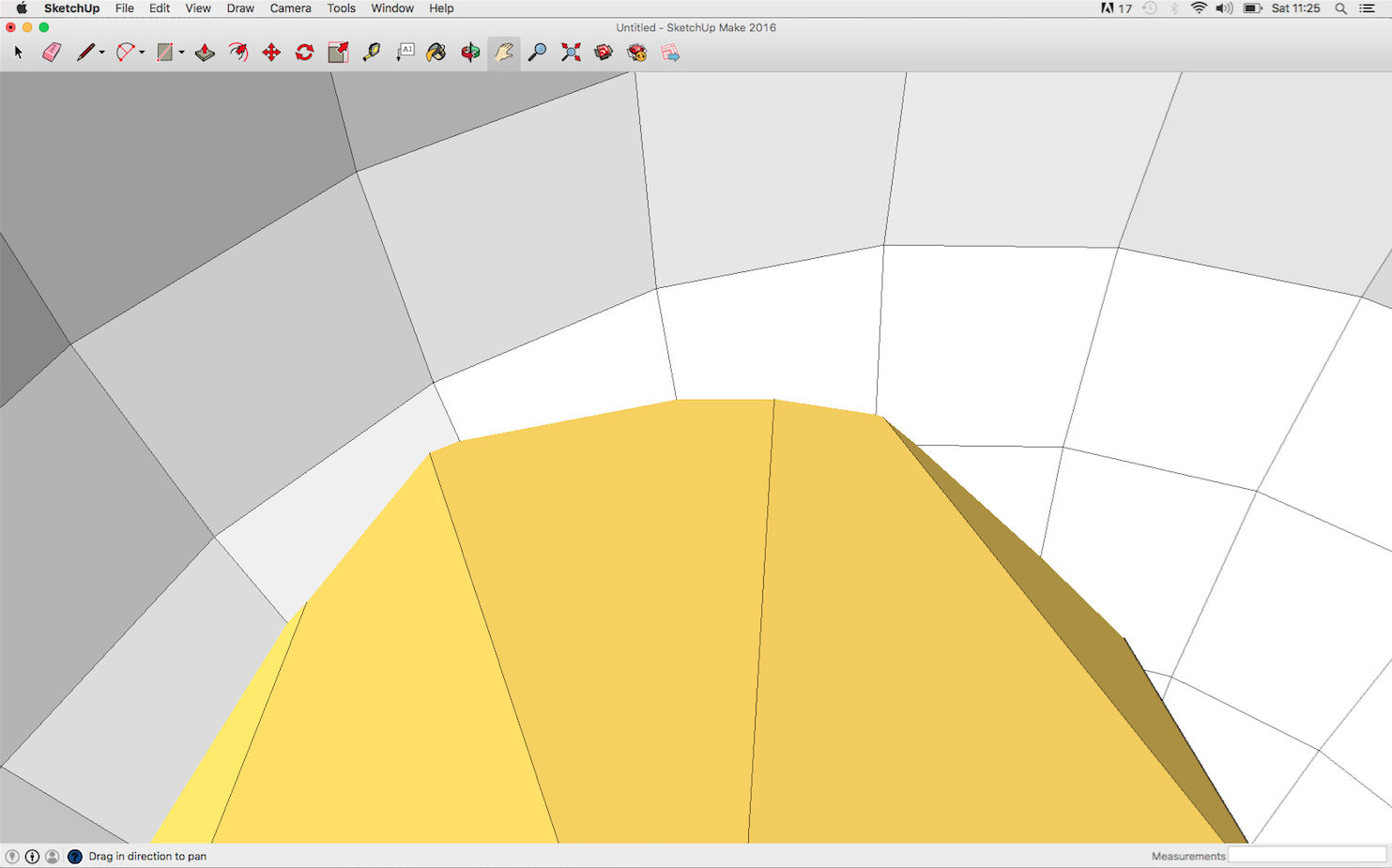
-
That is an interesting combination indeed.
First, if the banana and Venus are grouped, explode the groups. You need their geometry to be in the same context. Then select the faces in the area where they join, right click on the selection and choose Intersect Faces>With Selection. Orbit inside the banana as you did in your second screen shot and erase the unneeded geometry until it is all gone.
If you were to first ensure that both the banana and Venus are solid groups/components, you could use the Outer Shell tool to do all of this work.
-
Dear Dave, thanks so much for your reply, and sorry for my delayed reply. Being a fresh father is keeping me more then busy. I decided to first do some more basic sketchup tutorials (working on that) and then get back to this issue. So might take a bit but I will work with your answers soon!
Thanks!, Douwe
-
Hi Dave, did some video tutorials and afterwards used the outer shell command: just what I needed! Thanks for you help!
-
Excellent! I hope you got your bananaranus finished and you can get some sleep.
Advertisement







