Installing rbz in Sketchup 8 its a nightmare?
-
Hi everyone,
I´m trying to installing ruby Plugins.
When it´s .rb i place it at ruby folder and it works when i restart sketchup.
But with .rbz files its not recognized! its because the version its very old??!I read http://help.sketchup.com/en/article/38583 but the option:
"4- Click on the Install Extension button.", its not available!!!!!What can i do to install extensions?
Thank you!
Pedro -
@thexitto2 said:
Hi everyone,
I´m trying to installing ruby Plugins.
When it´s .rb i place it at ruby folder and it works when i restart sketchup.
But with .rbz files its not recognized! its because the version its very old??!I read http://help.sketchup.com/en/article/38583 but the option:
"4- Click on the Install Extension button.", its not available!!!!!What can i do to install extensions?
Thank you!
PedroThis is what you should see
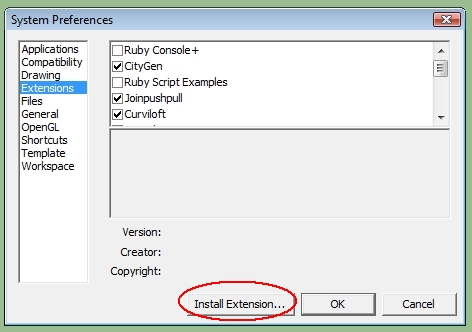 If this isn't, then, since an rbz is just a zip file, change the .rbz extension to .zip and extract the contents into the plugins folder.
If this isn't, then, since an rbz is just a zip file, change the .rbz extension to .zip and extract the contents into the plugins folder. -
If the Install Extension button is missing, it would indicate you never got the maintenance release for SU8. It wasn't included in the first release. As sdmitch indicated, you can change .rbz to zip and install it in manually.
By the way, this is not a bug so I moved it from the Bugs forum.
-
Sdmitch,
Dave,Thank You Very Much!
It´s solved changing .rbz to zip and install it in manually.By the way, my version is Sketchup Pro 7.1.6860 - 2008 (not version 8)..maybe that´s why i don´t have that button.
-
Yes. That feature was added to the second maintenance release of SU8 so it's no wonder you don't have it.
Time to catch up with the times.
Advertisement







