Can I split a component into two halfs?
-
Hi,this probably a stupid question but I have tried but cant get anywhere.
Now picture this if you will.....I have made a house roof in a scale of 1:120 and made it a component(part of a complete house that I 3dprinted).
Now I scaled my model up to 1:64.As my printer bed isnt big enough for this size model I want to split roof into two halfs eg:two seperate components(so I can print two seperate halfs)
Is this possiable or do I have to redraw the whole model?Im going to have the same issue with the floors and walls.
Hope this makes sense.
Thanks for time in reading this.
Cheers
Coastman -
Explode your Component and select the half for remake another Component!
Maybe it's a good idea to save the original in case of!

If some parts are "crossing" you must make some trimings
and fill the caps holes!Solid Inspector and Solid Solver can help for study defaults and have "watertight" volumes!
Indispensable for 3D Printing!Fill your personnal profil: it's more easy for take advices!

(SU Pro or not) it's different for the use of functions like Boolean triming for example! -
Thanks Pilou,but another very stupid question.........how do I explode the component?the only "explode" I can find wont let me do anything.
Cheers
Coastman -
Right Click / Explode permits to separate each parts of your existing Component objects!
Maybe several explode if your Component has several "levels"!And at the end you can select that you want for remake a new component!
Nothing to redraw except maybe some trimings
depending of how was made your original component! -
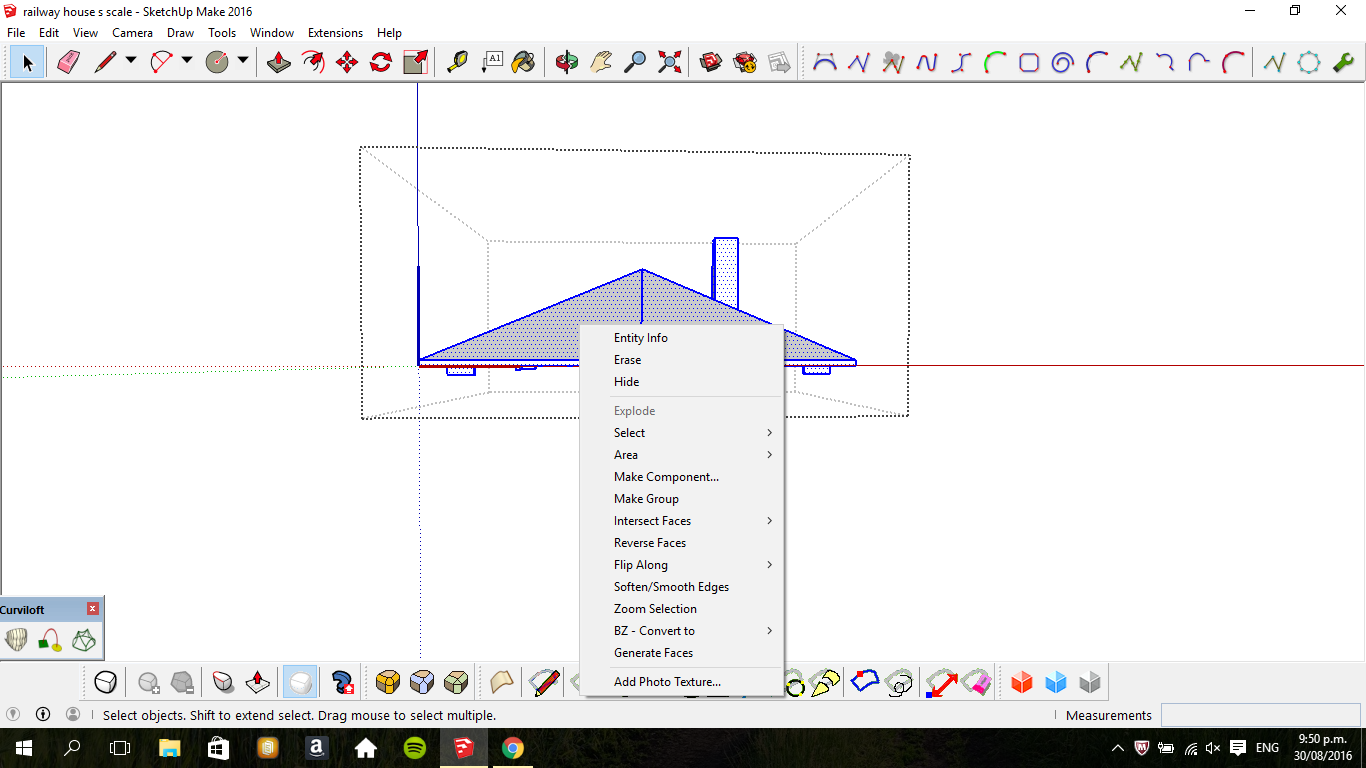 Hi again hope this helps in understanding my problem as I dont sem to get it...DOH!I have drawn line over model to indicate middle.
Hi again hope this helps in understanding my problem as I dont sem to get it...DOH!I have drawn line over model to indicate middle.
Cheers
Coastman -
A line is not sufficient! A big rectangle yes!

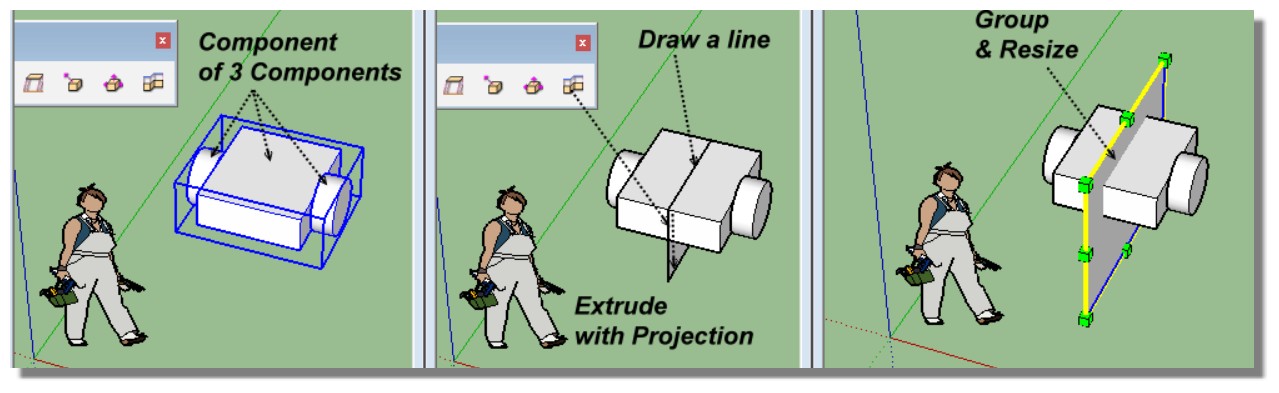
Projection by Didier Bur (because you can't extrude a line inside SketchUp with Native tools)
You can also draw a "big rectangle" with Native tools, & but less funny!
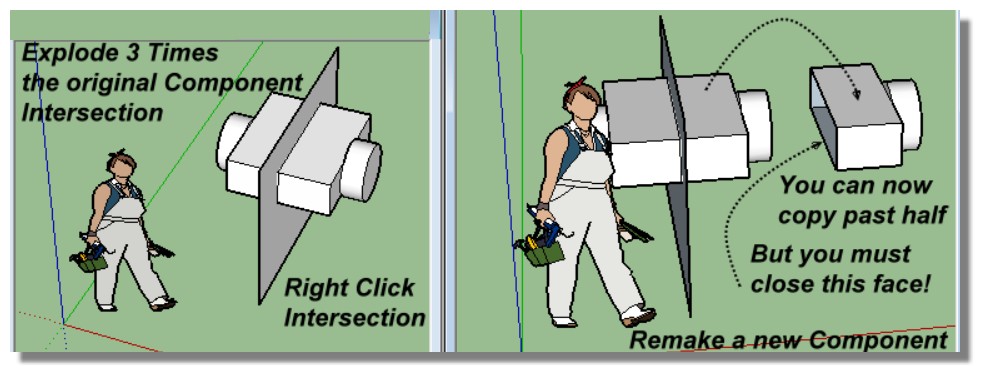
Make a new Component(s) (or Group(s)) and the Solid Solver by Tig (link post above) will close the open face(s)!If you have a pro Version and if your original object is a solid
you can just make a difference bolean operation between your object and a big Box!
PS You have not filled your personnal profil!
-
zorro can easily cut thru components too.

Advertisement







